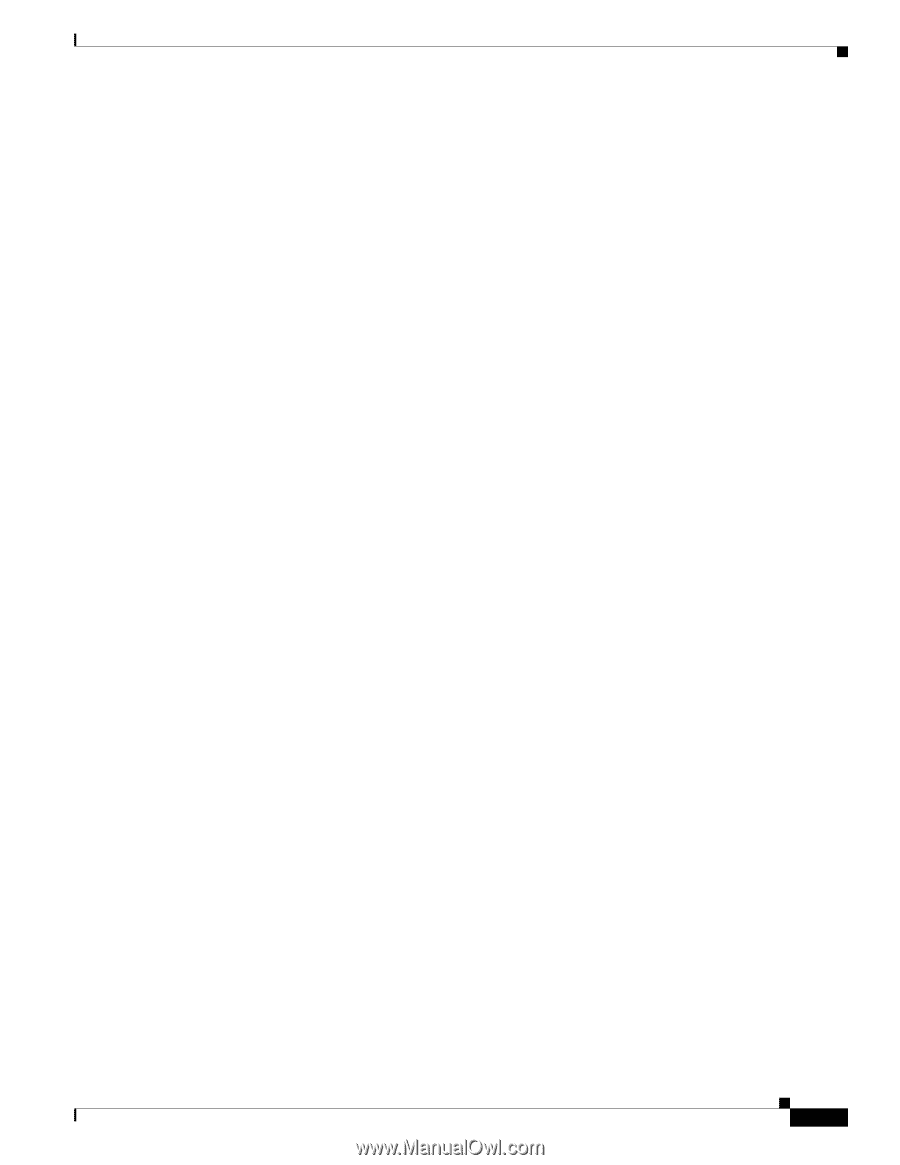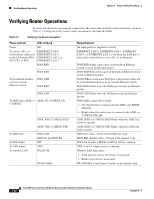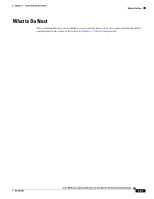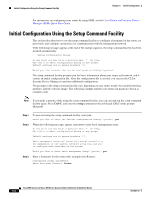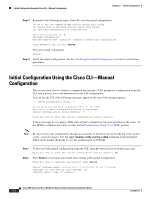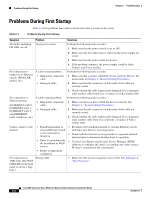Cisco 871W Hardware Installation Guide - Page 73
Step 4, Enter the virtual terminal password - initial setup
 |
UPC - 746320958019
View all Cisco 871W manuals
Add to My Manuals
Save this manual to your list of manuals |
Page 73 highlights
Chapter 5 Initial Configuration Initial Configuration Using the Setup Command Facility Step 4 Enter an enable secret password. This password is encrypted (more secure) and cannot be seen when viewing the configuration: The enable secret is a password used to protect access to privileged EXEC and configuration modes. This password, after entered, becomes encrypted in the configuration. Enter enable secret: xxxxxx Step 5 Enter an enable password that is different from the enable secret password. This password is not encrypted (less secure) and can be seen when viewing the configuration: The enable password is used when you do not specify an enable secret password, with some older software versions, and some boot images. Enter enable password: xxxxxx Step 6 Enter the virtual terminal password, which prevents unauthenticated access to the router through ports other than the console port: The virtual terminal password is used to protect access to the router over a network interface. Enter virtual terminal password: xxxxxx Step 7 Respond to the following prompts as appropriate for your network: Configure SNMP Network Management? [yes]: Community string [public]: Step 8 A summary of the available interfaces is displayed. Choose one of the available interfaces for connecting the router to the management network: Enter interface name used to connect to the management network from the above interface summary: fastethernet0 Step 9 Respond to the following prompts as appropriate for your network: Configuring interface FastEthernet0: Use the 100 Base-TX (RJ-45) connector? [yes]: yes Operate in full-duplex mode? [no]: no Configure IP on this interface? [yes]: yes IP address for this interface: 172.1.2.3 Subnet mask for this interface [255.255.0.0] : 255.255.0.0 Class B network is 172.1.0.0, 26 subnet bits; mask is /16 Step 10 The configuration is displayed: The following configuration command script was created: hostname Router enable secret 5 $1$D5P6$PYx41/lQIASK.HcSbfO5q1 enable password xxxxxx line vty 0 4 password xxxxxx snmp-server community public ! no ip routing ! interface FastEthernet0 no shutdown speed 100 half-duplex ip address 172.1.2.3 255.255.0.0 ! OL-5331-01 Cisco 850 Series and Cisco 870 Series Access Routers Hardware Installation Guide 5-3