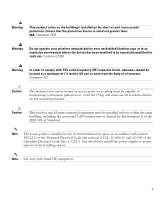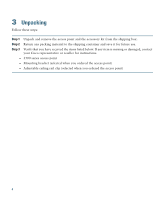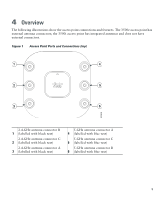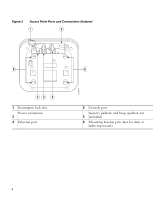Cisco AIR-CAP3502I-A-K9 Getting Started Guide - Page 6
Access Point Ports and Connections bottom, Ethernet port - console
 |
View all Cisco AIR-CAP3502I-A-K9 manuals
Add to My Manuals
Save this manual to your list of manuals |
Page 6 highlights
Figure 2 Access Point Ports and Connections (bottom) 1 5 6 23 4 1 Kensington lock slot Power connection 2 3 Ethernet port 272377 6 4 Console port Security padlock and hasp (padlock not 5 included) 6 Mounting bracket pins (feet for desk or table-top mount) 6
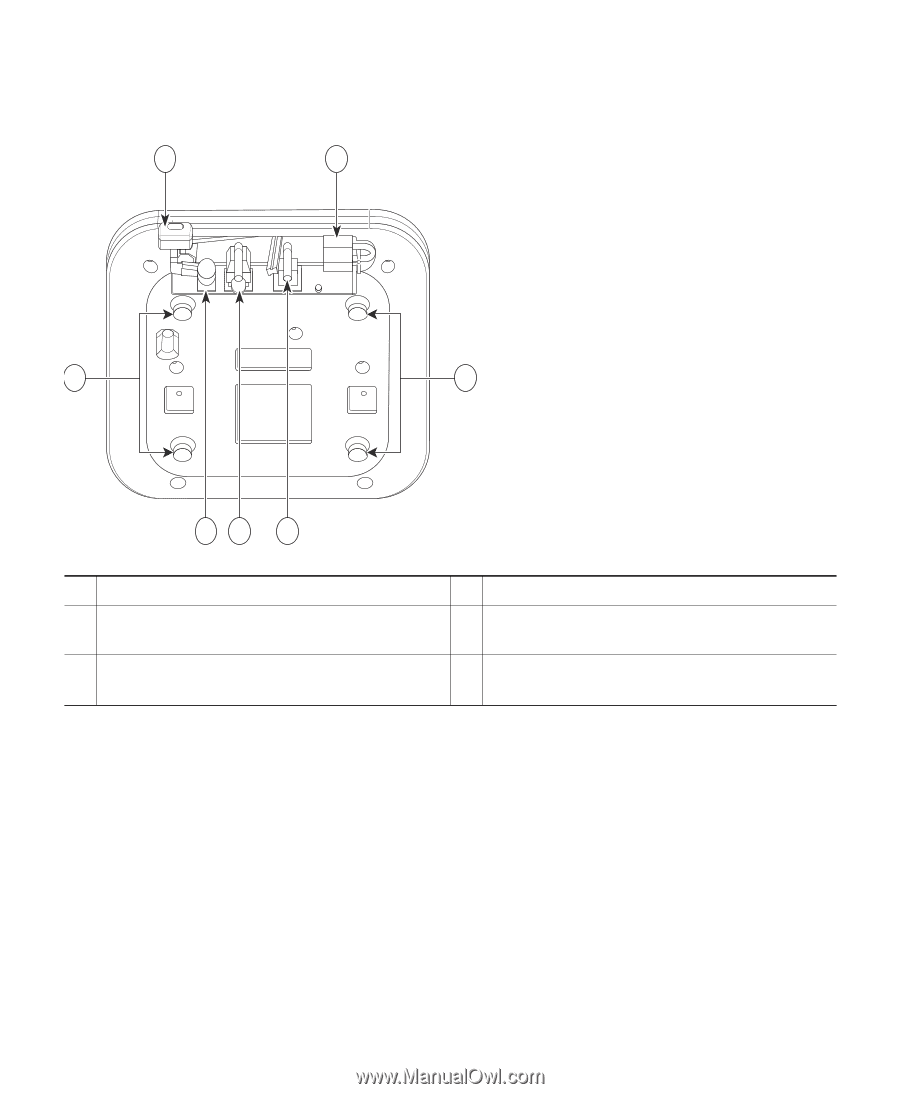
6
Figure 2
Access Point Ports and Connections (bottom)
1
Kensington lock slot
4
Console port
2
Power connection
5
Security padlock and hasp (padlock not
included)
3
Ethernet port
6
Mounting bracket pins (feet for desk or
table-top mount)
272377
2
3
4
1
5
6
6