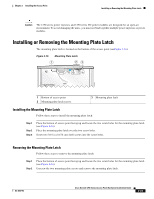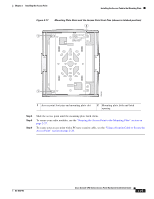Cisco AIR-RM1252G-A-K9= Hardware Installation Guide - Page 48
Connecting the Ethernet and Power Cables - radio air
 |
UPC - 882658140860
View all Cisco AIR-RM1252G-A-K9= manuals
Add to My Manuals
Save this manual to your list of manuals |
Page 48 highlights
Connecting the Ethernet and Power Cables Chapter 2 Installing the Access Point Connecting the Ethernet and Power Cables The access point receives power through the Ethernet cable or an external power module. Figure 2-14 shows the power options for the access point. Figure 2-14 Access Point Power Options Option 1 Switch (with or without inline power) SYST RPS STAT UTIL DUPLX SPEED MODE 1 2 3 4 5 6 7 8 9 10 11 10Base-T / 100Base-TX 12 13 14 15 16 17 18 19 20 21 22 23 Catalyst 2950 SERIES 24 100Base-FX 23 24 Power injector Power cord DC power module 230559 Access Point Option 2 Power options for access points with dual radio modules: • Option 1-Switches without sufficient inline power can use the power injector: - 1250 series power injector (AIR-PWRINJ4) • Option 2-Local power using the 1250 series DC power module (AIR-PWR-SPLY1) Note Current switches and patch panels do not provide enough power to operate the access point with dual radio modules. At power-up, if the access point is unable to determine that the power source can supply sufficient power, the access point automatically deactivates both radios to prevent an over-current condition. The access point Status LED turns amber and an error log entry is created (refer to the "Checking the Autonomous Access Point LEDs" section on page 3-2 and the "Checking the Autonomous Access Point LEDs" section on page 3-2) or the "Checking the Lightweight Access Point LEDs" section on page 4-3 and the "Low Power Condition for Lightweight Access Points" section on page 4-7). Note Access points with only a single radio module can be powered by IEEE 802.3af power sources, such as switches and power panels. 2-20 Cisco Aironet 1250 Series Access Point Hardware Installation Guide OL-8247-03