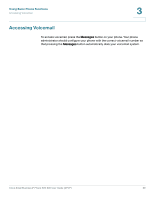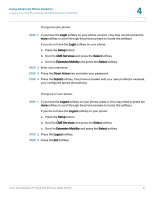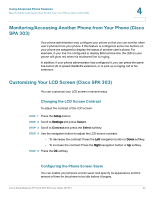Cisco SPA303-G1 User Manual - Page 41
Accessing Voicemail
 |
View all Cisco SPA303-G1 manuals
Add to My Manuals
Save this manual to your list of manuals |
Page 41 highlights
Using Basic Phone Functions Accessing Voicemail 3 Accessing Voicemail To access voicemail, press the Messages button on your phone. Your phone administrator should configure your phone with the correct voicemail number so that pressing the Messages button automatically dials your voicemail system. Cisco Small Business IP Phone SPA 30X User Guide (SPCP) 39
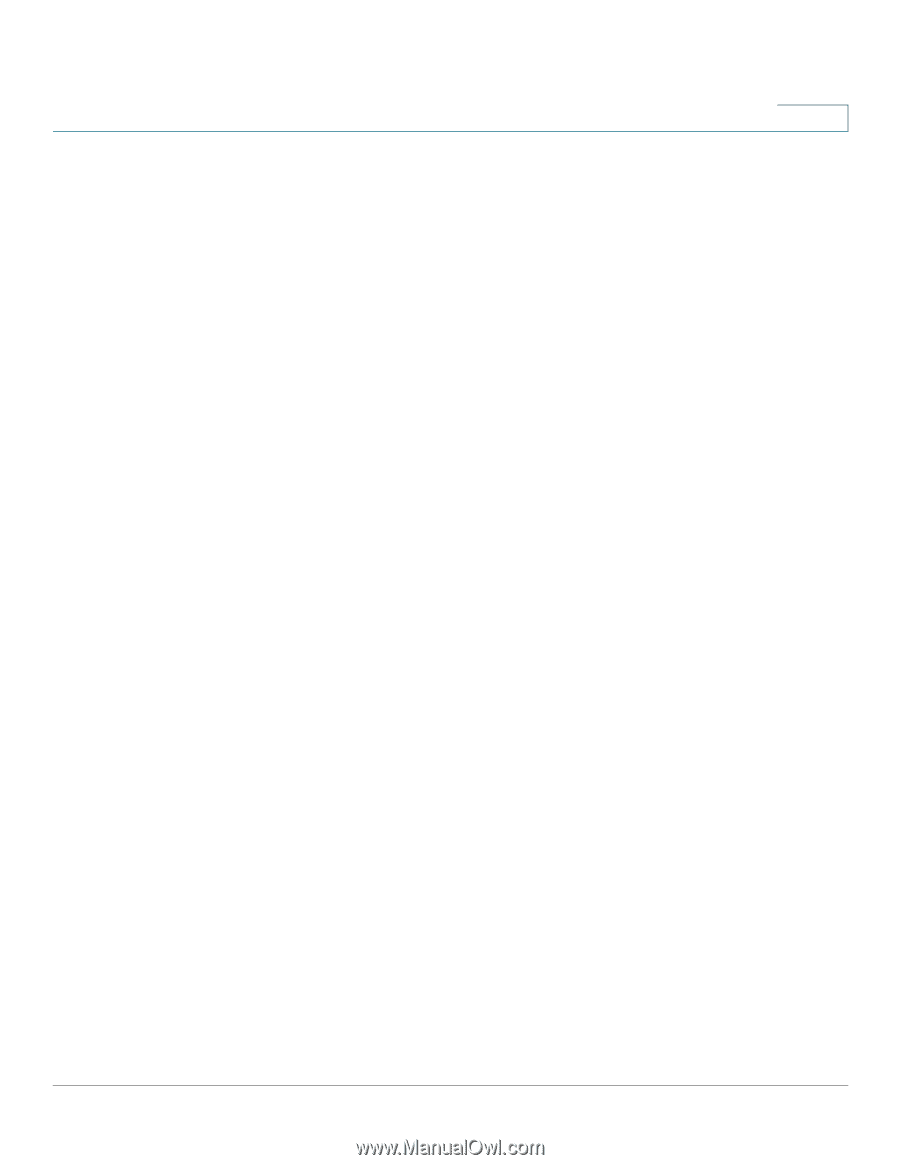
Using Basic Phone Functions
Accessing Voicemail
Cisco Small Business IP Phone SPA 30X User Guide (SPCP)
39
3
Accessing Voicemail
To access voicemail, press the
Messages
button on your phone. Your phone
administrator should configure your phone with the correct voicemail number so
that pressing the
Messages
button automatically dials your voicemail system.