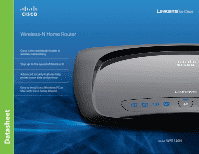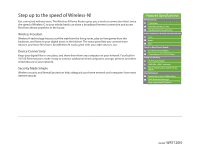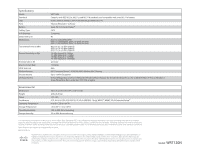Cisco WRT120N Brochure - Page 3
Features - software
 |
View all Cisco WRT120N manuals
Add to My Manuals
Save this manual to your list of manuals |
Page 3 highlights
Features • Wireless router shares the internet, printing and storage with multiple computers • Double the speed of G when used with other Wireless-N devices but also works great with older G products • Includes four Fast Ethernet ports for your wired computers and devices • Powerful encryption protects the router's wireless signal and a built-in firewall helps guard your computers from Internet attacks • Push button setup feature helps make wireless configuration more secure and simple (Wi-Fi Protected Setup™) • Easy to install on a Windows PC or Mac with Network Magic™ Connects to the Internet Fast Ethernet ports to connect 10/100 wired devices Minimum Requirements • Internet Explorer 6, Safari 3, or Firefox 2 or Higher for Browser-Based Configuration • CD or CD/DVD Drive • Network Magic Basic and Home Network Defender Software Require Up-to-Date Windows XP, or a 32- or 64-Bit Edition of Vista or Windows 7 • Setup Wizard Also Runs under Mac OS X 10.4 or Higher Adapter Requirement • If your computer or peripheral device does not have built-in wireless capability, you will need to purchase an external adapter. Package Contents • Wireless-N Home Router • Setup Software and User Guide on CD-ROM • Ethernet Network Cable • Quick Installation Guide • Power Adapter Model: WRT120N