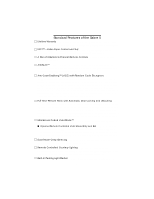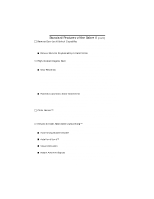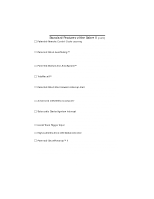Clifford Sabre 2 Owners Guide
Clifford Sabre 2 Manual
 |
View all Clifford Sabre 2 manuals
Add to My Manuals
Save this manual to your list of manuals |
Clifford Sabre 2 manual content summary:
- Clifford Sabre 2 | Owners Guide - Page 1
World-Class Auto SecurityTM Sabre II Owner's Manual - Clifford Sabre 2 | Owners Guide - Page 2
10 Automatic malfunction bypass 11 TotalRecall 11 Smart prior intrusion attempt alert 11 SmartPowerUp™ II 11 FACT - False Alarm Control and Test 12 How to interpret the LED status indicator 12 High-output Insignia™ Siren 12 Long-term chirp silencing 12 Remote controlled chirp muting 12 - Clifford Sabre 2 | Owners Guide - Page 3
Sabre II Lifetime Warranty -For as long as you own the car, Clifford will repair or replace the control unit and remote controls free of charge (see warranty card for full details). FACT™-False Alarm Control and Test - One of many patented Clifford siren will sound, the lights will flash and the - Clifford Sabre 2 | Owners Guide - Page 4
Use the remote to lock and unlock the car doors and remotely activate system accessories even in valet mode. High-Output Insignia Siren - A loud yet compact siren designed exclusively by Clifford Electronics for far superior performance Sabre II siren electronics limit alarm parking lights flashes - Clifford Sabre 2 | Owners Guide - Page 5
problem, thereby eliminating time-consuming and costly trouble-shooting. Patented Malfunction AutoBypass™ -In the unlikely event of a trigger or sensor malfunction, your Sabre Sabre II, a special chirp and parking light car battery like other alarms. Selectable Starter/Ignition Luminescence LED Status - Clifford Sabre 2 | Owners Guide - Page 6
fact, Clifford Electronics holds more patents than all other vehicle security manufacturers combined. Yet despite all its sophistication, you will find your Sabre II system amazingly easy to use: never more difficult than a few flicks of a switch or a press of a button on one of your keychain remote - Clifford Sabre 2 | Owners Guide - Page 7
-grabber will never be accepted by your Sabre II. Only ACG can make a car alarm impervious to code-grabbing, and only Clifford systems have ACG with Random Code Encryption. How to interpret the chirps and parking light flashes When you use the remote control, the system responds with chirps (unless - Clifford Sabre 2 | Owners Guide - Page 8
wiring change and installer-only programming. Your local Authorized Clifford is enabled and you forget to remotely arm, the system will automatically once all doors are closed. Sabre II has these additional AutoArming and close all the doors, the parking lights will flash twice to confirm that the - Clifford Sabre 2 | Owners Guide - Page 9
disable all other alarm brands by hotwiring the ignition and flicking an easy to find "hidden" valet switch. Your Sabre II system has safeguards serviced, washed or parked by a valet. Your factory-set valet code is the single digit "2." NOTE: If you temporarily lose the use of your remote controls - Clifford Sabre 2 | Owners Guide - Page 10
LED will turn off to confirm that the system is now in its normal operating mode. Setting your own secret valet code Since all Clifford systems write down the 1-to-3 digit code you wish to use (remember, no zeros in the code), then perform the following steps. 1. Turn the ignition on. 2. Enter - Clifford Sabre 2 | Owners Guide - Page 11
™ Each time you remotely arm your Sabre II, it automatically performs an extensive test of all system triggers and sensors. If the hood or trunk is open when you remotely arm, the system will immediately alert you of the problem by sounding 4 chirps and 4 parking light flashes instead of the - Clifford Sabre 2 | Owners Guide - Page 12
). If the mechanic needs to interrupt power, your system will automatically return to its valet mode state when power is restored; there will be no alarm activation and no need to provide your mechanic with your remote control and instructions on how to use it. 11 - Clifford Sabre 2 | Owners Guide - Page 13
features: Long-term chirp silencing: Whenever you wish, you may silence Sabre II's arm and disarm chirps until you decide to restore them. The parking light flashes will continue to provide visual confirmation of remote controlled arming and disarming. See User-selectable features on pages 13-14 - Clifford Sabre 2 | Owners Guide - Page 14
Sabre settings, use the When the LED turns on, noted, perform the " remote to channel 1 - (arm/disarm) 11 Press remote control button 1 1 chirp Button 1/channel 1 code of the new remote control has been memorized Add a new remote to channel 2 (optional - remote accessory) 12 Press remote - Clifford Sabre 2 | Owners Guide - Page 15
controls from any Clifford Dealer (or call our Customer Service Department at 800-824-3208) and program them into the system yourself. Each Sabre II will respond to as many as four 3-channel ACG and/or 12-channel ACG remote controls. To add a new remote control to the system, use the procedures - Clifford Sabre 2 | Owners Guide - Page 16
codes from the system memory. Then simply program each remaining and/or replacement remote control as noted in the Adding new remote controls section on page 14. Sabre II is covered by one or more of the following Clifford Electronics patents: 4,158,874; 4,233,642; 4,327,444; 4,383,242; 4,430,685

Owner's Manual
World-Class Auto Security
TM
Sabre II