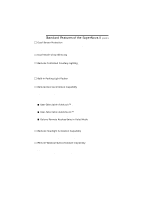Clifford SuperNova 2 Owners Guide
Clifford SuperNova 2 Manual
 |
View all Clifford SuperNova 2 manuals
Add to My Manuals
Save this manual to your list of manuals |
Clifford SuperNova 2 manual content summary:
- Clifford SuperNova 2 | Owners Guide - Page 1
World-Class Auto SecurityTM SuperNova II Owner's Manual - Clifford SuperNova 2 | Owners Guide - Page 2
Table of Contents Standard Features of the SuperNova II 3 Welcome 8 Your 3-button/3-channel remote controls 8 Anti-CodeGrabbing (ACG) with Random Code valet mode 12 Setting your own secret valet code 12 Example 12 Remote controlled valet mode entry and exit 13 Keyless entry in valet mode 13 - Clifford SuperNova 2 | Owners Guide - Page 3
AutoLock and AutoUnLock 14 Smart AutoTesting 14 Specific malfunction identification 14 Automatic malfunction bypass 15 TotalRecall 16 High-output Insignia™ Siren 16 Long-term chirp silencing 16 Remote controlled chirp muting 16 Siren duration 16 User-selectable features 17 Programming - Clifford SuperNova 2 | Owners Guide - Page 4
Standard Features of the SuperNova II Lifetime Warranty -For as long as you own the vehicle, Clifford will repair or replace the control unit and remote controls free of charge (see warranty card for full details). FACT™-False Alarm Control and Test - One of many patented Clifford innovations, FACT - Clifford SuperNova 2 | Owners Guide - Page 5
-Mode Chirp Silencing- Your choice of either long-term chirp silencing or remote controlled chirp muting whenever you wish. Remote Controlled Courtesy Lighting - For your personal safety and convenience, when you remotely disarm your SuperNova II, the interior lights turn on and stay on until you - Clifford SuperNova 2 | Owners Guide - Page 6
Standard Features of the SuperNova II (cont.) High-Output Insignia Siren - A loud yet compact siren designed exclusively by Clifford Electronics for far superior performance, features, reliability and even aesthetics to all other manufacturer's look-alike, sound-alike sirens. Ultra-Reliability - - Clifford SuperNova 2 | Owners Guide - Page 7
every time you remotely arm and warns you if you accidentally arm your SuperNova II system with the hood or trunk open. If there is a genuine trigger or sensor malfunction, the system will specifically identify the problem, thereby eliminating time-consuming and costly trouble-shooting. Patented - Clifford SuperNova 2 | Owners Guide - Page 8
Standard Features of the SuperNova II (cont.) Advanced CMOS Microcomputer -Very large scale integration (VLSI) microprocessor commands and monitors all system functions more than 1,000,000 times per second, yet - Clifford SuperNova 2 | Owners Guide - Page 9
on the purchase of your SuperNova II vehicle security/convenience system. Clifford Electronics has long been recognized , command options such as a remote trunk release, headlight activation, power window operation, an electric garage door interface or even remote starting of the engine and heater - Clifford SuperNova 2 | Owners Guide - Page 10
remote will never transmit the same code twice, and the control unit will never accept the same code twice. Thus the code recorded and played back by the thief's code-grabber will never be accepted by your SuperNova II. Only ACG can make a car alarm impervious to code-grabbing, and only Clifford - Clifford SuperNova 2 | Owners Guide - Page 11
confirm that the system will not AutoArm. Your SuperNova II will revert to its normal operating mode when you next start the engine. Smart trunk release option If the remote trunk release feature was installed, you may use remote control button 2 to remotely pop the trunk. Your system has a built-in - Clifford SuperNova 2 | Owners Guide - Page 12
easy to find "hidden" valet switch. Your SuperNova II system has safeguards that absolutely ensure a . For instance, when having your car serviced, washed or parked by a valet. Your factory- NOTE: If you temporarily lose the use of your remote controls, you can disarm the system by enabling valet mode - Clifford SuperNova 2 | Owners Guide - Page 13
. The LED will turn off to confirm that the system is now in its normal operating mode. Setting your own secret valet code Since all Clifford systems have the same factory-set code, it is highly advisable that you set your own valet code. You may choose any 1-, 2-, or 3-digit code - Clifford SuperNova 2 | Owners Guide - Page 14
channels to activate options such as a remote trunk release or remote engine starting. Dual-Sensor Protection Your SuperNova II has two sensors: A Glass alarms. For an even greater level of security, consider Clifford Electronics optional sensors: OmniSensor (a digital analysis vibration/impact - Clifford SuperNova 2 | Owners Guide - Page 15
SuperNova II, it automatically performs an extensive test of all system triggers and sensors. If the hood or trunk is open when you remotely arm, the system will immediately alert you of the problem on. Specific malfunction identification: The system can also indicate the specific malfunctioning - Clifford SuperNova 2 | Owners Guide - Page 16
possible protection until you can have the system serviced by your local Authorized Clifford Dealer. TotalRecall™ The system's memory records the be no alarm activation and no need to provide your mechanic with your remote control and instructions on how to use it. ** If your vehicle has a factory- - Clifford SuperNova 2 | Owners Guide - Page 17
is off) Valet mode is on, the vehicle can be driven or serviced without having to disarm System is armed and protecting your vehicle Either a SuperNova II's arm and disarm chirps until you decide to restore them. The parking light flashes will continue to provide visual confirmation of remote - Clifford SuperNova 2 | Owners Guide - Page 18
User-selectable features Your SuperNova II allows you to set many of its features to your own personal Change duration from 30 to 2 chirps=30sec 60 seconds or vice-versa Add a new remote to channel 1 - (arm/disarm) 11 Press remote control button 1 1 chirp Button 1/channel 1 code of the new - Clifford SuperNova 2 | Owners Guide - Page 19
presses Secondary action Program completion confirmation Result Add a new remote to channel 2 (optional - remote accessory) Add a new remote to channel 3 - (silent arm/disarm) Add a new remote to channel 4 (optional - remote accessory) Erase all channels - Valet code Set channel - Clifford SuperNova 2 | Owners Guide - Page 20
, or if you wish to control Clifford systems on your other cars with the same remote control, you can buy additional remote controls from any Clifford Dealer (or call our Customer Service Department at 800-824-3208) and program them into the system yourself. Each SuperNova II will respond to as many
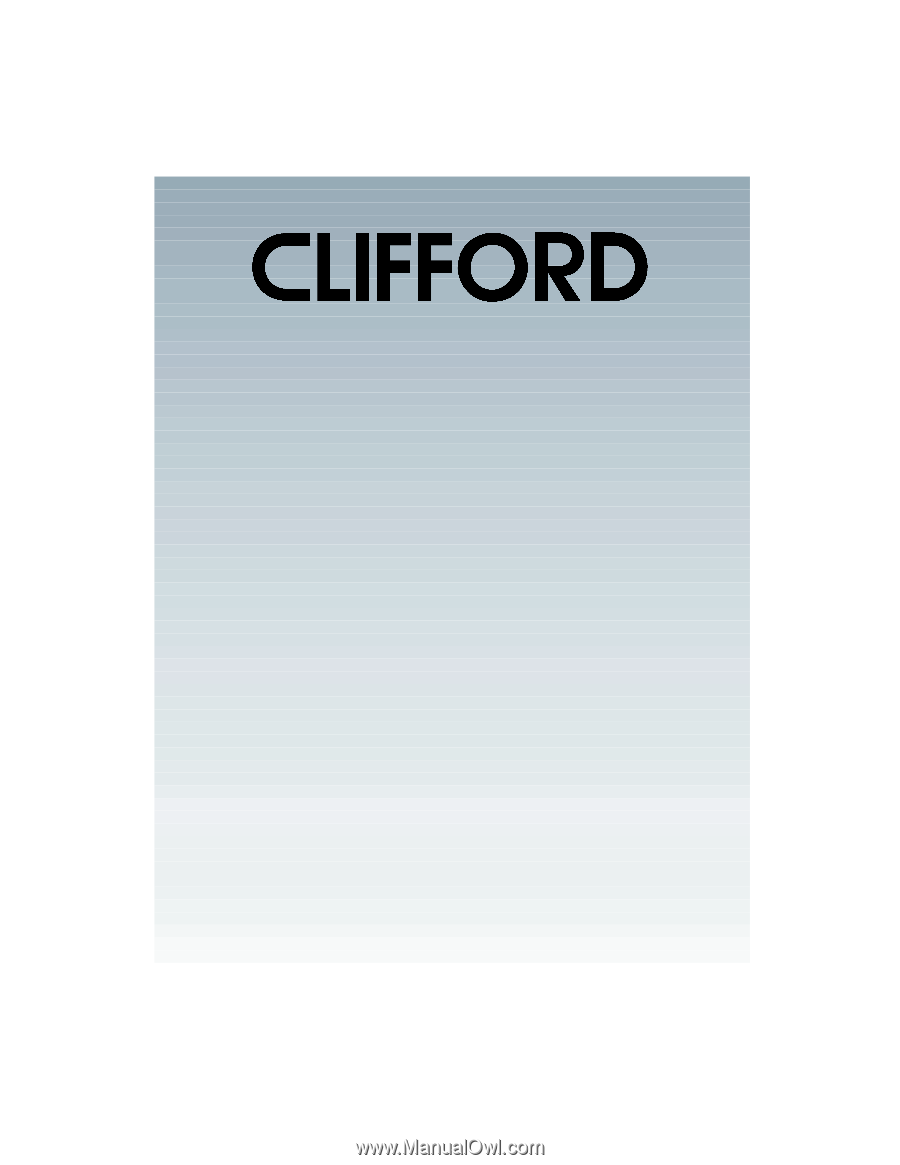
Owner's Manual
World-Class Auto Security
TM
SuperNova II