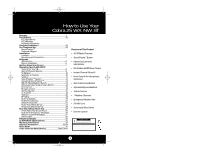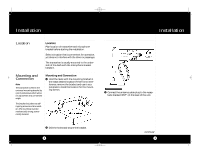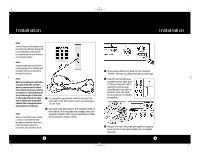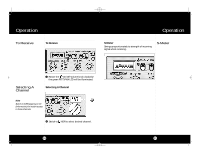Cobra 25 WX NW ST User Manual
Cobra 25 WX NW ST Manual
 |
View all Cobra 25 WX NW ST manuals
Add to My Manuals
Save this manual to your list of manuals |
Cobra 25 WX NW ST manual content summary:
- Cobra 25 WX NW ST | User Manual - Page 1
Ranges 30 25 WX NW ST Specifications 31 Warranty Information 32 Optional Accessories 33-34 Order Form 35 If You Think You Need Service Back Cover Features of This Product • 40 CB Radio Channels • SoundTracker™ System • Heavy-Duty Dynamic Microphone • Full 4Watts AM RF Power Output • Instant - Cobra 25 WX NW ST | User Manual - Page 2
25 WX NW ST Manual 3.3 6/ at a convenient angle. Mounting and Connection 1 Hold the radio with the mounting bracket in the exact desired location. If there The mounting must be mechanically strong, conveniently located. 3 Connect the antenna cable plug to the receptacle marked "ANT" on the back of - Cobra 25 WX NW ST | User Manual - Page 3
25 WX NW ST Manual is connected to the ignition switch. Note Before installing the CB radio, visually check the vehicle's battery connection to determine which terminal In a negative grounded vehicle, connect the red lead of the DC power cord to an accessory 12 volt fuse. 5 Connect the black lead to - Cobra 25 WX NW ST | User Manual - Page 4
25 WX NW ST Manual 3.3 6/15/99 1:10 PM Page 6 Antennas Ignition Noise Interference CB Antenna CB Antenna Note For optimum performance in passenger cars the ideal antenna location is on the center of the roof. Second choice is on the center of the trunk. Note Since the maximum allowable power - Cobra 25 WX NW ST | User Manual - Page 5
25 WX NW ST Manual 3.3 6/15/99 1:10 PM Page 8 Operation Turning On Turning On Make sure the power cord, antenna and microphone are connected to their proper connec tors before starting. Setting Channel Selector Operation Setting Channel Selector 1 The CB/ANL/PA button should be in the CB/ANL - Cobra 25 WX NW ST | User Manual - Page 6
25 WX NW ST Manual 3.3 6/15/99 1:10 PM Page 10 Operation To Receive To Receive Operation S-Meter Swings proportionately to strength of incoming signal when receiving. S-Meter Selecting A Channel 1 Rotate the On/Off Volume knob clockwise the green RT/TX/WX LED will be illuminated. Selecting A - Cobra 25 WX NW ST | User Manual - Page 7
25 WX NW ST Manual 3.3 6/15/99 1:10 PM Page 12 Operation Operation Note SoundTracker™ gives you clearer, cleaner reception to improve CB communications while on the air. The SoundTrackerTM System While previous systems only "blanket out" or limit noise in higher sound frequencies, the - Cobra 25 WX NW ST | User Manual - Page 8
25 WX NW ST Manual 3.3 6/15/99 1:10 PM Page 14 Operation Operation NB, OFF (Noise Blanker ) Switch NB, OFF (Noise Blanker) Switch Note The RF noise blanker is very effective in reducing repetitive noises such as ignition interference. 1 When switched to NB position the RF Noise Blanker is - Cobra 25 WX NW ST | User Manual - Page 9
25 WX NW ST Manual 3.3 6/15/99 1:10 PM Page 16 Operation Setting Squelch Gate closed Setting Squelch Squelch is the "control gate" for incoming signals. Operation Gate set to - Cobra 25 WX NW ST | User Manual - Page 10
25 WX NW ST Manual 3.3 6/15/99 1:10 PM Page 18 Operation Operation To Transmit To Transmit Caution! Be sure the antenna is properly connected to the radio before transmitting. Prolonged transmitting without an antenna,or a poorly matched antenna, could cause damage to the transmitter. Be sure - Cobra 25 WX NW ST | User Manual - Page 11
25 WX NW ST Manual 3.3 6/15/99 1:10 PM Page 20 Operation Operation PA (Public Address) PA ( . 1 Connect an external PA speaker to the PA jack on the rear panel. Note Activity on the CB channel will be heard through the PA speaker. Adjust volume control to a normal listening level. 3 Push and - Cobra 25 WX NW ST | User Manual - Page 12
25 WX NW ST Manual 3.3 6/15/99 1:10 PM Page 22 Operation Operation Weather Radio Weather Channels What is Weather Radio NOAA Weather Radio (NWR) is a service of the National Oceanic and Atmospheric Administration (NOAA),of the U.S. Department of Commerce. 380 NWR stations are in operation by the - Cobra 25 WX NW ST | User Manual - Page 13
25 WX NW ST Manual 3.3 6/15/99 1:10 PM Page 24 Home And Office Setup Temporary Mobile Set-Up Base Station Operation (From 120V AC House Current) Base Station Operation (From 120V AC House Current) To operate your transceiver from home or office you will need a 13.8 volt DC Power Pack rated at a - Cobra 25 WX NW ST | User Manual - Page 14
25 WX NW ST Manual 3.3 6/15/99 1:10 PM Page 26 How Your CB Can Serve You A Few Rules You Should Know Channel 9 Emergency Messages Note If no response on channel 9, try channels 19 or 14. • Warn of traffic problems • Provide weather and road data • Provide help in event of an emergency • Provide - Cobra 25 WX NW ST | User Manual - Page 15
25 WX NW ST Manual 3.3 6/15/99 1:10 PM Page 28 How Your CB Can Serve You CB 10-Codes CB 10-Codes Citizen Bands have adopted the "10-CODES" for standard questions and answers. These codes provide quick and easy communication,especially in noisy areas. - Cobra 25 WX NW ST | User Manual - Page 16
Ranges 25 WX NW ST Specifications The COBRA 25 WX NW ST transceiver represents one of the most advanced AM two-way radios used as a Class D station in the Citizens Radio Service. This unit features advanced Phase Lock Loop (PLL) circuitry providing complete coverage of all 40 CB channels. Channel - Cobra 25 WX NW ST | User Manual - Page 17
25 WX NW ST Manual 3.3 6/15/99 1:10 PM Page 32 Limited Two Year Warranty COBRA ELECTRONICS CORPORATION warrants that its COBRA CB Radios, and the component parts thereof may not apply to you. 32 Optional Accessories Replacement DC Power Cord For in vehicle use 426-002-N-001 $7.50 Replacement - Cobra 25 WX NW ST | User Manual - Page 18
25 WX NW ST Manual 3.3 6/15/99 1:10 PM Page 34 Optional Accessories Power Microphone For in vehicle use CA 75 $21.95 Noise Canceling/Power Microphone For in vehicle use CA 77 $24.95 Echo/Noise Canceling Microphone For in vehicle use CA 79 $59.95 Dynamic External Speaker For - Cobra 25 WX NW ST | User Manual - Page 19
25 WX NW ST Manual 3.3 6/15/99 1:10 PM Page 36 Notes Notes Notes Notes 36 - Cobra 25 WX NW ST | User Manual - Page 20
the repair charge or replacement charge. If you have any questions, please call 1.773.889.3087 for assistance. Cobra Electronics Corp.© 1999 Printed in China Part No. 480-291-P-001 25 WX NW ST Operating Instructions for your Cobra 25 WX NW ST CB Radio "Ingenious Products for Easier Communication." - Cobra 25 WX NW ST | User Manual - Page 21
your Cobra radio, even though the FCC no longer requires you to obtain an operator's license. What's Included with Your 25 WX NW ST 1. CB transceiver 6. DC power cord 5 2. Microphone 7. FCC rules 3. Transceiver bracket 1. (not pictured) 4. Microphone bracket 5. Operating Manual A1 - Cobra 25 WX NW ST | User Manual - Page 22
Speaker Jack 19. Antenna Connector 20. Power Jack 1 6 14 13 12 11 9 8 7 1 0 2 4 5 6 3 17 18 1 9 2 0 A2 Our Thanks to You Thank you for purchasing the Cobra 25 WX NW ST CB Radio. Properly used, this Cobra product will give you many years of reliable service. SoundTrackerTM "Cuts noise

How to Use Your
Cobra 25 WX NW ST
Contents
Features
...........................................................................................
1
The CB Story
..................................................................................
A1
FCC Regulations
FCC Warnings
Included Accessories
Controls & Indicators
................................................................
A2
Our Thanks to You
......................................................................
A3
SoundTracker™
Customer Support
Installation
Location
.......................................................................................
2
Mounting and Connection
...................................................
2
Antennas
CB Antenna
................................................................................
6
Marine Installation
...................................................................
6
Ignition Noise Interference
...................................................
7
Operating Your 25 WX NW ST
Turning On Your CB
.................................................................
8
Setting Channel Selector
.......................................................
9
To Receive
...................................................................................
10
Selecting a Channel
................................................................
10
S-Meter
.........................................................................................
11
SoundTracker™ System
.........................................................
12
Activating SoundTracker™
..................................................
13
NB, Off (Noise Blanker) Switch
.............................................
14
ANL (Automatic Noise Limiter) Switch
.............................
14
Dim Control
................................................................................
15
RF Gain Control
.........................................................................
15
Setting Squelch
.........................................................................
16
To Transmit
.................................................................................
18
Transmit
.......................................................................................
18
RF Meter
......................................................................................
19
External Speaker
.......................................................................
19
PA (Public Address)
..................................................................
20
Weather Channels
....................................................................
23
Home And Office Set-Up
.......................................................
24
Temporary Mobile Set-Up
.....................................................
25
How Your CB Can Serve You
...................................................
26
A Few Rules You Should Know
............................................
26
Channel 9 Emergency Messages
.......................................
26
Weather Channel Messages
.................................................
27
CB 10 Codes
...............................................................................
28
Frequency Ranges
......................................................................
30
25 WX NW ST Specifications
..................................................
31
Warranty Information
..............................................................
32
Optional Accessories
..........................................................
33-34
Order Form
....................................................................................
35
If You Think You Need Service
.............................
Back Cover
Features of This Product
•
40 CB Radio Channels
•
SoundTracker
™
System
•
Heavy-Duty Dynamic
Microphone
•
Full 4 Watts AM RF Power Output
•
Instant Channel 19 and 9
•
Front Panel 4-Pin Microphone
Connector
•
Switchable Noise Blanker
•
Adjustable Dynamike Boost
•
Tactile Controls
•
7 Weather Channels
•
Emergency Weather Alert
•
9 Ft Mic Cord
•
Illuminated Front Panel
•
Dimmer Control
1
CAUTION: TO REDUCE THE RISK OF ELECTRIC
SHOCK DO NOT REMOVE COVER (OR BACK)
NO USER SERVICEABLE PARTS INSIDE
REFER SERVICING TO QUALIFIED SERVICE
PERSONNEL
CAUTION
RISK OF ELECTRIC SHOCK
DO NOT OPEN
!
!
25 WX NW ST Manual 3.3
6/15/99 1:10 PM
Page 1