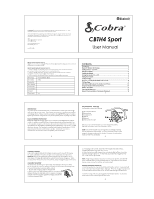Cobra CBTH4 User Manual
Cobra CBTH4 Manual
 |
View all Cobra CBTH4 manuals
Add to My Manuals
Save this manual to your list of manuals |
Cobra CBTH4 manual content summary:
- Cobra CBTH4 | User Manual - Page 1
CBTH4 Sport User Manual FREE OF CHARGE WARRANTY SERVICE: All defective their maximum specifications or operating instructions. 2. Defects or damage Palling the Headset 6 Troubleshooting 7 Basic Use guide carefully BEFORE using the headset. Please also read the user guide 2.0-FEDR supporting both - Cobra CBTH4 | User Manual - Page 2
will automatically disconnect and/or power off. TROUBLESHOOTING If you can not connect your headset to or use your phone keys. If your phone supports: Redioling: Press and hold the multi-function button voice dialing commands as described in the user guide of your phone. Call Reject: Quickly press - Cobra CBTH4 | User Manual - Page 3
: This equipment complies with FCC radiation exposure limits set forth for an uncontrolled environment. End users must follow the specific operating instructions for satisfying RF exposure compliance. This transmitter must not be co-located or operating in conjunction with any other antenna or
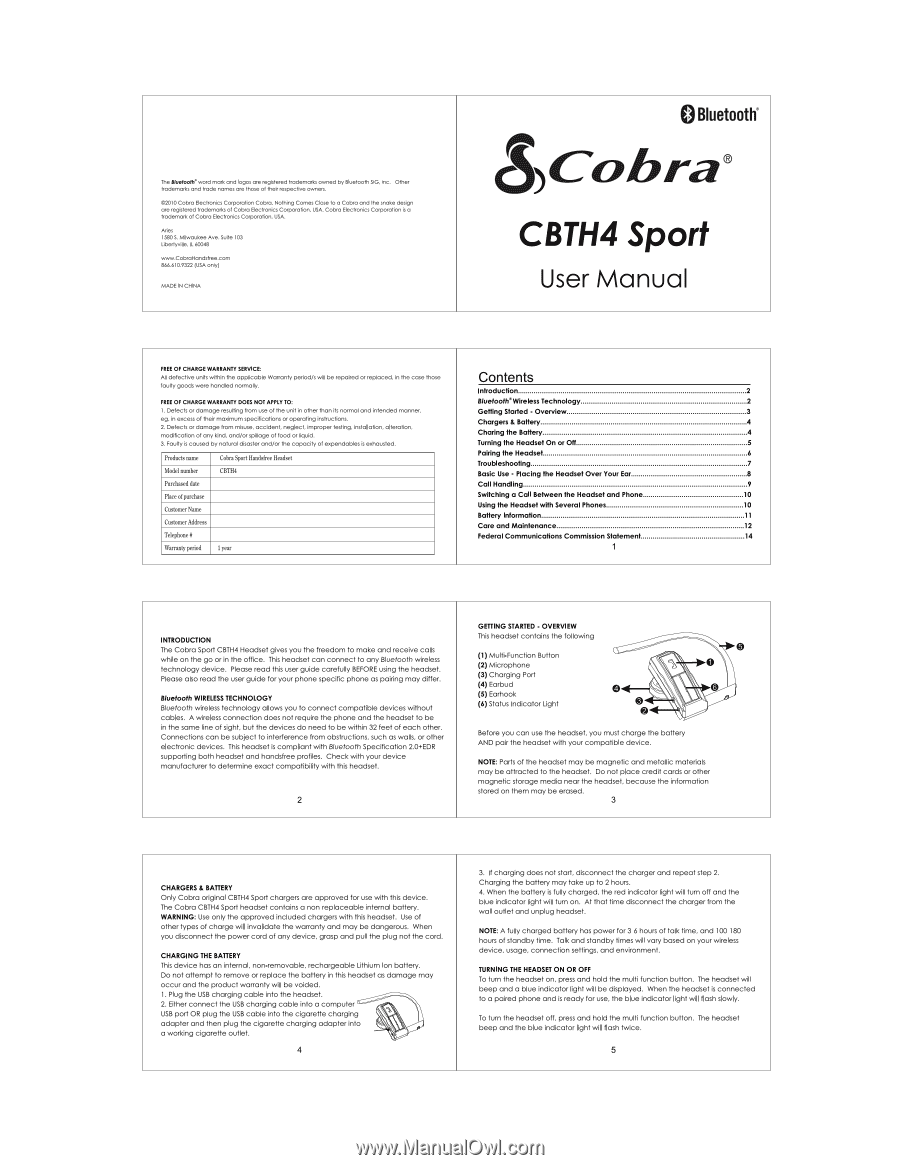
OBluetooth°
The
Meet
°We
word
mark
and
logos
are
registered
trademarks
owned
by
Bluetooth
SIG,
Inc.
Other
trademarks
and
trade
names
are
those
of
their
respecfive
owners.
O2010
Cobra
Elector/es
Corporation
Cobra,
Nothing
Comes
Close
to
a
Cobra
and
the
snake
deign
are
registered
trademarks
of
Cobra
Electronics
Corporation,
USA.
Cobra
Electronics
Corporation
is
a
trademark
of
Cot.
Electronics
Corporation.
USA.
Nies
15805.
Milwaukee
Ave.
Suite
103
Libertyville,
IL
60048
winv.CobraHandsfree.com
866.610.9322
(USA
only)
MADE
IN
CHINA
aCobrae
CBTH4
Sport
User
Manual
FREE
OF
CHARGE
WARRANTY
SERVICE:
All
defective
units
within
the
applicable
Warranty
perloci/s
Mil
be
repaired
or
replaced,
In
the
case
those
faulty
goods
were
handled
normally.
FREE
OF
CHARGE
WARRANTY
DOES
NOT
APPLY
TO:
1.
Defects
or
damage
resulting
from
use
of
the
unit
in
other
than
its
normal
and
Intended
manner,
eg,
in
excess
of
their
maximum
specifications
or
operating
instructions.
2.
Defects
or
damage
from
misuse,
accident,
neglect.
Improper
tesfing,
Installation,
alteration,
modification
of
any
And,
and/or
spillage
of
food
or
liquid.
3.
Faulty
is
caused
by
natural
disaster
and/or
the
capacity
of
expendables
is
exhausted.
Products
name
Cobra
Sport
Hendon's°
Headset
Model
number
CBTH4
Purchased
date
Plat
of
purchase
Customer
Name
Customer
Address
Telephone
t
Warranty
period
1
year
Contents
Mhoducifon
Muefooth
*
Wireless
Technology
Getting
Staged
•
Over
3
Chargers
&
Battery
Charing
the
Battery
Terming
the
Headset
On
or
Off
Palling
the
Headset
Troubleshooting
Basic
Use
-
Placing
the
Headset
Over
Your
Ear
Call
Handling
Switching
a
Call
Between
the
Headset
and
Phone
10
Using
the
Headset
with
Several
Phones
10
Battery
infonnalion
11
Care
and
Maintenance
12
Federal
Communicalions
Commluion
Statement
14
2
4
4
5
6
7
8
9
1
INTRODUCTION
The
Cobra
Sport
CBTH4
Headset
gives
you
the
freedom
to
make
and
receive
calls
while
on
the
go
or
in
the
office.
This
headset
can
connect
to
any
Bluetooth
wireless
technology
device.
Please
read
this
user
guide
carefully
BEFORE
using
the
headset.
Please
also
read
the
user
guide
for
your
phone
specific
phone
as
pairing
may
differ.
Bluetooth
WIRELESS
TECHNOLOGY
Bluetooth
wireless
technology
allows
you
to
connect
compatible
devices
without
cables.
A
wireless
connection
does
not
require
the
phone
and
the
headset
to
be
in
the
same
line
of
sight,
but
the
devices
do
need
to
be
within
32
feet
of
each
other.
Connections
can
be
subject
to
interference
from
obstructions,
such
as
walls,
or
other
electronic
devices.
This
headset
is
compliant
with
Bluetooth
Specification
2.0-FEDR
supporting
both
headset
and
handsfree
profiles.
Check
with
your
device
manufacturer
to
determine
exact
compatibility
with
this
headset.
2
GETTING
STARTED
•
OVERVIEW
This
headset
contains
the
following
(1)
Multi
-Function
Button
(2)
Microphone
(3)
Charging
Port
(4)
Earbud
(5)
Earhook
(6)
Status
Indicator
Light
0
Before
you
can
use
the
headset,
you
must
charge
the
battery
AND
pair
the
headset
with
your
compatible
device.
0
NOTE:
Parts
of
the
headset
may
be
magnetic
and
metallic
materials
may
be
attracted
to
the
headset.
Do
not
place
credit
cards
or
other
magnetic
storage
media
near
the
headset,
because
the
information
stored
on
them
may
be
erased.
3
CHARGERS
&
BATTERY
Only
Cobra
original
CBTH4
Sport
chargers
are
approved
for
use
with
this
device.
The
Cobra
CBTH4
Sport
headset
contains
a
non
-replaceable
internal
battery.
WARNING:
Use
only
the
approved
included
chargers
with
this
headset.
Use
of
other
types
of
charge
will
invalidate
the
warranty
and
may
be
dangerous.
When
you
disconnect
the
power
cord
of
any
device,
grasp
and
pull
the
plug
not
the
cord.
CHARGING
THE
BATTERY
This
device
has
an
internal,
non
-removable,
rechargeable
Lithium
Ion
battery.
Do
not
attempt
to
remove
or
replace
the
battery
in
this
headset
as
damage
may
occur
and
the
product
warranty
will
be
voided.
1.
Plug
the
USE
charging
cable
into
the
headset.
2.
Either
connect
the
USB
charging
cable
into
a
computer
USB
port
OR
plug
the
USE
cable
into
the
cigarette
charging
adapter
and
then
plug
the
cigarette
charging
adapter
into
k
,
a
working
cigarette
outlet.
4
3.
If
charging
does
not
start,
disconnect
the
charger
and
repeat
step
2.
Charging
the
battery
may
take
up
to
2
hours.
4.
When
the
battery
is
fully
charged,
the
red
indicator
light
will
turn
off
and
the
blue
indicator
light
will
lam
on.
At
that
time
disconnect
the
charger
from
the
wall
outlet
and
unplug
headset.
NOTE:
A
fully
charged
battery
has
power
for
3-6
hours
of
talk
time,
and
100-180
hours
of
standby
time.
Talk
and
standby
times
will
vary
based
on
your
wireless
device,
usage,
connection
settings,
and
environment.
TURNING
THE
HEADSET
ON
OR
OFF
To
him
the
headset
on,
press
and
hold
the
multi
-function
button.
The
headset
will
beep
and
a
blue
indicator
light
will
be
displayed.
When
the
headset
6
connected
to
a
paired
phone
and
is
ready
for
use,
the
blue
indicator
light
will
flash
slowly.
To
turn
the
headset
off,
press
and
hold
the
multi
-function
button.
The
headset
beep
and
the
blue
indicator
light
will
flash
twice.
5