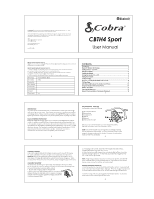Cobra CBTH4 User Manual - Page 2
Cobra CBTH4 Manual
 |
View all Cobra CBTH4 manuals
Add to My Manuals
Save this manual to your list of manuals |
Page 2 highlights
PAIRING THE HEADSET NOTE: The headset must be fully charged before completing the pairing process. 1. Press and hold the multi-function button until the indicator light turns SOLID BLUE. 2. Activate the Bluetooth search feature on your phone. 3. Select the headset from the list, CBTH4, of found devices. 4. Enter the passcode or pincode, 0000, to pair and connect the headset. If the pairing is successful the blue indicator light will flash twice. You only need to pair the headset one time with your phone. If the pairing was unsuccessful, please repeat steps 1 - 4. You may need to reference the user guide of your handheld device for exact pairing details. NOTE: If the headset or handset is taken out of the 32 foot operating range, the headset will automatically disconnect and/or power off. TROUBLESHOOTING If you can not connect your headset to your phone, try the following: 'Ensure that the headset is fully charged. 'Be sure to fully complete the pairing process steps until the headset blue indicator light flash blue twice to indicate successful pairing. 'Be sure your device is enabled with Bluetooth wireless technology. 'Be sure your Bluetooth wireless technology feature is activated on your phone. "To put headset into pairing mode, press and hold the multi-function button until the blue indicator light is a SOLID BLUE. 'Keep the headset and phone with in the 32 foot maximum operating range. 'Disconnect any other Bluetooth wireless technology devices that may be inferferring with the pairing process. 6 7 BASIC USE - PLACING THE HEADSET OVER YOUR EAR Using the headset with the provided earhook will give you a better and more secure fit on your ear 2 3 Li 8 CALL HANDLING To make a call, use your phone in the normal way while the headset is connected. The blue indicator light will flash slowly during the call. When you receive a call, the blue indicator light will flash rapidly and you will hear a ringing tone through the headset. To answer the call, top the multi-function button or use your phone keys. To end the call, press the multi-function button once, or use your phone keys. If your phone supports: Redioling: Press and hold the multi-function button for 5 seconds when no call is in progress to activate the redial feature. Voice Dialing: Press and hold the multi-function button while no call is in progress, and proceed with the voice dialing commands as described in the user guide of your phone. Call Reject: Quickly press the multi-function button twice or use your phone keys. 9 SWITCHING A CALL BETWEEN THE HEADSET AND PHONE To switch a call between the headset and the connected phone, press and hold the multi-function button, or use the respective function in your phone. USING THE HEADSET WITH SEVERAL PHONES You can pair the headset with up to eight devices, but you can only connect it to one phone at a time. The phone that was first paired to the headset is the default phone. If the headset is turned on with in 32 feet of several paired phones, the headset will connect only to the default phone. If the headset can not connect to the default phone, it will connect to the last used phone. 10 BATTERY INFORMATION This headset is powered by a rechargeable battery. The full performance of a new battery is achieved only after two or three complete charge and discharge cycles. The battery can be charged and discharged hundreds of times, but it will eventually wear out. Recharge your battery only with approved chargers designated for this headset. Unplug the charger from the electrical source and from the headset when not in use. Do no leave a fully charged headset connected to the charger, as it may shorten its lifetime. If left unused, a fully charged headset will slowly lose its charge over time. Never use a damaged charger. Leaving a device in extreme temperatures, such as a closed car, will reduce the capacity and lifetime of the battery. 11 Always try to keep the headset between 59 - 77 degrees Fahrenheit. A device with a hot or cold battery may not work temporarily, even when the battery is fully charged. Battery performance is very limited in temperatures well below freezing. Do not dispose of batteries in a fire as they may explode. Batteries may also explode if damaged. Dispose of batteries according to local regulations for Lithium Ion based batteries. Please recycle when possible, and do not dispose as household waste. CARE AND MAINTENANCE Your device is a product of superior design and craftsmanship and should be treated with care. The suggestions in this user guide will help extend the lifetime of your headset and protect your warranty coverage. Keep all accessories and enhancements out of reach of small children. Keep the headset dry. Precipitation, humidity, and all types of liquids or moisture can contain minerals that will corrode electronic circuits. 12 Do NOT use or store headset in dusty and/or dirty areas as moving and electronic parts can be damaged Do NOT attempt to open the headset. Do NOT drop, knock, or shake the headset as rough handling can break internal parts. Do NOT use harsh chemicals, cleaning solvents, or strong detergents to clean headset. Do NOT paint the device as it can clog the moving parts and percent proper operation. All of the above suggestions apply equally to your headset, battery, and chargers. If the device is not working properly, please retum it to your place of purchase with original receipt. 13