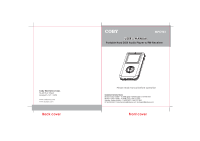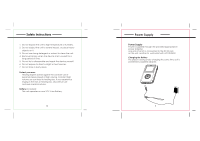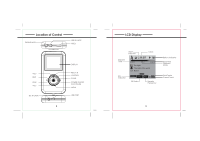Coby C941 User Manual
Coby C941 - MP 20 GB Digital Player Manual
 |
UPC - 716829989418
View all Coby C941 manuals
Add to My Manuals
Save this manual to your list of manuals |
Coby C941 manual content summary:
- Coby C941 | User Manual - Page 1
USER'S MANUAL MPC941 Coby Electronics Corp. 56-65 Rust Street Maspeth, NY 11378 www.cobyusa.com www.ecoby.com Back cover Please read manual before operation Customer Service Hours Monday- Friday 8:00AM ~ 11:00PM (EST) 1-800-681-2629 or 718-416-3197 Monday- Friday 6:30PM ~ 11:00PM (EST) 1-800-727- - Coby C941 | User Manual - Page 2
5 Safty Instructions 6 Power Supply 7 Location of Control 8 LCD Display 9 MENU Table 10 Connection to Computer USB Driver Installation 11 Connecting the player to PC 12 24 FM-Tuner 25-26 Reading Textfiles 27 F/W Upgrade 28 Customer Support Troubleshooting 29 Specifications 30 2 3 - Coby C941 | User Manual - Page 3
Features 20GB Built-in Hard Disk MP3, WMA, OGG, WAV Playback MP3 Files which is recorded from Line-In/FM(ENC 001-999,FM001-999) MP3 Files which is Firmware (You can upgrade the programs when available. Please check the home page www.cobyusa.com for upgrades. 4 Accessories MP3 Player User's Manual - Coby C941 | User Manual - Page 4
Safety Instructions 1. Do not expose the unit to high temperature or humidity. 2. Do not subject the unit to severe impact, DC IN jack on the unit, another to wall outlet with AC100-240V. Charging the Battery The player is being under charging the same time as it is powered by supplied adaptor. 7 - Coby C941 | User Manual - Page 5
USB PORT 8 LCD Display Elapsed Time EQ Indicator Alarm Indicator Clock P M 11:07 00:02:35 SFL 1 00:02:35 MP3 The Light The Light of the world ROOT COBY NORMAL 128Kbps 44KHz 0012 0011 Bit Rate Sample Frequency Battery Indicator Total Time Playback Mode Total Tracks Current Track 9 - Coby C941 | User Manual - Page 6
the Installation CD into the CD-ROM driver. 2. Click to open the disc D: (Where D:\is your CD-ROM drive) and find out "Win98Driver.exe", click to run the program. 3. Setup dialogue Window will be displayed on the screen. 4. Operate following the instructions on the screen until get the suggestion - Coby C941 | User Manual - Page 7
the removable disc icon. You can also transfer file from the player to your PC. Note: Do not remove the player while it's transfering files. It might currupt or damage the firmware and or files on the player. If the player is accidentley removed while transfering and does not work properly, remove - Coby C941 | User Manual - Page 8
arrow symbol to operate the player. Hold On: Slide HOLD to turn on the power. It shows "coby" COBY Power Off: Press/hold the button to turn MP3, WMA) Encode: Line-In/FM tuner recording files (ex. FM-001.mp3) Voice : MIC recording files (ex. VOC001.mp3) Playlists : M3U Files, My favorite music(ex.MP3 - Coby C941 | User Manual - Page 9
automatically powers off. 2. Press the again to resume playback. 16 Recording MIC Recording: 1. Press REC button to start recording. The player will start recording immediately. REC symbol will appear on the screen: Mic Stop Record: 2. Press STOP button to end and to save recording. The recorded - Coby C941 | User Manual - Page 10
Recording Line-in Recording 1. Connect the player with external audio souce by line-in cable. To Line-In Jack External Audio Souce To PHONE jack 2. Press REC button,the screen displays Stand By... Line-In ENC005.MP3 3.Press PLAY/PAUSE button to start recording. 4. Press STOP button to end and to - Coby C941 | User Manual - Page 11
2. Select a desired folder, press joystick to enter. Music : Music files (ex. MP3, WMA) Encode: Line-In/FM recordign files (ex. FM-001.mp3) Voice : MIC recording files (ex. VOC001.mp3) Playlists : M3U files, My favorite music(ex.MP3.WMA) Search: Search music files. 3. Press the joystick up/down to - Coby C941 | User Manual - Page 12
Playback Function Get to know Playback Setup Menu During music or vioce playback, press/hold joystic to enter playback setup menu. Favorite(+)/(-) EQ Playback Speed Info Exit Press joystick to enter and to exit desired item. Press joystick up/down to make adjustment. To exit, select EXIT and press - Coby C941 | User Manual - Page 13
Press A-B button for the second time to set ending point "B" . 3. The player start repeating point A to B. 4. To exit, press A-B button for the third sleep time , Date/Time, Alarm Sleep Time: Select to shut off the player automatically when it runs out of the preset time. Record- Setup MIC Quality, - Coby C941 | User Manual - Page 14
1. Press PLAY/PAUSE button to start auto search. 2. The player will scan the entire band and save located stations into the twenty tuner setup menu. Presetting Scan-Level Area Exit Presetting : Preset station manually. Scan-level: Select scan level from low middle high. Area-Select broadcasting - Coby C941 | User Manual - Page 15
, press joystick to enter text setup menu. GO TO Language Info Exit GO TO: Input the desired page number by slide joystick up/down. The player will go to the specified page. Language: Setup text language. Info: Press to show text file info. Note : the screen display language will be changed - Coby C941 | User Manual - Page 16
. 4. Download available F/W Upgrade from our web site. 5 Select new F/W upgrade and drag and drop it into the "Firmware" folder of removable disc icon. Note: After completing the file transfer, disconnect the player using [Stop a Hardware device]. Refer to page 13 for detail note "Disconnecting the - Coby C941 | User Manual - Page 17
Trouble Shooting The player does not work 1. Check the battery capacity. Download failure 1. Check to see if the driver service for Hot-key reboot. Tel, 1-718-416-3197, 1-800-681-2629 29 Specification Power 3.7V Li Battery Memory 20GB Format 32-192Kbps,8-48KHz MP3 Format 8-320Kbps, 8-48KHz WAV Format
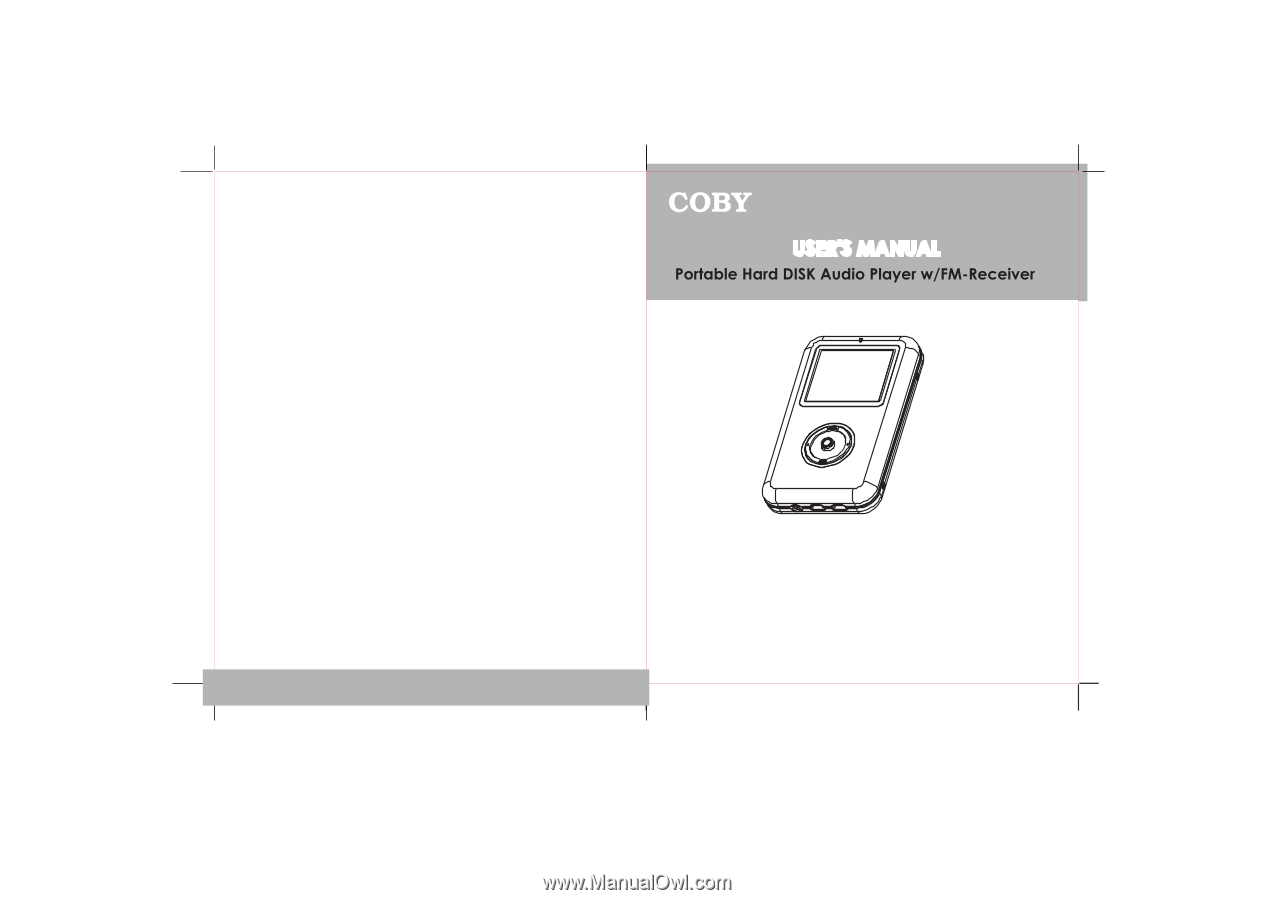
Coby Electronics Corp.
56-65 Rust Street
Maspeth, NY 11378
www.cobyusa.com
www.ecoby.com
MPC941
Back cover Front cover
USER'S MANUAL
Customer Service Hours
Monday- Friday 8:00AM ~ 11:00PM (EST) 1-800-681-2629 or 718-416-3197
Monday- Friday 6:30PM ~ 11:00PM (EST) 1-800-727-3592
Saturday- Sunday 9:00AM ~ 11:00PM (EST) 1-800-727-3592
Or Send E-Mail to: [email protected] / [email protected]
Please read manual before operation