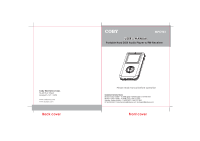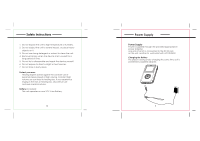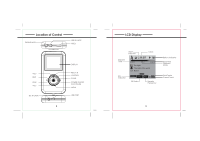Coby C941 User Manual - Page 2
Contents
 |
UPC - 716829989418
View all Coby C941 manuals
Add to My Manuals
Save this manual to your list of manuals |
Page 2 highlights
Contents Getting Started Features 4 Accessories 5 Safty Instructions 6 Power Supply 7 Location of Control 8 LCD Display 9 MENU Table 10 Connection to Computer USB Driver Installation 11 Connecting the player to PC 12 Downloading/ Uploading files 13 Disconnection the USB 13 Basic Operations Power On/ Off 14 Entering the Main Menu 15 Playing Music 16 Mic Recording 17 Line-in Recording 18 FM Recording 19 2 Contents Advance Setup Playback Function 20-23 Settings 24 FM-Tuner 25-26 Reading Textfiles 27 F/W Upgrade 28 Customer Support Troubleshooting 29 Specifications 30 2 3

Advance Setup
Playback Function
.............................................................
Settings
.....................................................................................
FM-Tuner
.............................................................................
Reading Textfiles
.....................................................................
F/W Upgrade
..........................................................................
Customer Support
Troubleshooting
.....................................................................
Specifications
........................................................................
Getting Started
Features
.....................................................................................
Accessories
................................................................................
Safty Instructions
.......................................................................
Power Supply
........
....................................................................
Location of Control
..................................................................
LCD Display
...............................................................................
MENU Table
..............................................................................
Connection to Computer
USB Driver Installation
..............................................................
Connecting the player to PC
................................................
Downloading/ Uploading files
...............................................
Disconnection the USB
...........................................................
Basic Operations
Power On/ Off
.........................................................................
Entering the Main Menu
.........................................................
Playing Music
...........................................................................
Mic Recording
..........................................................................
Line-in Recording
.....................................................................
FM Recording
..............................
............................................
2
4
5
6
7
8
9
10
11
12
13
13
14
15
16
17
18
19
20-23
24
25-26
27
28
29
30
Contents
3
Contents
2