Coby CX 96 User Manual - Page 2
Coby®
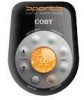 |
UPC - 716829119600
View all Coby CX 96 manuals
Add to My Manuals
Save this manual to your list of manuals |
Page 2 highlights
COBY® IMO COBY fafro ©Ic3' MI FM E BBB TUNE VOL Hz MH voL -4111,m0 O© CX96 DIGITAL AM/FM RADIO OPERATION MANUAL Clock adjust button Memory button Tuning button(Up) Tuning button(Down) Band button Hold switch(on/off) COBY O • • AM FM BBBB TUNE VOL IOM MHZ IOW Preset button Phone Volume button(+) Volume button(-) Power button DBBS switch(on/off) Operation 1 / On standby mode the LCD indicates the time. 2 / Make sure to slide the lock switch to off position for normal operation. 3 / Press power button to turn the radio on. Manual/Auto Tuning 4 / Press band button to select AM or FM band. 5 / Press up (A) or down (V) button once to increase or decrease the exiting frequency by one step. 6 / Press and hold up (A ) or down ( V) button for 2 seconds for auto tuning. Once frequency proceeds forward or backward,release the button for auto tuning. Auto tuning stops when broadcast station signal is received.






