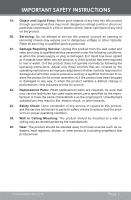Coby CX-R60 User Manual - Page 10
Connecting Power, Loading Batteries, AC Adapter (Optional) - dc adapter
 |
UPC - 716829150603
View all Coby CX-R60 manuals
Add to My Manuals
Save this manual to your list of manuals |
Page 10 highlights
GETTING STARTED Connecting Power The CX-R60 operates on DC 3V power (2 x "AA" batteries). Loading Batteries 1. Open the Battery Compartment Door. 2. Insert 2 x "AA" batteries, taking care to match the "+" and "-" polar ends of the batteries with the markings inside the compartment. 3. Close the Battery Compartment Door. Please note that the cover is hinged; do not attempt to remove the cover. Alkaline-type batteries are recommended. Remove the batteries from the recorder if it will be unused for more than 30 days. AC Adapter (Optional) The CX-R60 may be powered by an AC adapter with DC 3V output through the Power In jack located on the bottom of the recorder. Connecting an External Microphone (Optional) The CX-R60 is equipped with both an integrated microphone and a microphone input jack that can be used to connect an external microphone. The MIC In jack will accept microphones with a 3.5mm connector plug. If an external microphone is connected to the MIC In jack, the integrated microphone will be disabled. Page 10 Coby Electronics Corporation