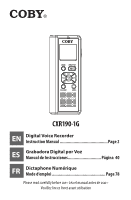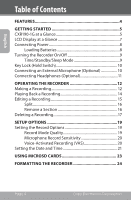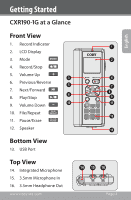Coby CXR190 User Manual
Coby CXR190 Manual
 |
UPC - 716829151914
View all Coby CXR190 manuals
Add to My Manuals
Save this manual to your list of manuals |
Coby CXR190 manual content summary:
- Coby CXR190 | User Manual - Page 1
CXR190-1G EN Digital Voice Recorder Instruction Manual Page 2 ES Grabadora Digital por Voz Manual de Instrucciones Página 40 FR Dictaphone Numérique Mode d'emploi Page 78 Please read carefully before use • Léa el manual antes de usar • Veuillez lire ce livret avant utilisation - Coby CXR190 | User Manual - Page 2
English Table of Contents Features 4 Getting Started 5 CXR190-1G at a Glance 5 LCD Display at a Glance 7 Connecting Power 8 Loading Batteries 8 Turning the Recorder On/Off 9 Time/Standby/Sleep Mode 9 Key Lock (Hold Switch 10 Connecting an External Microphone (Optional 10 Connecting - Coby CXR190 | User Manual - Page 3
English Table of Contents PC Connection & Software 25 Transferring Recordings to Your PC 25 Voice Manager Software 27 Installation 27 Starting the Voice Manager Software 28 Converting Recordings to WAV 29 Care & Maintenance 30 Support 32 Specifications 33 Safety Notices 34 www.cobyusa. - Coby CXR190 | User Manual - Page 4
English Features 1GB integrated flash memory Up to 140 hours of recording time microSD card slot for additional recording time Voice-activated recording system 4 recording-quality modes Integrated omni-directional microphone High-output speaker LED recording indicator - Coby CXR190 | User Manual - Page 5
Getting Started CXR190-1G at a Glance Front View 1. Record Indicator 2. LCD Display 3. Mode 4. Record/Stop 5. Volume Up 3 6. Previous/Reverse 5 7. Next/Forward 6 8. Play/Stop 9. Volume Down 10 10. File/Repeat 11. Pause/Erase 12. Speaker Bottom View 13. USB Port - Coby CXR190 | User Manual - Page 6
English Getting Started Right View 17. Hold Switch 18. microSD Card Slot 17 18 Page 6 Coby Electronics Corporation - Coby CXR190 | User Manual - Page 7
Started LCD Display at a Glance Battery Level Status Current File Folder Status Voice Activated System Indicator Key Lock Indicator microSD Card Indicator Play / Record Indicator Recording Number (or Year) Recording Quality Repeat Mode (Repeat, Repeat All) Time Remaining Repeat A-B Indicator Date - Coby CXR190 | User Manual - Page 8
English Getting Started Connecting Power The CXR190-1G operates on 2 x "AAA" batteries. Loading Batteries 1. Open the Battery Compartment Cover. 2. Insert 2 x "AAA" injury from possible leakage. Never remove the batteries while the unit is recording. Page 8 Coby Electronics Corporation - Coby CXR190 | User Manual - Page 9
, it will be in Time mode. The current date and time will be displayed on the LCD screen. Press to place the recorder in Standby mode. The unit is now ready to make or review recordings. The current folder and number of recordings will be displayed on the LCD screen. www.cobyusa.com Page 9 - Coby CXR190 | User Manual - Page 10
recorder's controls to prevent accidental key presses when it is in your pocket or bag. To lock the controls, set the Hold switch to the LOCK position (up). To unlock the controls, set the Hold switch to the OFF position (down). Connecting an External Microphone (Optional) The CXR190-1G is - Coby CXR190 | User Manual - Page 11
plug. If an external microphone is connected to the MIC In jack, the integrated microphone will be disabled. Connecting Headphones (Optional) The CXR190-1G is equipped with both an integrated speaker and a headphone output jack that can be used to connect headphones or an external speaker system - Coby CXR190 | User Manual - Page 12
red. During recording: —— Speak into the integrated microphone located at the top of the recorder. If you have connected an external microphone (optional) to the Microphone In jack located at the top of the recorder, the integrated microphone will be disabled. Page 12 Coby Electronics Corporation - Coby CXR190 | User Manual - Page 13
normal operations (the display will read "LOAD" until normal function resumes). In order to protect your voice recordings, it is good practice to regularly save backup copies or your recordings (see the PC Connection & Software section of this manual for more information). www.cobyusa.com Page 13 - Coby CXR190 | User Manual - Page 14
Recording Number indicator in the upper-right corner will display the total number of recordings in the selected File Folder. 2. Press or to select a Recording recording. —— Press to play the previous recording. —— Press and hold to scan forward through the current recording current recording in - Coby CXR190 | User Manual - Page 15
"REPEAT ALL". To resume normal playback, press and hold until the LCD no longer displays the Repeat indicator. . Repeat A-B: Set a segment of the recording to repeat in a continuous loop. —— Press to set the starting point "A" of the loop. The LCD will display "A - " —— Press again to set the - Coby CXR190 | User Manual - Page 16
will display "EDT". 1. Press to advance to the time point at which you want to split the recording. Press and hold or to skip backwards or forwards in 30 second increments. 2. Press when the desired time the start point of the section to be removed (A-Start). Page 16 Coby Electronics Corporation - Coby CXR190 | User Manual - Page 17
4. Press to confirm the edit. The LCD will display "EDT OK". The section (A-B) has now been removed from the recording. —— You may press to cancel at any time. Deleting a Recording If the recorder is in Time mode, press Standby mode. to enter 1. Press to select a File Folder (A, B, C, D). The - Coby CXR190 | User Manual - Page 18
delete all recordings on the recorder, or press any other key to cancel. Once a recording has been deleted it cannot be recovered. When the recorder or microSD card is full, the LCD will display "FULL". Delete or move some recordings to your PC in order to record again. Page 18 Coby Electronics - Coby CXR190 | User Manual - Page 19
to enter Standby mode, and then press and hold for 3 seconds to enter Setup mode. The LCD will display "SET". Setting the Record Options Record Mode Quality If the recorder is in Time mode, press Standby mode. to enter 1. Press and hold to enter Setup mode (the LCD should read "SET"). 2. Press - Coby CXR190 | User Manual - Page 20
all settings have been completed, press to return to Standby mode. Voice-Activated Recording (VAS) If the recorder is in Time mode, press Standby mode. to enter 1. Press ON". —— Use the "OFF" setting to record from the microphone continuously when recording. Page 20 Coby Electronics Corporation - Coby CXR190 | User Manual - Page 21
2 sec- onds of silence. A change in speaking volume will not cause the recorder to pause. Press to pause recording manually. For normal voice recording, maintain a distance between 5-9 inches from the microphone. The recording level is set automatically by the unit. Setting the Date and Time - Coby CXR190 | User Manual - Page 22
and then press to finish. The "Minutes" indicator will be displayed. When all settings have been completed, press to return to Standby mode. Page 22 Coby Electronics Corporation - Coby CXR190 | User Manual - Page 23
microSD card flash memory. 6. When all settings have been completed, press to return to Standby mode. When the microSD card is in use, the record will automatically record to and play back from the microSD card. The microSD setting must be set to "ON" each time a microSD card is installed. If no - Coby CXR190 | User Manual - Page 24
process. The process should take about 20 seconds. —— Select the "NO" setting to cancel and do nothing. Press to return to Standby mode. Once a recording has been deleted it cannot be recovered. Formatting will permanently destroy all recordings on the unit. Page 24 Coby Electronics Corporation - Coby CXR190 | User Manual - Page 25
Connection & Software The CXR190-1G voice recorder comes with software and a USB cable to connect to a PC. Connect to a computer over USB to transfer your recorded files, and use the included software to connect your recordings for playback on your PC in WAV format. Transferring Recordings to Your - Coby CXR190 | User Manual - Page 26
English PC Connection & Software —— It is possible to copy files to the voice recorder as well as from the recorder using your operating system functions (e.g., "Drag and Drop" or device, and then disconnect the USB cable and voice recorder from the PC. Page 26 Coby Electronics Corporation - Coby CXR190 | User Manual - Page 27
English PC Connection & Software Voice Manager Software The CXR190-1G uses special LP formats to record. Your computer may not be able to play these formats without using the Sound Convert tool 2.0. You may, however, use the program to convert your recordings to the standard "WAV" format in order - Coby CXR190 | User Manual - Page 28
After the program has been installed, connect the CXR1901G to your computer with a USB cable and then start the Voice Manager Software. You can run the Voice Manager software from the Windows Start Menu. English You may also double-click the Voice Manager icon on your desktop to start the program - Coby CXR190 | User Manual - Page 29
English PC Connection & Software Converting Recordings to WAV You can convert the recordings to the widely supported WAV format. The WAV format can be played by almost any media player, MP3 player, or computer program. Click "Open" and select the ACT files - Coby CXR190 | User Manual - Page 30
the batteries and then reinstall them. All settings will return to their preset values, but the previous recordings are saved. English TRAFFIC SAFETY Do not use while operating a motorized vehicle. It may create and may cause the unit to work improperly. Page 30 Coby Electronics Corporation - Coby CXR190 | User Manual - Page 31
Care & Maintenance To clean, wipe the unit with a damp cloth occasionally to keep it looking new. Do not use harsh chemicals, cleaning solvents or strong detergents. English www.cobyusa.com Page 31 - Coby CXR190 | User Manual - Page 32
www.cobyusa.com for Frequently Asked Questions (FAQs) and firmware updates. If these resources do not resolve the problem, please contact Technical Support. Address Coby Electronics Technical Support 56-65 Rust Street Maspeth, NY 11378 Email [email protected] Web www.cobyusa.com Phone 800-727 - Coby CXR190 | User Manual - Page 33
and Play Support Windows Vista/XP/2000 Power Supply 3V (2 x "AAA" batteries) Alkaline-type recommended Operating Time ~15 hours recording (HP quality ) ~12 hours play back (1/2 volume level) Unit Dimensions 4.33" x 1.73" x 0.55" (WHD) Specifications, design, and manual - Coby CXR190 | User Manual - Page 34
servicing instructions in the literature accompanying the appliance. For Customer Use: Enter below the serial number that is located on the rear of the unit. Retain this information for future reference. Model No. CXR190-1G defects or other reproductive harm. Wash hands after handling. Page 34 - Coby CXR190 | User Manual - Page 35
English Safety Notices Protect your hearing: Hearing experts advise against the constant use of personal stereos played at high volume. Constant exposure to high volumes can lead to hearing loss. If you should experience ringing in the ears or hearing loss, discontinue use and seek medical advice. - Coby CXR190 | User Manual - Page 36
to comply with the limits for Class B digital devices, pursuant to Part 15 of the FCC installed and used in accordance with the instructions, may cause harmful interference to radio equipment unless otherwise specified in the manual. If such changes or modifications should be made, you could - Coby CXR190 | User Manual - Page 37
your home, consult your product dealer or local power company. For products intended to operate from battery power or other sources, refer to the operating instructions. 10. Power-Cord Protection: Power supply cords should be routed so that they are not likely to be walked on or pinched by items - Coby CXR190 | User Manual - Page 38
service technician to perform safety checks to ensure that the product is in proper operating condition. 18. Heat: The product should be situated away from heat sources such as radiators, heat registers, stoves, or other products (including amplifiers) that produce heat. Page 38 Coby Electronics - Coby CXR190 | User Manual - Page 39
www.cobyusa.com Page 39 English - Coby CXR190 | User Manual - Page 40
Español Índice Para Empezar 42 CXR190-1G a primera vista 42 Vista frontal 42 Vista de la parte inferior 42 Vista de la parte superior 42 Funciones 43 de Grabación 57 Grabar en Modo Calidad 57 Grabación de Voz Activa (VAS 58 Ajustar Fecha y Hora 59 Page 40 Coby Electronics Corporation - Coby CXR190 | User Manual - Page 41
de Tarjetas microSD 61 Formateado de la Grabadora 62 Conexiones al PC y Software 63 Transferir Grabaciones a su PC 63 Software de Gestión de Voz 64 Installar el Software 64 Utilizar el Software 65 Convertir grabaciones a formatos WAV 66 Cuidados y Mantenimiento 68 Soporte 70 Especifaciones - Coby CXR190 | User Manual - Page 42
Español Para Empezar CXR190-1G a primera vista Vista frontal 1. Indicador de grabación 1 2. Pantalla LCD 3. Modo 2 4. Grabar/Parada 5. Subir volumen 6. Previo/ marcha atrás 3 4 5 7. Siguiente/ de 3.5mm 16. Salida para auriculares de 3.5mm 14 15 16 Page 42 Coby Electronics Corporation - Coby CXR190 | User Manual - Page 43
Español Funciones Memoria Flash de 1GB que permite más de 270 horas de grabación Ranura Toma de 3.5mm para micrófonos externos opcionales Puerto USB para transferencias rápidas Software para traspasar grabaciones incluido Necesita 2 baterías "AAA" (no incluidas) www.cobyusa.com - Coby CXR190 | User Manual - Page 44
English Para Empezar Vista de la parte derecha 17. Botón de bloqueo 18. Ranura para la micro tarjeta SD 17 18 Page 44 Coby Electronics Corporation - Coby CXR190 | User Manual - Page 45
Español Para Empezar Pantalla LCD a primera vista Estado del nivel de la batería Estado de la carpeta archivo actual Indicador del sistema de activación por voz Indicador del botón de bloqueo Indicador de micro tarjeta SD Indicador Reproducción/ Grabación Número de grabación (o año) Calidad de - Coby CXR190 | User Manual - Page 46
Para Empezar Conexión a la corriente eléctrica El CXR190-1G funciona con 2 baterías "AAA". Para instalar las baterías 1. Abra la tapa del compartimento de las baterías debido a la perdida de líquido. Nunca quite las baterías mientras la unidad esté grabando. Page 46 Coby Electronics Corporation - Coby CXR190 | User Manual - Page 47
Para Empezar Por favor tome nota que la tapa está unida con visagras; no intente quitar la tapa. indica que las baterías están cargadas. indica que las baterías necesitan ser cambiadas. Cuando se cambian las baterías, los mensajes grabados se conservaran, pero podría ser necesario ajustar la hora. - Coby CXR190 | User Manual - Page 48
posición LOCK (arriba) Para desbloquear los controles, ponga el interruptor de bloqueo en la posición OFF (abajo) Conexión de un micrófono externo (opcional) El CXR190-1G está equipado con un micrófono integrado y con una toma para acoplar un micrófono externo. Page 48 - Coby CXR190 | User Manual - Page 49
ófono integrado se desactivará. Conexión de auriculares (opcional) El CXR190-1G está equipado con un altavoz integrado y con una salida para acoplar auriculares o un sistema externo de altavoces. La salida para auriculares es compatible con auriculares o altavoces con clavija de conexión de 3.5mm - Coby CXR190 | User Manual - Page 50
micrófono externo (opcional) a la clavija del micrófono situada en la parte superior de la grabadora, el micrófono integrado se desactivará. Page 50 Coby Electronics Corporation - Coby CXR190 | User Manual - Page 51
pantalla hasta restaurar el normal funcionamiento. Para proteger sus grabaciones de voz, guarde copias de seguridad regularmente (para más información, consulte la sección Conexión al ordenador y Software de este manual de instrucciones). www.cobyusa.com Page 51 - Coby CXR190 | User Manual - Page 52
la repro- ducción en la misma grabación. —— Pulse y mantenga para retroceder la reproducción en la misma grabación. —— Pulse o para ajustar el volúmen. Page 52 Coby Electronics Corporation - Coby CXR190 | User Manual - Page 53
Español Funcionamiento de la Grabadora —— Utilice el botón para cambiar las opciones de repetición en la reproducción (Repetir, Repetir Todo). Para más información, consulte la siguiente sección Repetir Opciones de Reproducción. Repertir Opciones de Reproducción Durante la reproducción - Coby CXR190 | User Manual - Page 54
grabación se pausará. 3. Pulse para confirmar la edición. La pantalla mostrará el mensaje "SPt ok". La grabación habrá sido dividida en dos partes. Page 54 Coby Electronics Corporation - Coby CXR190 | User Manual - Page 55
Español Funcionamiento de la Grabadora —— La primera sección se guardará con el número original de la grabación. La segunda sección se grabará con el último número de la grabación. —— Puede pulsar momento. para cancelar en cualquier Suprimir una Sección Seleccione una grabación para editar y - Coby CXR190 | User Manual - Page 56
microSD estén llenas, el mensaje "FULL" ("LLENA") aparecerá en la pantalla. Borre o copie algunas de las grabaciones en su ordenador para continuar grabando. Page 56 Coby Electronics Corporation - Coby CXR190 | User Manual - Page 57
Opciones de Ajuste Después de haber cargado las pilas adecuadamente, la grabadora se pondrá en modo TIME (TIEMPO). La pantalla mostrará el mensaje "1M01D" (Mes, Día) y "0:00" (Hora, Minuto). Pulse y mantenga durante 3 segundos para acceder al modo Ajustes. La pantalla mostrará el mensaje "SET". - Coby CXR190 | User Manual - Page 58
" (Salir) y el VAS indicador [ ] aparecerá en la pantalla. 3. Pulse o para cambiar el ajuste entre "OFF" (APADO) y "ON" (ENCENDIDO) y después pulse (button) para confirmar. Page 58 Coby Electronics Corporation - Coby CXR190 | User Manual - Page 59
Opciones de Ajuste Español —— Utilice el ajuste OFF (APADO) para grabar desde el micrófono continuamente durante la grabación. —— Utilice el ajuste ON (ENCENDIDO) para grabar desde el micrófono sólo cuando se detecte sonido. 4. Cuando haya completado todos los ajustes, pulse para volver al modo - Coby CXR190 | User Manual - Page 60
botón para finalizar. El indicador "MINUTES" (MINUTOS) aparecerá en la pantalla. Cuando haya completado todos los ajustes, pulse para volver al modo Standby. Page 60 Coby Electronics Corporation - Coby CXR190 | User Manual - Page 61
Uso de Tarjetas microSD Español Se puede expandir la capacidad de la grabadora instalando una tarjeta de memoria Flash microSD. 1. Introduzca la tarjeta microSD en la ranura situada en la parte derecha de la grabadora. 2. Si la grabadora está en modo TIME (TIEMPO), pulse para pasar al modo Standby - Coby CXR190 | User Manual - Page 62
que se hayan borrado todas las grabaciones, no podrán ser recuperadas. El proceso de formateo destruye definitivamente todas las grabaciones de la unidad Page 62 Coby Electronics Corporation - Coby CXR190 | User Manual - Page 63
Español La grabadora de voz CXR190-1G viene provista con un software y con un cable USB para conectar a un ordenador. Conecte la grabadora a un ordenador utilizando el cable USB para transferir sus archivos grabados y utilice el software incluido para convertir sus grabaciones en formato WAV - Coby CXR190 | User Manual - Page 64
Software —— Es posible copiar archivos en la grabadora así como desde la grabadora, utilizando las funciones del sistema operativo (por ejemplo, "Arrastrar y Soltar" o "Copiar y Pegar"). Para más información, por favor, consulte el manual ñol Software de Gestión de Voz La grabadora CXR190-1G utiliza - Coby CXR190 | User Manual - Page 65
Español Conexiones al PC y Software Utilizar el Software Una vez instalado el programa, conecte la grabadora CXR190-1G a su ordenador utilizando el cable USB y después inicie el software. Podrá arrancar el software desde el menú de Inicio de Windows. www.cobyusa.com Page 65 - Coby CXR190 | User Manual - Page 66
én puede iniciar el software haciendo doble click en el icono de su Escritorio. Convertir grabaciones a formatos WAV Haga click en el botón "OPEN" (ABRIR) y después utilice los cuadros de diálogo del sistema operativos para buscar y seleccionar una grabación en la CXR190-1G (las grabaciones tienen - Coby CXR190 | User Manual - Page 67
Conexiones al PC y Software Las grabaciones HP y MP se graban en alta frecuencia de muestreo. Las grabaciones SP y LP se graban en baja frecuencia de muestreo. Español www.cobyusa.com Page 67 - Coby CXR190 | User Manual - Page 68
los dispositivos electrónicos, dañar las pilas y/o derretir las partes de plástico. Mantenga la unidad lejos de la suciedad y el polvo. Page 68 Coby Electronics Corporation - Coby CXR190 | User Manual - Page 69
Cuidados y Mantenimiento Trate la unidad cuidadosamente. Las caidas pueden ocasionar daños y pueden provocar un mal funcionamiento de la unidad. Para limpiar, frote la unidad con una balleta húmeda ocasionamente para mantener un aspecto nuevo. No utilice productos químicos, disolventes o - Coby CXR190 | User Manual - Page 70
.cobyusa.com for Frequently Asked Questions (FAQs) and firmware updates. If these resources do not resolve the problem, please contact Technical Support. Domicilio Coby Electronics Technical Support 56-65 Rust Street Maspeth, NY 11378 Email [email protected] La Red www.cobyusa.com Horario de - Coby CXR190 | User Manual - Page 71
Español Especifaciones Tipo de Pantalla LCD Memoria Memoria Flash integrada (1GB) Tarjeta de microSD (16GB máximo) Tiempo de grabación má de volumen ½) Dimensions 4.33" x 1.73" x 0.55" (WHD) Las especificaciones y el manual estan sujetos a cambios sín previo aviso. www.cobyusa.com Page 71 - Coby CXR190 | User Manual - Page 72
de California, puede causar cáncer y defectos congénitos u otros daños en el aparato reproductor. Lávese las manos luego de manipular el dispositivo. Page 72 Coby Electronics Corporation - Coby CXR190 | User Manual - Page 73
Avisos de la Seguridad Proteja su audición: Los expertos en audición advierten contra el uso constante de estéreos personales a volumen alto. La exposición constante al volumen alto puede llevar a la pérdida de la audición. Si le zumban los oídos o sufre una pérdida de audición, suspenda el uso y - Coby CXR190 | User Manual - Page 74
la Parte 15 de las normas de la FCC. No efectúe cambios ni modificaciones al equipo, excepto en caso de que así lo especifique el manual. Si se deben efectuar tales cambios o modificaciones, se le solicitará que detenga el funcionamiento del equipo. Page 74 - Coby CXR190 | User Manual - Page 75
Avisos de la Seguridad Español Consignes de Sécurité Importantes 1. Lea las instrucciones: Deberá leer todas las instrucciones de seguridad y funcionamiento, antes de poner en funcionamiento este producto. 2. Conserve las instrucciones: Deberá conservar las instrucciones de seguridad y - Coby CXR190 | User Manual - Page 76
producto debe ubicarse lejos de fuentes de calor tales como radiadores, rejillas de aire caliente, estufas u otros productos (incluidos amplificadores) que produzcan calor. Page 76 Coby Electronics Corporation - Coby CXR190 | User Manual - Page 77
www.cobyusa.com Page 77 Español - Coby CXR190 | User Manual - Page 78
Français Table des Matières Caractéristiques 80 Pour Commencer 81 CXR190-1G d'un coup d'œil 81 Vue de façade 81 Vue de dessous 81 Vue de dessus 81 micro 96 Enregistrer avec le déclenchement vocal (VAS)......... 96 Régler la date et l'heure 98 Page 78 Coby Electronics Corporation - Coby CXR190 | User Manual - Page 79
Table des Matières Utiliser des cartes microSD 99 Formater l'enregistreur 100 Branchement PC & Logiciel 101 Transférer des enregistrements sur votre PC 101 Le Logiciel 102 Installer le logiciel de gestion vocale 102 Utiliser le logiciel de conversion sonore 103 Convertir des enregistrements - Coby CXR190 | User Manual - Page 80
Français Caractéristiques Mémoire flash intégrée 1GB qui permet environ 270 heures d'enregistrement Fente carte micro SD qui permet une mise à niveau facile rapide des fichiers Logiciel de conversion audio fourni Nécessite 2 piles AAA (non fournies) Page 80 Coby Electronics Corporation - Coby CXR190 | User Manual - Page 81
Français Pour Commencer CXR190-1G d'un coup d'œil Vue de façade 1. Voyant d'enregistrement 2. Affichage LCD 1 3. Mode 2 4. Enregistrer/Stop 5. Monter le Volume 3 4 6. Précédent/Retour 5 7 7. Suivant/Avance 8 6 8. Lecture/Stop 9 10 - Coby CXR190 | User Manual - Page 82
Pour Commencer Vue de droite 17. Hold Switch 18. microSD Card Slot 17 18 Français Page 82 Coby Electronics Corporation - Coby CXR190 | User Manual - Page 83
Pour Commencer Affichage LCD d'un coup d'œil Niveau des piles Dossier fichier en cours Voyant du système vocal activé Indicateur verrouillage des touches Indicateur de carte micro SD Indicateur de lecture/enregistrement Numéro de l'enregistrement (ou de l'année) Qualité d'enregistrement Mode répéter - Coby CXR190 | User Manual - Page 84
Pour Commencer Alimentation Le CXR190-1G fonctionne avec 2 piles AAA. Mettre les piles 1. Ouvrez le couvercle du compartiment des piles. 2. Mettez 2 piles AAA en ex alcaline, carbone zinc). Ne pas utiliser ensemble des piles anciennes et des piles neuves. Page 84 Coby Electronics Corporation - Coby CXR190 | User Manual - Page 85
Pour Commencer Si l'appareil ne doit pas être utilisé pendant longtemps, enlevez les piles afin d'éviter d'endommager ou de vous blessez en cas de fuite. Ne jamais enlever les piles pendant que l'appareil est en train d'enregistrer. Veuillez noter que le couvercle est rabattable ; ne pas essayer d' - Coby CXR190 | User Manual - Page 86
sur la position LOCK (vers le haut). Pour déverrouiller les commandes, mettez le bouton de maintien sur la position OFF (vers le bas). Page 86 Coby Electronics Corporation - Coby CXR190 | User Manual - Page 87
Pour Commencer Brancher un micro externe (en option) Le CXR190-1G est équipé d'un micro intégré et d'un le jack entrée MIC, le micro intégré sera désactivé. Brancher des écouteurs (en option) Le CXR190-1G est équipé d'un haut-parleur intégré et d'un jack entrée écouteurs que vous pouvez utiliser pour - Coby CXR190 | User Manual - Page 88
. Si vous avez branché un micro externe (optionnel) sur le jack entrée micro situé sur le dessus de l'enregistreur, le micro intégré sera désactivé. Coby Electronics Corporation - Coby CXR190 | User Manual - Page 89
Français Faire fonctionner l'enregistreur —— Appuyez sur pour voir le temps d'enregistrement restant. —— Appuyez sur pour faire une pause dans l'enregistrement. Appuyez à nouveau sur pour reprendre l'enregistrement. —— Si le système de déclenchement vocal (VAS) est activé, l'enregistreur se mettra - Coby CXR190 | User Manual - Page 90
l'enregistrement en cours. —— Appuyez et maintenez pour faire un retour dans l'enregistrement en cours. —— Appuyez sur ou niveau de volume. pour régler le Page 90 Coby Electronics Corporation - Coby CXR190 | User Manual - Page 91
Faire fonctionner l'enregistreur Français —— Utilisez la touche pour changer les options de lecture répétée (Répéter, répéter tout). Voir la section Options de lecture répétée après pour plus d'informations. Options de lecture répétée Pendant la lecture, utilisez la touche pour changer les - Coby CXR190 | User Manual - Page 92
annuler Enlever une section Sélectionnez un enregistrement à monter, et appuyez et maintenez la touche pour entrer en mode de montage. L'écran affichera « Edt ». Page 92 Coby Electronics Corporation - Coby CXR190 | User Manual - Page 93
Faire fonctionner l'enregistreur 1. Appuyez sur pour avancer jusqu'au point où vous voulez séparer l'enregistrement. Appuyez et maintenez ou pour avancer ou reculer. 2. Appuyez sur quand vous avez atteint le point de démarrage désiré. L'écran affichera « Ast ». Cela marque le point de démarrage de - Coby CXR190 | User Manual - Page 94
l'enregistreur ou la carte microSD est pleine, l'écran affiche FULL. Effacez ou déplacez certains enregistrements sur votre PC afin de pouvoir à nouveau enregistrer. Page 94 Coby Electronics Corporation - Coby CXR190 | User Manual - Page 95
Options de réglage Une fois que les piles ont été mises correctement, l'enregistreur sera en mode heure. L'affichage indiquera « 1 M 01D » (mois, jour) et « 0 :00 » (heures, minutes). Appuyez pour entrer en mode Stand-by, et appuyez et maintenez pendant 3 secondes pour entrer en mode de réglage. L'é - Coby CXR190 | User Manual - Page 96
» et l'indicateur VAS s'affiche à l'écran. 3. Appuyez sur ou pour changer les réglages entre OFF et ON, puis appuyez sur pour choisir le réglage. Page 96 Coby Electronics Corporation - Coby CXR190 | User Manual - Page 97
Options de réglage —— Utilisez le réglage OFF pour enregistrer avec le micro en continu. —— Utilisez le réglage ON pour enregistrer avec le micro seulement quand un son est détecté. 4. Quand vous avez fini tous les réglages, appuyez sur Mode pour sauvegarder et revenir en mode stand-by. Le début - Coby CXR190 | User Manual - Page 98
sur ou pour régler les minutes et pour terminer. Quand tous les réglages sont finis, appuyez sur revenir en mode stand-by. pour Page 98 Coby Electronics Corporation - Coby CXR190 | User Manual - Page 99
Français Utiliser des cartes microSD Vous pouvez augmenter la capacité de l'enregistreur en installant une carte microSD à mémoire flash. 1. Mettez une carte microSD dans la fente située sur le coté droit de l'enregistreur. 2. Si l'enregistreur est en mode heure, appuyez sur pour passer en stand- - Coby CXR190 | User Manual - Page 100
'un enregistrement a été effacé, vous ne pouvez pas le récupérer. Formater détruit de manière permanente tous les enregistrements de l'appareil. Français Page 100 Coby Electronics Corporation - Coby CXR190 | User Manual - Page 101
Français Branchement PC & Logiciel Le dictaphone CXR190-1G est vendu avec un logiciel et un cordon USB pour le brancher sur votre PC. Branchez sur un ordinateur grâce à l'USB pour transférer - Coby CXR190 | User Manual - Page 102
USB, puis débranchez le cordon USB et le dictaphone du PC. Français Le Logiciel Le CXR190-1G utilise un format spécial LP pour enregistrer. Votre ordinateur peut ne pas lire ces formats sans ne du lecteur 'ex. « D ») et démarrez le programme d'installation. Page 102 Coby Electronics Corporation - Coby CXR190 | User Manual - Page 103
les indications à l'écran pour terminer le processus d'installation. Utiliser le logiciel de conversion sonore Une fois le programme installé, branchez le CXR190-1G sur votre ordinateur avec le cordon USB et démarrez le logiciel de conversion sonore. Vous pouvez démarrer le logiciel de conversion - Coby CXR190 | User Manual - Page 104
boite de dialogue du système d'exploitation pour trouver et sélectionner un enregistrement sur le CXE190-1G (les enregistrements ont une extension .ACT). Cliquez sur « Convert » pour convertir les « Exit » pour quitter et fermer le programme. Français Page 104 Coby Electronics Corporation - Coby CXR190 | User Manual - Page 105
Français Entretien & Maintenance Redémarrer l'appareil Si l'appareil est exposé à une forte charge électrostatique, il peut se verrouiller ou l'affichage peut se brouiller. C'est très rare mais si cela arrivait, enlevez les piles et remettezles. Tous les réglages se remettront comme ils étaient à - Coby CXR190 | User Manual - Page 106
pour qu'il conserve un aspect propre. Ne pas utiliser de produits chimiques violents, de solvants nettoyants ou de forts détergents. Français Page 106 Coby Electronics Corporation - Coby CXR190 | User Manual - Page 107
et les mises à jour des microprogrammes. Si ces ressources ne vous aident pas à résoudre le problème, veuillez contacter le service technique. Adresse Coby Electronics Technical Support 56-65 Rust Street Maspeth, NY 11378 Email [email protected] Site Web www.cobyusa.com Téléphone 800-727-3592 - Coby CXR190 | User Manual - Page 108
ponse en fréquence R/P Interface PC Systèmes d'exploitation compatibles Alimentation Durée de fonctionnement Dimensions Mémoire flash intégrée (1GB) Fente pour carte microSD (taille maxi 16GB) LP: sont sujets à des changements sans notification préalable. Page 108 Coby Electronics Corporation - Coby CXR190 | User Manual - Page 109
peut constituer un risque de décharge électrique. Le point d'exclamation placé dans un triangle équilatéral informe l'utilisateur que des instructions d'utilisation et de maintenance importantes sont fournies dans la documentation qui accompagne le produit. Information client : Notez ci-après le num - Coby CXR190 | User Manual - Page 110
, veuillez contacter les autorités locales ou les représentants de l'EIA (Alliance des industries du secteur de l'électronique) : www.eiae.org. Français Page 110 Coby Electronics Corporation - Coby CXR190 | User Manual - Page 111
Notices de Sûreté Déclaration FCC Cet appareil est conforme avec la section 15 des Règles FCC. Le fonctionnement est sujet aux deux conditions suivantes : (1) Cet appareil ne peut causer d'interférences dangereuses, et (2) Cet appareil doit accepter toute interférence, y compris une interférence - Coby CXR190 | User Manual - Page 112
installation murale, comme une étagère, à moins que la ventilation soit adéquate et que les instructions du fabricant aient été suivies. 9. Sources de courant : Ce produit ne devrait fonctionner qu'avec le dommages dus aux orages ou à une surcharge de courant. Page 112 Coby Electronics Corporation - Coby CXR190 | User Manual - Page 113
exposé a de la pluie ou de l'eau. D) si ce produit ne fonctionne pas normalement, même en suivant les instructions suivantes. Ne régler que les contrôles inclus dans les instructions. Un mauvais réglage des contrôles pourrait résulter en des dégâts et devra requérir beaucoup de travail de la part - Coby CXR190 | User Manual - Page 114
Français Page 114 Coby Electronics Corporation - Coby CXR190 | User Manual - Page 115
www.cobyusa.com Page 115 Français - Coby CXR190 | User Manual - Page 116
Lake Success, NY 11042 www.cobyusa.com www.ecoby.com Coby is a registered trademark of Coby Electronics Corporation. Printed in China. COBY es la marca registrada de COBY Electronics Corporation. Imprimido en China. Coby est une marque de fabrique de Coby Electronics Corporation. Imprimé en Chine.
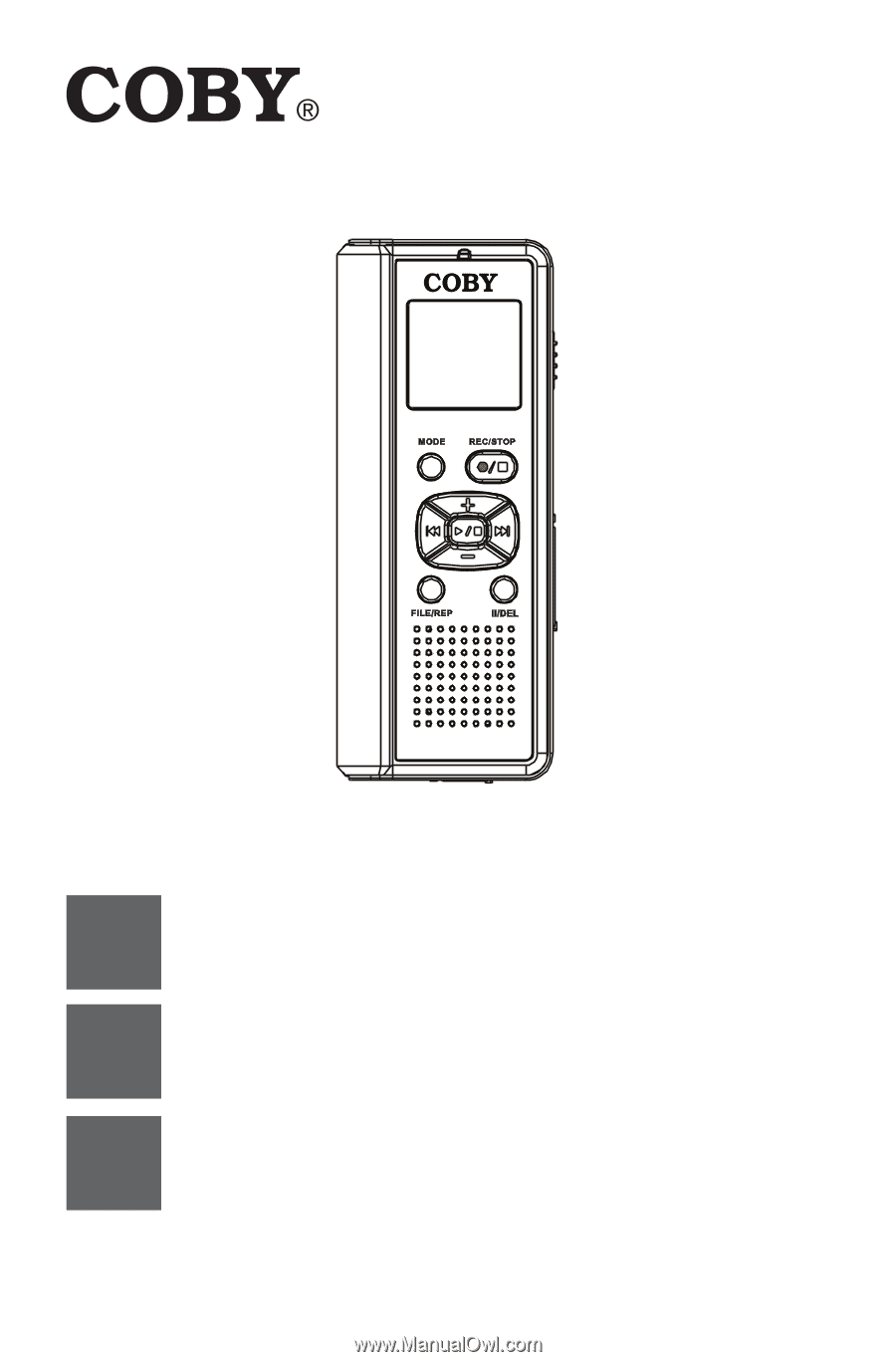
CXR190-1G
EN
Digital Voice Recorder
Instruction Manual
..........................................
Page 2
ES
Grabadora Digital por Voz
Manual de Instrucciones
.............................
Página
40
FR
Dictaphone Numérique
Mode d’emploi
...............................................
Page 78
Please read carefully before use • Léa el manual antes de usar •
Veuillez lire ce livret avant utilisation