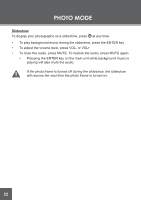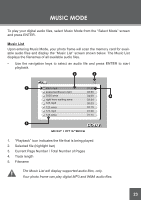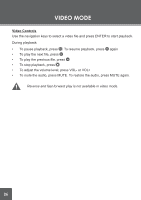Coby DP562 Instruction Manual - Page 26
Video Controls, To play the previous file, press
 |
UPC - 716829965627
View all Coby DP562 manuals
Add to My Manuals
Save this manual to your list of manuals |
Page 26 highlights
VIDEO MODE Video Controls Use the navigation keys to select a video file and press ENTER to start playback. During playback: • To pause playback, press . To resume playback, press again • To play the next file, press • To play the previous file, press • To stop playback, press • To adjust the volume level, press VOL- or VOL+ • To mute the audio, press MUTE. To restore the audio, press MUTE again. Reverse and fast-forward play is not available in video mode. 26

±6
Video Controls
Use the navigation keys to select a video file and press ENTER to start playback.
During playback:
To pause playback, press
. To resume playback, press
again
To play the next file, press
To play the previous file, press
To stop playback, press
To adjust the volume level, press VOL- or VOL+
To mute the audio, press MUTE. To restore the audio, press MUTE again.
Reverse and fast-forward play is not available in video mode.
•
•
•
•
•
•
VIDEO MODE