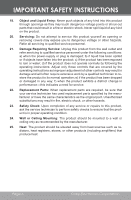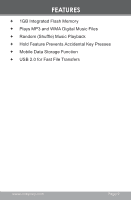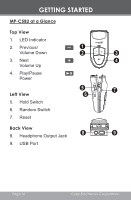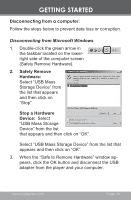Coby MP-C582 Instruction Manual - Page 11
Connections, Connecting Headphones, Connecting to a Computer - driver
 |
UPC - 716829985823
View all Coby MP-C582 manuals
Add to My Manuals
Save this manual to your list of manuals |
Page 11 highlights
GETTING STARTED Connections Connecting Headphones Connect a pair of headphones or earphones to the Headphone Out jack for private listening. Lower the volume level before connecting headphones, then gradually increase the volume for comfortable listening. Hearing experts advise against the constant use of personal stereos played at high volume. Constant high-volume use can lead to hearing loss. If you experience ringing in your ears or hearing loss, discontinue use immediately and seek medical advice. Connecting to a Computer Connect the player to a computer to: Transfer MP3 and WMA music files to and from your player Manage the files on your player. Computers running Microsoft Windows ME/2000/XP or newer, or Macintosh OS X will recognize your player automatically when connected. If you are using Windows 98 SE, you may need to install a USB driver on your computer. Please download and install the driver from the COBY website at: www.cobyusa.com. www.cobyusa.com Page 11