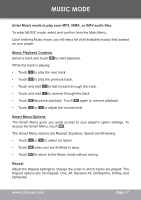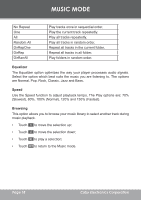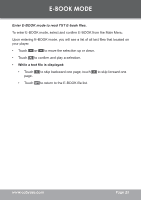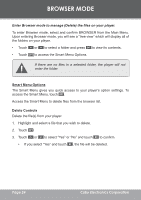Coby MP-C7085 Instruction Manual - Page 22
Smart Menu Option (Preset Actions), Add Preset (Manual), Del Preset
 |
UPC - 716829970850
View all Coby MP-C7085 manuals
Add to My Manuals
Save this manual to your list of manuals |
Page 22 highlights
FM RADIO MODE Smart Menu Option (Preset Actions)22 The Smart Menu gives you quick access to your player's option settings. To access the Smart Menu, touch . The Smart Menu options are: Del/Add Preset. Add Preset (Manual) Manually save the current station as a Preset station. Make sure the player is in Normal tuning mode. 1. Tune to the station you want to store and then touch Smart Menu. 2. Touch or to select "Add Preset", and touch • "Preset confirm Save" will appear on screen. 3. Touch to confirm and save. to access the to confirm. Del Preset Delete a Preset station. Make sure the player is in Preset tuning mode. 1. Tune to a Preset station that you want to delete and then touch cess the Smart Menu. to ac- 2. Touch or to select "Del Preset", and touch to confirm. • "Preset confirm Delete" will appear on screen. 3. Touch to confirm and delete. Page 22 Coby Electronics Corporation