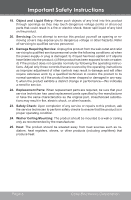Coby MP300-1G User Manual - Page 11
Getting Started, MP-300 at a Glance, Top View, Bottom View, Front View, Right View
 |
UPC - 716829730034
View all Coby MP300-1G manuals
Add to My Manuals
Save this manual to your list of manuals |
Page 11 highlights
Getting Started MP-300 at a Glance Top View 1. MENU button 2. Volume + 3. Volume 4. Previous/Reverse 5. Next/Forward 6. Play/Pause/Stop Bottom View 7. HOLD Switch 8. USB Cap 9. Battery Cover Front View 10. LCD Display 11. Neckstrap Hook 10 Right View 12. Headphone Out Jack www.cobyusa.com 1 2 3 4 5 6 11 12 Page 11

www.cobyusa.com
Page 11
MP-300 at a Glance
Top View
MENU button
Volume +
Volume -
Previous/Reverse
Next/Forward
Play/Pause/Stop
Bottom View
HOLD Switch
USB Cap
Battery Cover
Front View
LCD Display
Neckstrap Hook
Right View
Headphone Out Jack
1.
2.
3.
4.
5.
6.
7.
8.
9.
10.
11.
12.
Getting Started
11
10
12
1
2
3
4
6
5