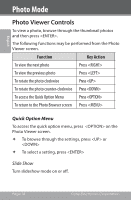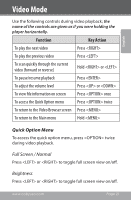Coby MP815-4GBLK User Manual - Page 19
Show Time, Brightness, Zoom In / Zoom Out, around the magnified image.
 |
View all Coby MP815-4GBLK manuals
Add to My Manuals
Save this manual to your list of manuals |
Page 19 highlights
English Photo Mode Show Time Set the amount of time between pictures during slideshow mode (in seconds). Brightness Adjust the brightness of the screen. Zoom In / Zoom Out Select Zoom In to increase the magnification level of the photo. —— Use the control keys (left/right/up/down) to pan around the magnified image. —— Press to return to normal view. Select Zoom Out to decrease the magnification level of the photo. —— Press to return to normal view. The Zoom In/Out function works for JPEG photo files, only. www.cobyusa.com Page 19
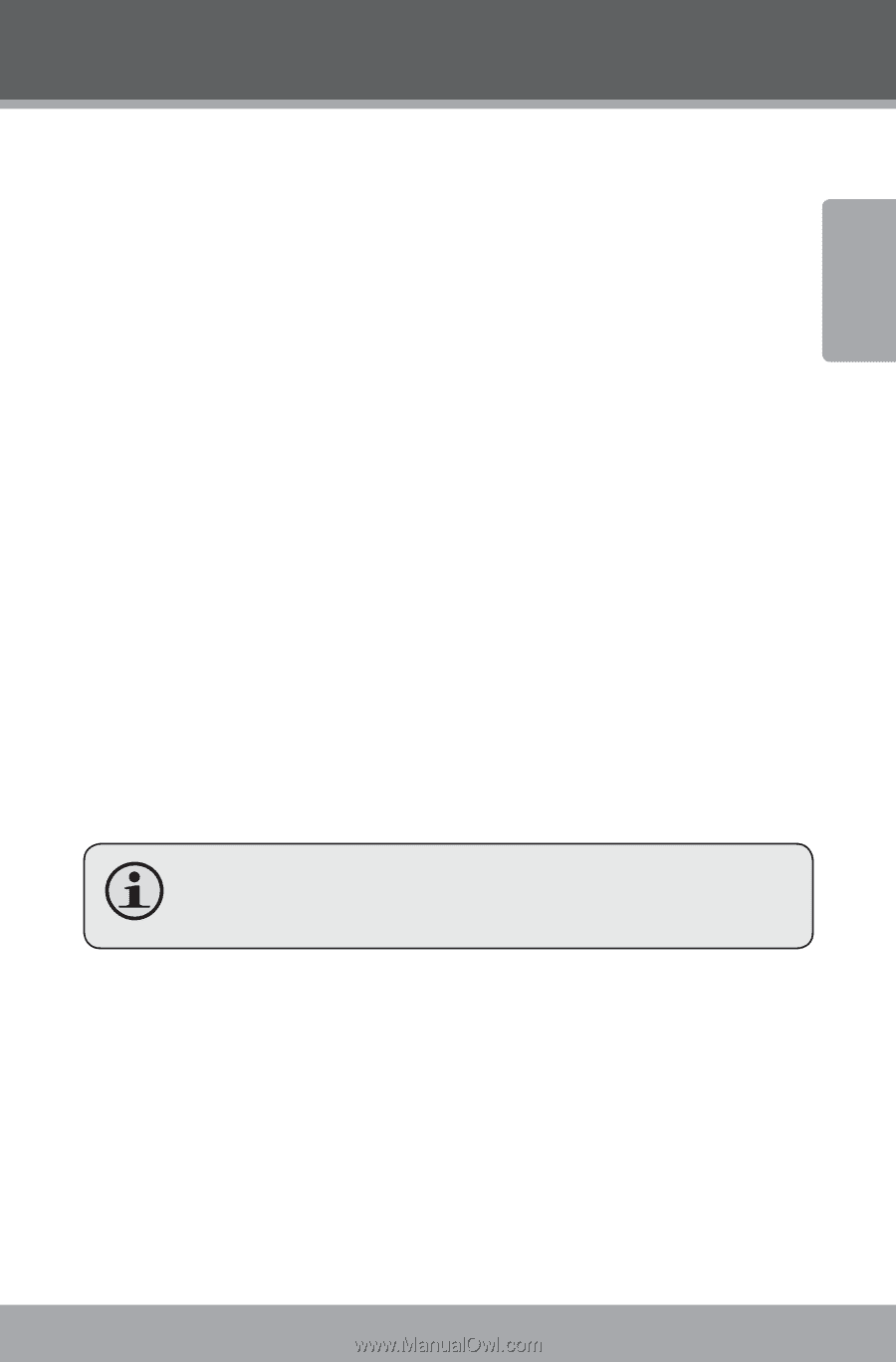
www.cobyusa.com
Page 19
English
Photo Mode
Show Time
Set the amount of time between pictures during slide-
show mode (in seconds).
Brightness
Adjust the brightness of the screen.
Zoom In / Zoom Out
Select Zoom In to increase the magnification level of
±
the photo.
Use the control keys (left/right/up/down) to pan
²
around the magnified image.
Press <MENU> to return to normal view.
²
Select Zoom Out to decrease the magnification level
±
of the photo.
Press <MENU> to return to normal view.
²
The Zoom In/Out function works for JPEG photo
files, only.