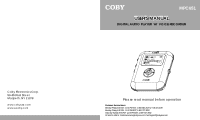Coby MPC651 User Manual
Coby MPC651 - 512 MB Digital Player Manual
 |
UPC - 716829986516
View all Coby MPC651 manuals
Add to My Manuals
Save this manual to your list of manuals |
Coby MPC651 manual content summary:
- Coby MPC651 | User Manual - Page 1
Coby Electronics Corp. 56-65 Rust Street Maspeth, NY 11378 w ww.cobyusa .com w ww.ecoby.c om MPC651 USER'S MANUAL DIGITAL AUDIO PLAYER W/ VOICE RECORDER Please read manual before operation Customer Service Hours Monday-Friday 8:00 AM - 11:00 PM EST, 1-800-681-2629 or 718-416-3197 Monday-Friday 6:30 - Coby MPC651 | User Manual - Page 2
Started Features 4 Accessory 5 Safty Instructions 6 Installing a battery 7 Location of Control 8 LCD Display 9 MENU Table 10 Connection to Computer USB Driver Installation 11 Connecting the player to PC 12 Downloading/ Uploading files 13 Disconnection the USB 13 Basic Operations Power On - Coby MPC651 | User Manual - Page 3
/ Window XP) Voice Recording Displays Song Title, Album and Artist Upgradable Firmware (You can upgrade the programs when available. Please check the home page www.cobyusa.com for upgrades. 4 Accessory MP3 Player User's Manual Earphone w/ Neck strap USB Cable Installation CD 1xAAA Battery 5 - Coby MPC651 | User Manual - Page 4
loss. If you experience ringing in the ears or hearing loss, discontinue use and seek medical advice. Battery (included): This unit operates on one alkaline battery (AAA size). 6 Installing Battery Installing Battery and SD/MMC Card 1. Open the battery cover. 2. Insert the AAA battery. Make sure to - Coby MPC651 | User Manual - Page 5
Phone jack USB Port 8 LCD Display PLAY/ PAUSE F.FWD STOP Mic RBuECtto/An-B Hold Neck Strap Hook Battery Compartment/ (SD/MMC Card Compartment) LCD Display File T ype Voice File Music File Total T rack Current T rack EQ Indicator 020 NORM 044 MP3 MUSIC File F ormat WMA MP3 - Coby MPC651 | User Manual - Page 6
R eset Information- 1. F/W Version 2. Internal M. 3. SD/MMC Card USB Driver Installation USB Driver software Installation: If you are using Windows Me/2K/XP or Mac X (version10.2.6 or above), there is no installation require, just connect the player to the computer. OS will setup for one moment and - Coby MPC651 | User Manual - Page 7
Connecting to PC Connecting the player to PC: 1. Make sure the player is turned off. 2. Connect the player with your computer by supplied USB cable. 3. PC will automatically detect the player as removable disk under MY COMPUTER. 4. Go to MY COMPUTER and confirm the connection. 12 Down / uploading - Coby MPC651 | User Manual - Page 8
to operate the player. Hold On: Slide on the power. The display shows "COBY ". Power Off: Press/hold the Joystick MP3, WMA) 2. VOICE : Navigation for the Record files (ex. MIC0001.mp3) 3. PLAY LIST : Navigation for the PlayList files (ex. M3U) 4. SD/MMC CARD : Navigation for files in SD/MMC Card - Coby MPC651 | User Manual - Page 9
Playing Music Playing Music using MSC Menu 1. Enter the MSC menu. 2. Press the joystick Start Recording: 1. Select REC menu from the main menu. 2. Press joystick to enter. 3. The player will start recording immediately. Blinking REC symbol will appear on lower left coner of the screen: Stop Record - Coby MPC651 | User Manual - Page 10
using NAV menu 1. Enter NAV menu. 2. Select desired submenu from MUSIC/ VOICE/ PLAYLIST SD/MMC Card MUSIC : MP3 and WMA music files VOICE : Recorded voice files PLAYLIST : Playlist file SD/MMC Card shut off the player automatically when it . 8. FORMAT: Format internal memory. 9. Reset: Reset all menu - Coby MPC651 | User Manual - Page 11
Play/ Repeat Mode To setup Repeat mode using Main menu 1. Get to the "Repeat Mode" player will play tracks in normal order ONE: The player will repeat current track only. ALL: The player will repeat all tracks. INTRO : The player will play each track for a few seconds. RANDOM: The player - Coby MPC651 | User Manual - Page 12
4. Press joystick right to select "NO" and press joystick to confirm. It will skip to the next file. Formating Note: When formatting MMC Card, use this MP3 player to format, not with PC. 22 Format / Resume Formating 1. Follow below steps to get to the "Format " submenu. Main menu SYS menu Fo - Coby MPC651 | User Manual - Page 13
Downloading F/W Upgrade When you upgrade firmware, make sure to use new battery because it take large amount of power when upgrading. If battery run out of power during upgrading, flash memory will get damaged. 1. Make sure the player is turned off. 2. Connect USB port to the PC computer. 3. PC - Coby MPC651 | User Manual - Page 14
Specification Power 1xAAA Battery Memory 512MB Size(WXHXD 2.2"x2.87"x0.82" Interface USB Rev.1.1 Display 128x64 dots Dot-Matrix LCD Processor 65MIPS DSP Audio Playback MP3 decode Voice Recording IMA-ADPCM encoding 32 hours recording Signal to Noise Ratio 90dB Frequency Response 20Hz~20KHz

Coby Electronics Corp.
56-65 Rust Street
Maspeth, NY 11378
www.cobyusa.com
www.ecoby.com
Please read manual before operation
DIGITAL AUDIO PLAYER W/ VOICE RECORDER
MPC651
USER'S MANUAL
Customer Service Hours
Monday-Friday 8:00 AM - 11:00 PM EST, 1-800-681-2629 or 718-416-3197
Monday-Friday 6:30 PM - 11:00 PM EST, 1-800-727-3592
Saturday-Sunday 9:00 AM - 11:00 PM EST, 1-800-727-3592
Or Send E-Mail to: [email protected] / [email protected]