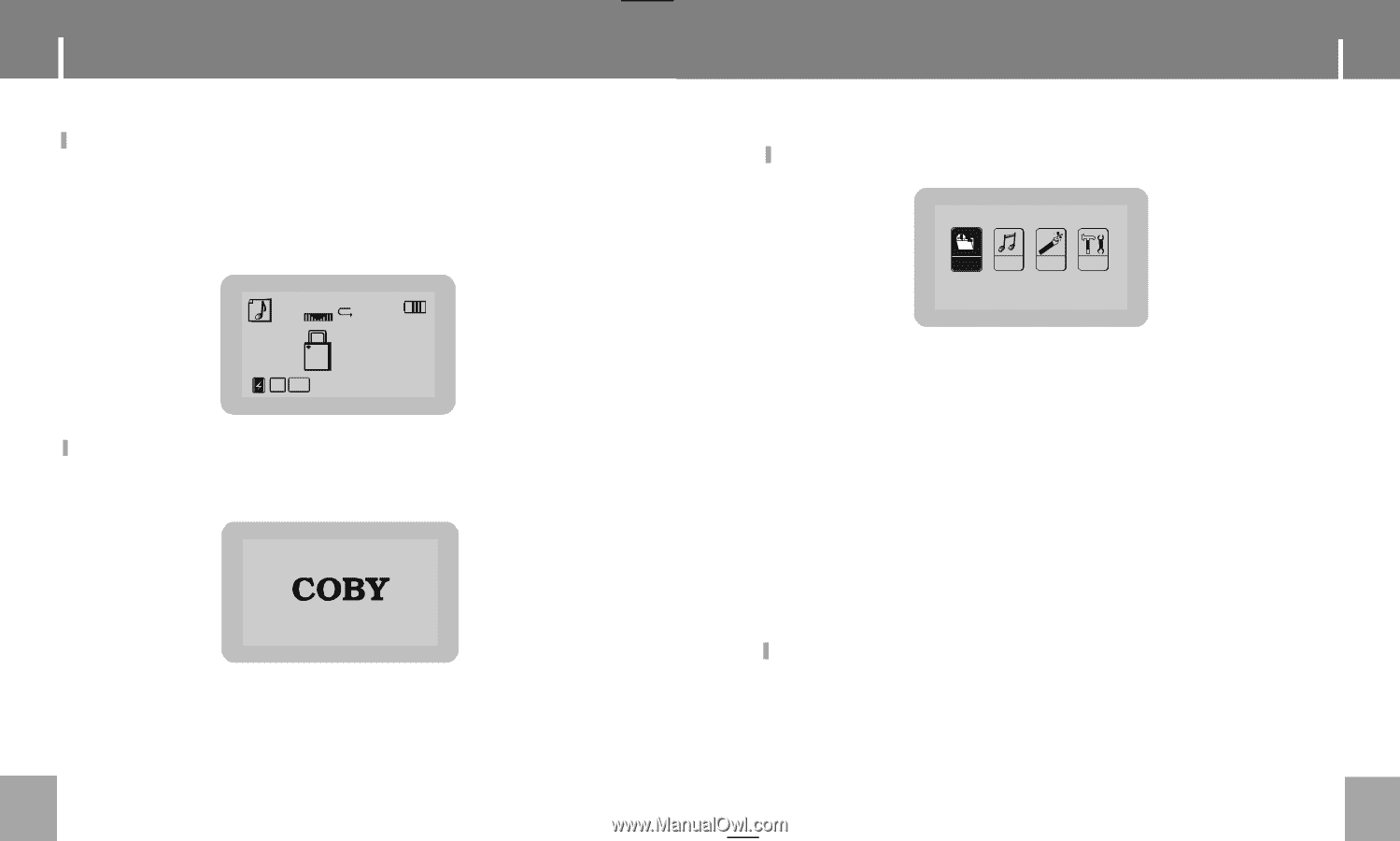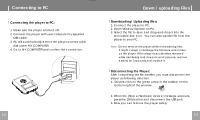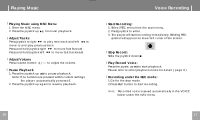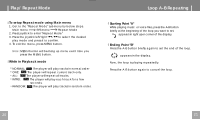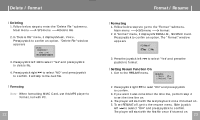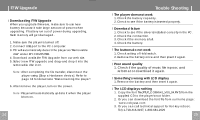Coby MPC651 User Manual - Page 8
Power On/ Off, Entering the Menu - mp3 player
 |
UPC - 716829986516
View all Coby MPC651 manuals
Add to My Manuals
Save this manual to your list of manuals |
Page 8 highlights
Power On/ Off Hold Function: Hold Off: Set the HOLD switch to opposite direction of arrow symbol to operate the player. Hold On: Slide HOLD switch to the arrow direction to disable all the functions. The screen displays hold symbol: 020 NORM 044 K4H4Z K1B2P8 S HOLD 01:16 Turning Power On and Off: Power On: Press/hold the Joystick to turn on the power. The display shows "COBY ". Power Off: Press/hold the Joystick to turn off the power. 14 Entering the Menu To enter the main menu, press MENU button. NAV MS C R E C S YS In the main menu, it will display NAV, MSC, REC and SYS. Refer to the MENU Table for detail(pg9) NAV (Navigation) 1. MUSIC : Navigation for the Music files (ex. MP3, WMA) 2. VOICE : Navigation for the Record files (ex. MIC0001.mp3) 3. PLAY LIST : Navigation for the PlayList files (ex. M3U) 4. SD/MMC CARD : Navigation for files in SD/MMC Card MSC (Music Playback) REC (Voice Recording) SYS (System Setup) To exit the menu, press the MENU button Note: While working with MENU: 1. Slide joystick to make selection. 2. Press joystick to confirm. 3. Press MENU button to exit menu. 15