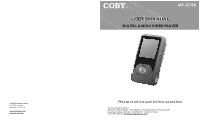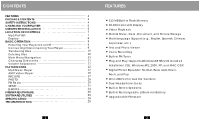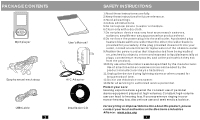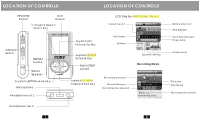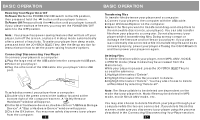Coby MPC758 User Manual
Coby MPC758 - 512 MB Digital Player Manual
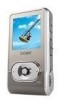 |
UPC - 716829987582
View all Coby MPC758 manuals
Add to My Manuals
Save this manual to your list of manuals |
Coby MPC758 manual content summary:
- Coby MPC758 | User Manual - Page 1
C oby Ele ctronic s Corp. 56-65 Rust Street Maspeth, NY 11378 w ww.co byusa.c om w ww.ecoby.com R USER'S MANUAL DIGITAL AUDIO/VIDEO PLAYER Please read manual before operation Techn ical Support Hours Mond ay-Friday 8:3 0 AM - 8:30 PM EST, 1-8 00-681-2629 or 718-416-3197 Saturd ay-Sunday 9:00 AM - - Coby MPC758 | User Manual - Page 2
Files Deleting Files Main Menu/Navigation Changing Directories Volume Adjustment PLAYER MODES Mp3 Music Player AMV Video Player RECORD PHOTO FM Radio SETUP E-BOOK FIRMWARE UPGRADE SOFTWARE UTILITIES SPECIFICATION TROUBLESHOOTING 1 FEATURES 2 3 4 512 MB Built-in Flash Memory 5 65,0 00 Colo - Coby MPC758 | User Manual - Page 3
Mp3 player Earpho nes w/neck strap USB Cable 3 User's Man ual A/C Adapter Insta llation C D SAFETY INSTRUCITONS 1.Read these instructions carefully. 2.Keep these instructions for future reference. 3.Heed all warnings. 4.Follow all instructions Refer all servicing to authoriz ed service personnel. - Coby MPC758 | User Manual - Page 4
(D:) icon (where D: is your CD-ROM drive). 3.Find a nd doub le-click "Win98 Driver.e xe" to st art the installation proce ss. A set up dialo g windo w will a ppear o n the sc reen. 4.Follow the on-screen instructions. When setup is com plete, restart your co mputer . USB driv er installation is not - Coby MPC758 | User Manual - Page 5
LOCATION OF CONTROLS LOCATION OF CONTROLS RECORD butto n LCD s creen Joystick S elect/ Select Key LCD Display (MP3 Music Player) Current track # ON/OF F switch REPEA T button Stereo Speake r Joystick LEFT/Re verse Ke y Mic rophon e Headphone out 1 Joy stick UP / Volume Up Key File - Coby MPC758 | User Manual - Page 6
r files from your player to a comp uter. Do not disconnec t your player while it is transfe rring file s. Doing so may corrup t or damag e the firmware a nd/or f iles m ode tha t your p layer is in. Music files m ay be deleted in MP3 m ode, movie file s in AMV mode, etc. You may also cho ose to - Coby MPC758 | User Manual - Page 7
E-BO OK. For a deta iled des cription of each item, se e the Player Mo des sec tion in th is manual. Mp3 AMV RECORD V O I CE FM Radio PHOTO SETUP E - B OO K layer, e nter MP 3, AMV , VOICE , or P HOTO m ode (these mo des may be acc essed f rom the Main menu). 1.W hile you r player is pause d, pres - Coby MPC758 | User Manual - Page 8
A-B Repeat mo de and return t o normal playb ack, press the JOYSTICK SELECT key. MP3 Music Player Options To access the MP3 Music Player Options menu, press the JOYSTICK S ELECT key durin g playb ack. To return to MP3 M usic Pla yer mode, press the button. Highlight and select one of the following - Coby MPC758 | User Manual - Page 9
( 1x to 10 x). 5 Replay ga p. Sets t he dura tion of t ime (in s econds ) your p layer wil l pause betwee n A-B Re peat lo ops (1 t o 10). 15 PLAYER MODES AMV Video Player To ent er the AMV mod e: From the Ma in menu, highlight and select the item AMV. (To access the M ain me nu at - Coby MPC758 | User Manual - Page 10
take up less memory. Note: Recordi ng may be started insta ntly at a ny time by pressing the RECORD button except during playback in MP3 mode. VOICE Player To ent er the VOICE mode: From the Main menu, highlight and select the item VOICE . (To access the Main menu at any time - Coby MPC758 | User Manual - Page 11
PLAYER MODES PLAYER MODES PHOTO Viewer To enter th e PHOTO mode : From th e Main menu, h T key.) The PHOTO viewer will find and dis play an y JPG, G IF, or BM P files loa ded on your player. The viewer can dis play photos wit h ma nual control or automa tically a s a slide show (a ll photos in the - Coby MPC758 | User Manual - Page 12
version, or Firmware upgrade. Sys Setup Clock LCD set Language Power off Replay mode Onl ine Mode Clock Clock setup allows you to set your player's internal clock to the proper date and time. When you are in Clock setup mode, the LCD will display the information illustrated below: Sy s Setup - Coby MPC758 | User Manual - Page 13
and the percentage of memory used. Firmware version The firmware version screen displays the current version of the firmware installed on your player. Firmware upgrade See the Firmware Upgrade section for instructions on how to upgrade the firmware of your player. 23 PLAYER MODES E-B OOK Reade r To - Coby MPC758 | User Manual - Page 14
u pdates may add new functionality to your player. Follow the se instructions to upgrade you r firmwa re. 1.Download the latest firmware upgrade file from the Coby website. 2.Connec t your p layer to your co mputer using the USB cable. 3.Run the Mp3 Pla yer Upgrade To ol utility from th e START - Coby MPC758 | User Manual - Page 15
SOFTWARE UTILITIES 1.R un the M ovie C onvert T ool utili ty from t he STAR T menu on your c ompute r. 2.F Audio form ats FM rad io Tempe rature 76×42×18mm 28g OLED 65K color USB 1.1 512M Li-ion Battery SP/LP MP3, WMA 87.5MH z-108MHz -5℃-40℃ 27 PR OP. 6 5 WAR N ING : Ha ndling the cord on the - Coby MPC758 | User Manual - Page 16
TROUBLESHOOTING Thi s troublesho oting guide aims to sav e you time in case you exp erience an y inconveni ence with th is digital a udio player. If you are still h aving difficulty, please contact Co nsumer Service/ Tec hnical Support. My player doe s not work. 1.Ensure that th e ON/OFF s witch is

Please read manual before operation
Coby Electronics Corp.
56-65 Rust Street
Maspeth, NY 11378
www.cobyusa.com
www.ecoby.com
USER'S MANUAL
R
DIGITAL AUDIO/VIDEO PLAYER
Technical Support Hours
Monday-Friday 8:30AM - 8:30 PM EST, 1-800-681-2629 or 718-416-3197
Saturday-Sunday 9:00 AM - 5:30PM EST, 1-800-727-3592
Or Send E-Mail to: [email protected]