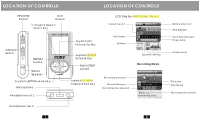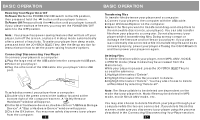Coby MPC758 User Manual - Page 10
Fine REC, Long REC, Fine VOR, Long VOR
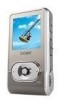 |
UPC - 716829987582
View all Coby MPC758 manuals
Add to My Manuals
Save this manual to your list of manuals |
Page 10 highlights
PLAYER MODES REC ORD To enter the RECOR D mode : From the Main menu, highligh t and selec t the ite m RECO RD. (To access the Ma in menu at any time, pres s and ho ld the J OYSTICK SELECT key.) The v oice re corder a llows you to record sou nd from the micr ophone located on the top of y our pla yer. To start rec ording , press th e bu tton. To pause/stop rec ording, press th e button while your player is recordin g. To save the recording, press and hold the button. To save the record ing and return to the Main men u, pres s and ho ld the JO YSTICK SELECT key. Whe n you are in REC ORD m ode, the LCD w ill displa y the information illustrated below: Current Folder Loca tion Bit rat e/Filet y p e # of R ecordings in Current Folder Total : 010 Remaining Time Filen ame/T imes tam p Recording Time Elapsed Av ailable Recordi ng Time remain ing To change the reco rding qu ality (i.e ., bitrat e/filety pe) options, pres s the JO YSTICK SELECT k ey while the rec order is stopped. 17 PLAYER MODES Record REC type Fine REC Long REC Fine VOR Long V OR 1.Highlight the n select "REC ty pe". 2.Highlight, then selec t one of the fol lowing r ecording options: Fine REC. High-quality WAV fi le. This will take up more memory; Long R EC. Lower-quality ACT file. This will take up less memory; Fine VOR. High-quality WAV file. This w ill take up more memory; Long V OR. Lower-quality ACT file. This will take up less memory. Note: Recordi ng may be started insta ntly at a ny time by pressing the RECORD button except during playback in MP3 mode. VOICE Player To ent er the VOICE mode: From the Main menu, highlight and select the item VOICE . (To access the Main menu at any time, press and hold the JOYSTICK SELECT key.) The VOICE player will find and play any ACT o r WAV files loaded on your player. Its functionali ty is the same as the MP3 Music Player except that there is no A-B Repeat mode. 18