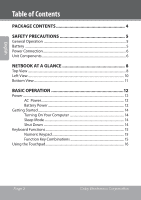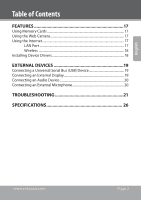Coby NBPC1022 User Manual - Page 2
Table of Contents - netbook
 |
View all Coby NBPC1022 manuals
Add to My Manuals
Save this manual to your list of manuals |
Page 2 highlights
English Table of Contents Package Contents 4 Safety Precautions 5 General Operation 5 Battery ...5 Power Connection 6 Unit Components...6 Netbook at a Glance 8 Top View...8 Left View...10 Bottom View...11 Basic Operation 12 Power...12 AC Power 12 Battery Power 12 Getting Started...14 Turning On Your Computer 14 Sleep Mode 14 Shut Down 14 Keyboard Functions 15 Numeric Keypad 15 Function Key Combinations 15 Using the Touchpad 16 Page 2 Coby Electronics Corporation

Page 2
Coby Electronics Corporation
English
Table of Contents
PACKAGE CONTENTS
........................................................
4
SAFETY PRECAUTIONS
.....................................................
5
General Operation
..................................................................................................
5
Battery
........................................................................................................................
5
Power Connection
...................................................................................................
6
Unit Components
....................................................................................................
6
NETBOOK AT A GLANCE
...................................................
8
Top View
.....................................................................................................................
8
Left View
...................................................................................................................
10
Bottom View
............................................................................................................
11
BASIC OPERATION
...........................................................
12
Power
.........................................................................................................................
12
AC
Power
...................................................................................................
12
Battery Power
...........................................................................................
12
Getting Started
.......................................................................................................
14
Turning On Your Computer
.................................................................
14
Sleep Mode
...............................................................................................
14
Shut Down
................................................................................................
14
Keyboard Functions
..............................................................................................
15
Numeric Keypad
......................................................................................
15
Function Key Combinations
................................................................
15
Using the Touchpad
..............................................................................................
16