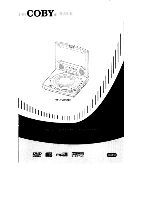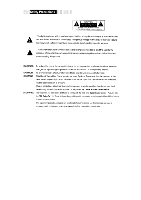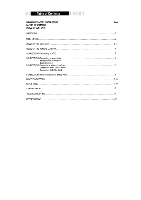Coby TF-DVD5000 User Manual
Coby TF-DVD5000 Manual
 |
View all Coby TF-DVD5000 manuals
Add to My Manuals
Save this manual to your list of manuals |
Coby TF-DVD5000 manual content summary:
- Coby TF-DVD5000 | User Manual - Page 1
coBY® Q 0 TF-DVD5000 IIIIIII IIIIIIIII 'H. "6. rn 0151. I *W. English - Coby TF-DVD5000 | User Manual - Page 2
- Coby TF-DVD5000 | User Manual - Page 3
consult an electrician for replacement of the obsolete outlet. (10). Protect the power cord from being walked on power company. For products intended to operate from battery power, or other sources, refer to the operating instructions. (15). Overloading-do not overload wall outlets, extension cords - Coby TF-DVD5000 | User Manual - Page 4
of important operating and maintenance (servicing) instructions in the literature accompanying the product slot, and fully insert. CAUTION: This Digital Video Disc Player employs a laser System. To prevent direct exposure to device. Pursuant with the FCC Rules,Part 15. These limits are designed to - Coby TF-DVD5000 | User Manual - Page 5
SAFETY INSTRUCTIONS SAFETY INFORMATION TABLE OF CONTENTS UNPACKING NOTE ON DISC VIEWS OF THE MAIN UNIT VIEWS OF THE REMOTE to AC Adapter)Power Connections (to DC Car Cord) CONNECTIONS(Power Connections to Battery Pack) FUNCTION BUTTONS SETUP MENU CUSTOM SETUP TROUBLE SHOOTING SPECIFICATIONS Page - Coby TF-DVD5000 | User Manual - Page 6
Unpacking Please make sure the following items are included with your DVD player. If any items are missing, contact your dealer. Main Unit Battery DC Car Cord AC/DC Adapter RCA Cable Remote Control Power Cord Headphones - Coby TF-DVD5000 | User Manual - Page 7
Note on Disc Disc Requiremenf) The DVD player can play back the following discs. Disc mark Contents Disc size DVD video discs DVD 4411:11CIP Audi0Alideo (moving picture) 12cm CD nliP 2 Audio 12cm/8cm MP3 Audio 12cm JPEG Still high resolution Maximum playback time 133 min (SS-SL) - Coby TF-DVD5000 | User Manual - Page 8
AC Adapter/DC Car Cord for power supply. Battery Recharge Jack Connect to the supplied AC Adapter to charge the battery. Battery LED Indicator It is red when charging the battery. It is green when the battery is fully charged. Battery Release Button Press to remove the battery pack from the main - Coby TF-DVD5000 | User Manual - Page 9
Open Menu NEXT/F.F/LEFT PREV/F.B/RIGHT For your reference: 1. Place a disc with label facing up, and push gently on the center of the disc so it goes into position. 2. To start playing, press the ENTER button. (Some discs will start playing automatically). 3. To stop playing, press the Stop - Coby TF-DVD5000 | User Manual - Page 10
of 5 meters and at angle of 60 degrees. Generally, the batteries last for about one year. Replace the batteries if the remote control does not work. 2 x "AM" 1.5V batteries Do not spit water on the remote control. Do not use remote control for other equipments at the same time. Remove the - Coby TF-DVD5000 | User Manual - Page 11
with audio/video input) To AUDIONIDEO input AudioNdeo cable(Supplie ) NOTE: 1. Refer to the owner's manual of your TV as well. 2. Before connecting the DVD player to a TV set, be sure to turn the power off and unplug both units from the wall outlet. (Connecting to an amplifier equipped with - Coby TF-DVD5000 | User Manual - Page 12
not less than 30s. Power Connections (to DC Car Cord) To the DC Jack of Car To the DC 9V In of main unit Plug the DC Car Cord to the DC in Jack for power supply. Note: a. Please do not plug it to the battery recharge jack. b. The DC Car Cord is only for in - Coby TF-DVD5000 | User Manual - Page 13
near heat sources. d. Do not open the cover. Refer servicing only to qualified service personnel. e. Do not charge up the battery pack while the DVD player is working with the battery pack. f. Danger of explosion if battery is incorrectly replaced. Replace only with the same or equivalent type. Low - Coby TF-DVD5000 | User Manual - Page 14
a format problem with loaded disc: "WRONG REGIONAL DISC" Region code of the disc is not matching to the players (region 1 to region 6) "WRONG PASSWORD" The rating level of the disc is higher than the rating level setting of the player. The player will not play the disc. "WRONG DISC" The player is - Coby TF-DVD5000 | User Manual - Page 15
. Skip Forward/Backward O Press the button to skip advance DVD chapter or CD track 0 Press the button to skip backward DVD chapter or CD track. NOTE: Player will not skip forward or backward during "WARNING" section of a DVD disc. Single chapter DVD or single track CD cannot be skipped. Fast Forward - Coby TF-DVD5000 | User Manual - Page 16
CD Track number using the numeric key pad.Then press the ENTER button to 00 confirm. 000 0 2.) Input data for the DVD disc start menu or the players setup menu. NOTE: Some DVD discs do not allow direct access function. MUTE ID Press the MUTE button to select mute on or mute off. ZOOM co - Coby TF-DVD5000 | User Manual - Page 17
A-B" appears on screen. The player will start repeating playback the selected section from A to B until the function is cancelled. To cancel the function, press the A-B button once more to return to normal playback. "J Off" will appear on screen for few seconds. NOTE: Some DVD discs do not allow the - Coby TF-DVD5000 | User Manual - Page 18
to select the desired language of the viewable subtitle. A DVD disc may contain up to 32 selectable subtitles. The default SUBTITLE language is not changed to the selected one immediately. • When a disc supporting the closed caption is played, the subtitle and the closed caption may overlap - Coby TF-DVD5000 | User Manual - Page 19
resume normal playback. NOTE: Some discs do not allow program setting. SETUP Press the SETUP button to enter the player's setup menu. Setup The SETUP menu allows the viewer to adjust the setting details of the DVD player. Please read the "Setup Menu" of the manual for further directions on how to - Coby TF-DVD5000 | User Manual - Page 20
Menu Various features of the DVD player can be adjusted in the Setup /Menu/Audio/Subtitle, and press ENTER to confirm. Item OSD Menu Audio Subtitle I Instruction I Default setting To select the language of the OSD by the UP/DOWN button, shown on screen, with some parts cut automatically. .15. - Coby TF-DVD5000 | User Manual - Page 21
Screen Saver is set ON, the screen saver picture appears when you leave the DVD player in stop mode for about a few minutes. Press any button on main unit or remote control to exit from the screen saver. Automatic power off function After the screen saver has been engaged for about a few minutes - Coby TF-DVD5000 | User Manual - Page 22
item when the DVD player is connected with a 2-channel digital stereo amplifier. When a Dolby Digital or MPEG disc is played, the disc has multiple angle shots available for viewing. Press ANGLE on the remote control to enjoy these scenes. D). Default This function allows you to change the player - Coby TF-DVD5000 | User Manual - Page 23
Should your DVD player develop a problem, please check below before requesting service: Symptom No power Does not play Check and Action 1. Make sure the unit has been powered on manually. 2. Check if the power cord has been properly connected to the power outlet. 3. Make sure the battery pack is - Coby TF-DVD5000 | User Manual - Page 24
supply DC 9.0V 2A (AC adapter TERMINAL) Power consumption
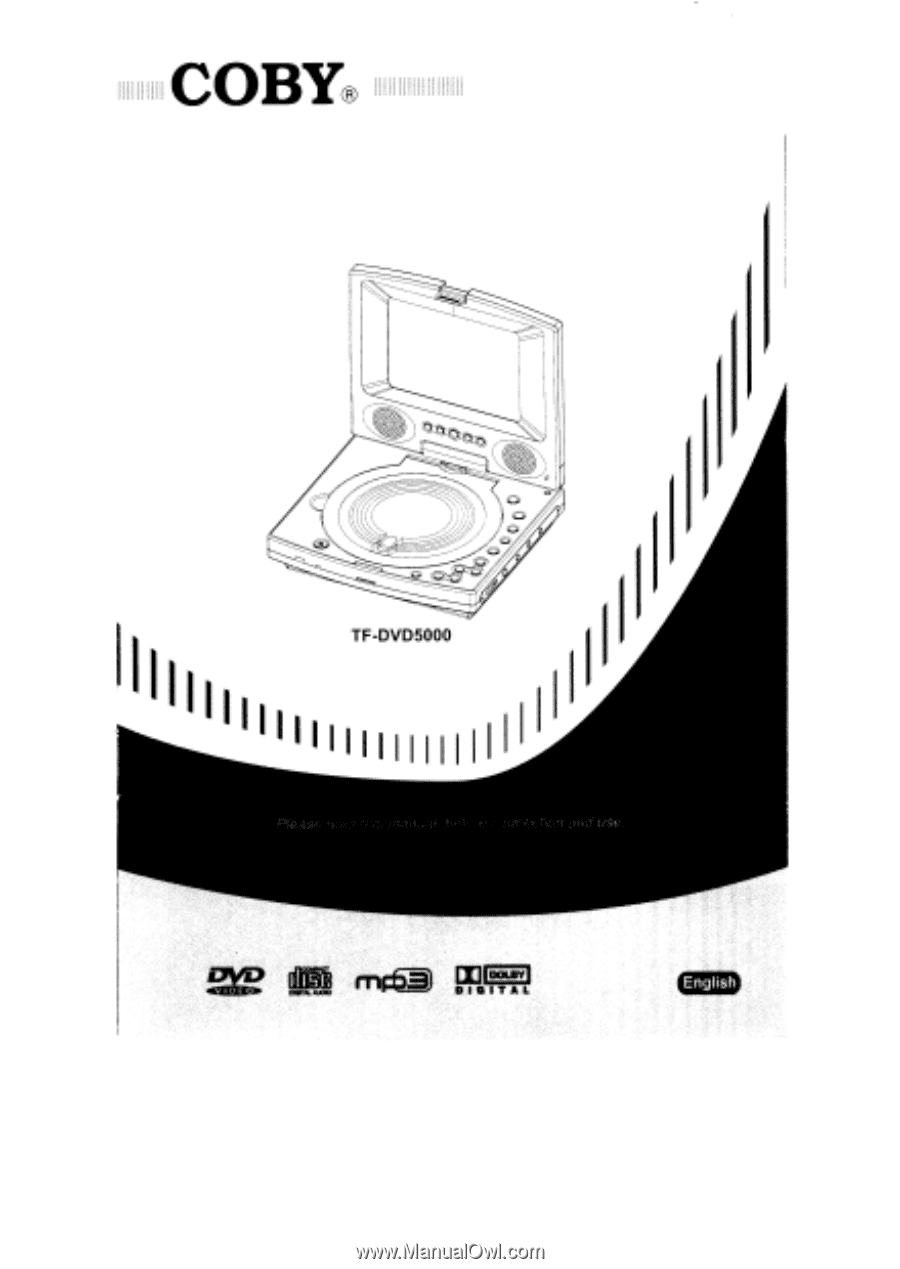
coBY®
Q
0
TF-DVD5000
II
II
I
I
I
IIIIIIIII
'H.
"6.
0151.
rn
I
*W.
English