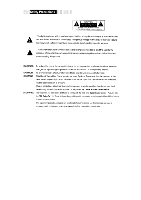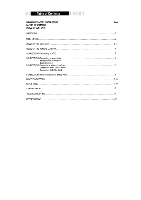Coby TF-DVD5000 User Manual - Page 8
Views
 |
View all Coby TF-DVD5000 manuals
Add to My Manuals
Save this manual to your list of manuals |
Page 8 highlights
Views of the Main Unit ( Main Unit ) TFT LCD Present high-resolution pictures. Speaker Two speakers produce stereo sound. Door Hook & Door Hole Insert the Door Hook to the Door Hole to lock the top panel. Lock Button Press to unlock the top panel, then you can open the panel by hands. Remote Sensor Receiving remote control signal for operation. Power ON Indicator It is green under normal playback. It is red under STANDBY mode. TFT LCD Speaker • • Door Hole s. Remote Sensor Power ON Indecator Door Hook -Speaker ))) ) or .• Video Out Audio Out Coaxial Out Headphone Jack Volume Control Lock Button Video Out -- Connect to external TV screen by the supplied RCA cables. Audio Out -- Connect to external speaker system by the supplied RCA cables Coaxial Out Connect to external speaker system by the coaxial cable (not supplied). Headphone Jack -- connect to the supplied headphone. As the headphone is plugged in, the speakers' output will be OFF. Volume Control -- Adjust to the desired volume level. Battery LED Indicator Battery Recharge Jack - DC 9V IN Power Switch Battery Release Button Power Switch Press to turn on the unit. DC 9V IN Connect to the supplied AC Adapter/DC Car Cord for power supply. Battery Recharge Jack Connect to the supplied AC Adapter to charge the battery. Battery LED Indicator It is red when charging the battery. It is green when the battery is fully charged. Battery Release Button Press to remove the battery pack from the main unit. .3.