Compaq 1245 Presario 1245 Series Maintenance and Service Guide - Page 16
Servicing Your Computer - Full Off Mode
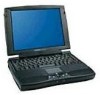 |
UPC - 743172933836
View all Compaq 1245 manuals
Add to My Manuals
Save this manual to your list of manuals |
Page 16 highlights
Maintenance & Service Guide Presario 1200 Series Model: 1245 | Home Page | Notice | Preface | Product Description | Troubleshooting Illustrated Parts Catalog | Removal & Replacement Procedures | Specifications Pin Assignments | Battery Pack Operations Power Management for Windows 98 Servicing Your Computer - Full Off Mode If you need to install or replace components in your system, you must turn the computer off completely. Place the computer into Off mode, unplug it from the outlet, and remove the battery (see battery section for instruction on removing battery). Return to Power Management for Windows 98 list.

Maintenance & Service Guide
Presario 1200 Series
Model: 1245
|
Home Page
|
Notice
|
Preface
|
Product Description
|
Troubleshooting
Illustrated Parts Catalog
|
Removal & Replacement Procedures
|
Specifications
Pin Assignments
|
Battery Pack Operations
Power Management for Windows 98
Servicing Your Computer - Full Off Mode
If you need to install or replace components in your system, you must turn
the computer off
completely
.
Place the computer into
Off mode
, unplug it from the outlet, and remove the
battery
(see battery section for instruction on removing battery).
Return to
Power Management for Windows 98
list.














