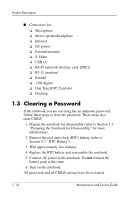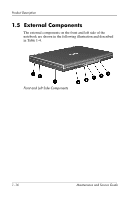Compaq 282790-003 HP Compaq Business Notebook nx7000/Compaq Presario Widescree - Page 21
External Components
 |
View all Compaq 282790-003 manuals
Add to My Manuals
Save this manual to your list of manuals |
Page 21 highlights
Product Description 1.5 External Components The external components on the front and left side of the notebook are shown in the following illustration and described in Table 1-4. Front and Left Side Components 1-16 Maintenance and Service Guide
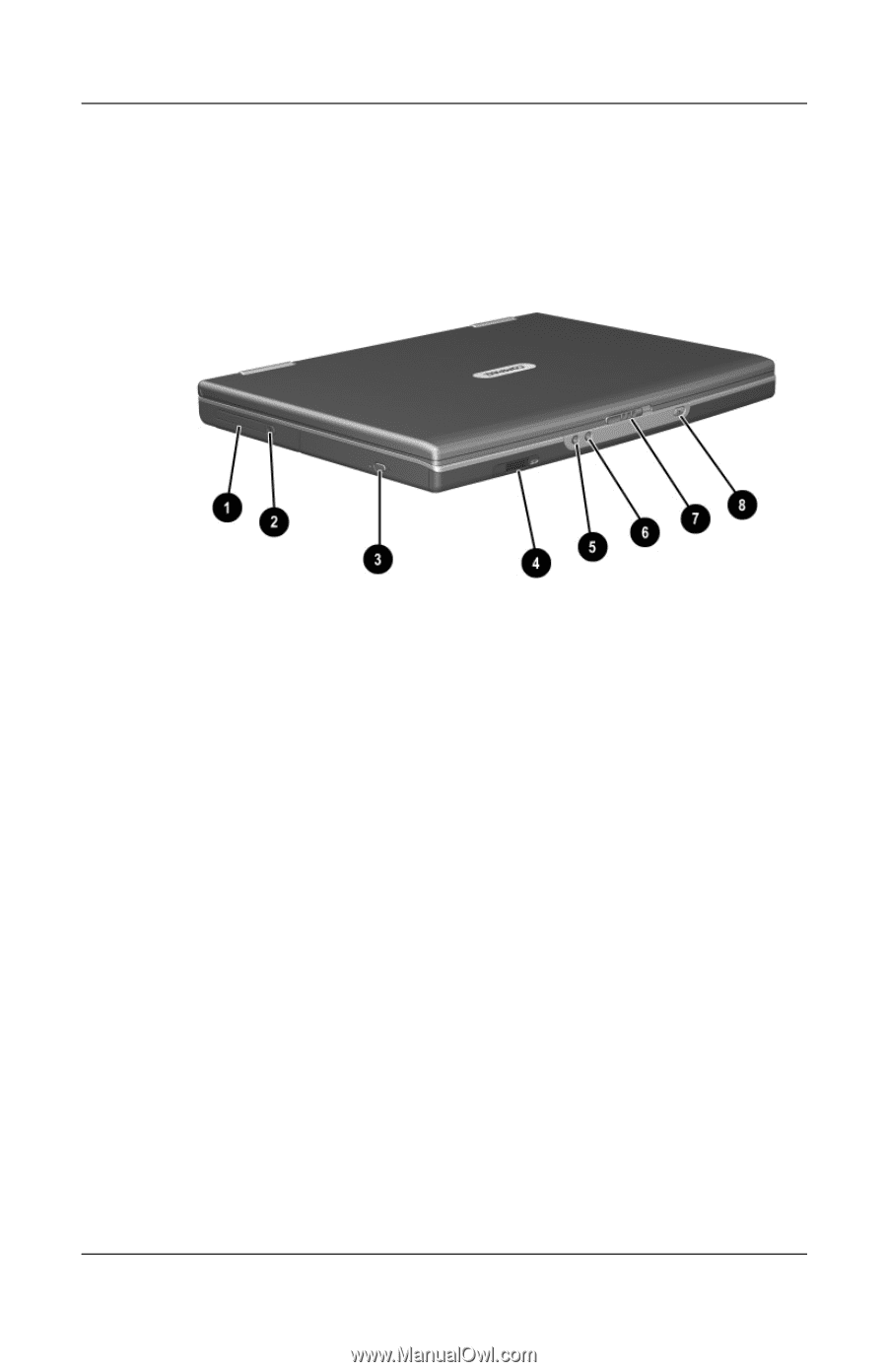
1–16
Maintenance and Service Guide
Product Description
1.5
External Components
The external components on the front and left side of the
notebook are shown in the following illustration and described
in Table 1-4.
Front and Left Side Components