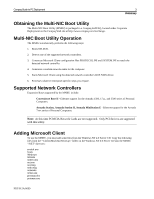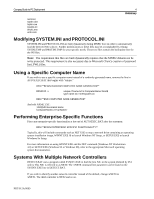Compaq 4130T Deployment Guide
Compaq 4130T - Armada - Pentium 133 MHz Manual
 |
View all Compaq 4130T manuals
Add to My Manuals
Save this manual to your list of manuals |
Compaq 4130T manual content summary:
- Compaq 4130T | Deployment Guide - Page 1
Operation 3 Supported Network Controllers 3 Adding Microsoft Client 3 Modifying SYSTEM.INI and PROTOCOL.INI 4 Using a Specific Computer Name 4 Performing EnterpriseSpecific Functions 4 Systems With Multiple Network Controllers 4 Adding and Deleting Network Controller Drivers 5 Compaq Guide - Compaq 4130T | Deployment Guide - Page 2
States Patent and Trademark Office. Netelligent, Armada, Cruiser, Concerto, QuickChoice, ProSignia, Services are trademarks of Novell, Inc. Pentium is a registered trademark of Intel Corporation. Copyright ©1999 Compaq Computer Corporation. All rights reserved. Printed in the U.S.A. Compaq Guide - Compaq 4130T | Deployment Guide - Page 3
driver. 6. Processes whatever enterprise-specific steps you require. Supported Network Controllers Expansion Bases supported by the MNBU include: • Convenience Base II - Ethernet support for the Armada 1500, 17xx, and 3500 series of Personal Computers. • Armada Station, Armada Station II, Armada - Compaq 4130T | Deployment Guide - Page 4
statement: REM **BEGIN ENTERPRISE SPECIFIC FUNCTIONALITY** Typically, this will include commands such as NET USE to map a network drive containing an operating system installation image, WINNT.EXE /B to launch Windows NT Setup, or SETUP.EXE to launch Windows 9x Setup. For more information on using - Compaq 4130T | Deployment Guide - Page 5
Compaq Guide to PC Deployment 5 Preliminary To find out which NETx identifier corresponds to the NIC you wish to use, run SYSINV.EXE at the command line. This lists devices next to the NETx identifier. Adding and Deleting Network Controller Drivers Drivers from Compaq The from Compaq 5. Edit Compaq - Compaq 4130T | Deployment Guide - Page 6
Compaq Guide to PC Deployment goto end The choice of "NewNet" is arbitrary. 6 Preliminary PRT/012A/0699
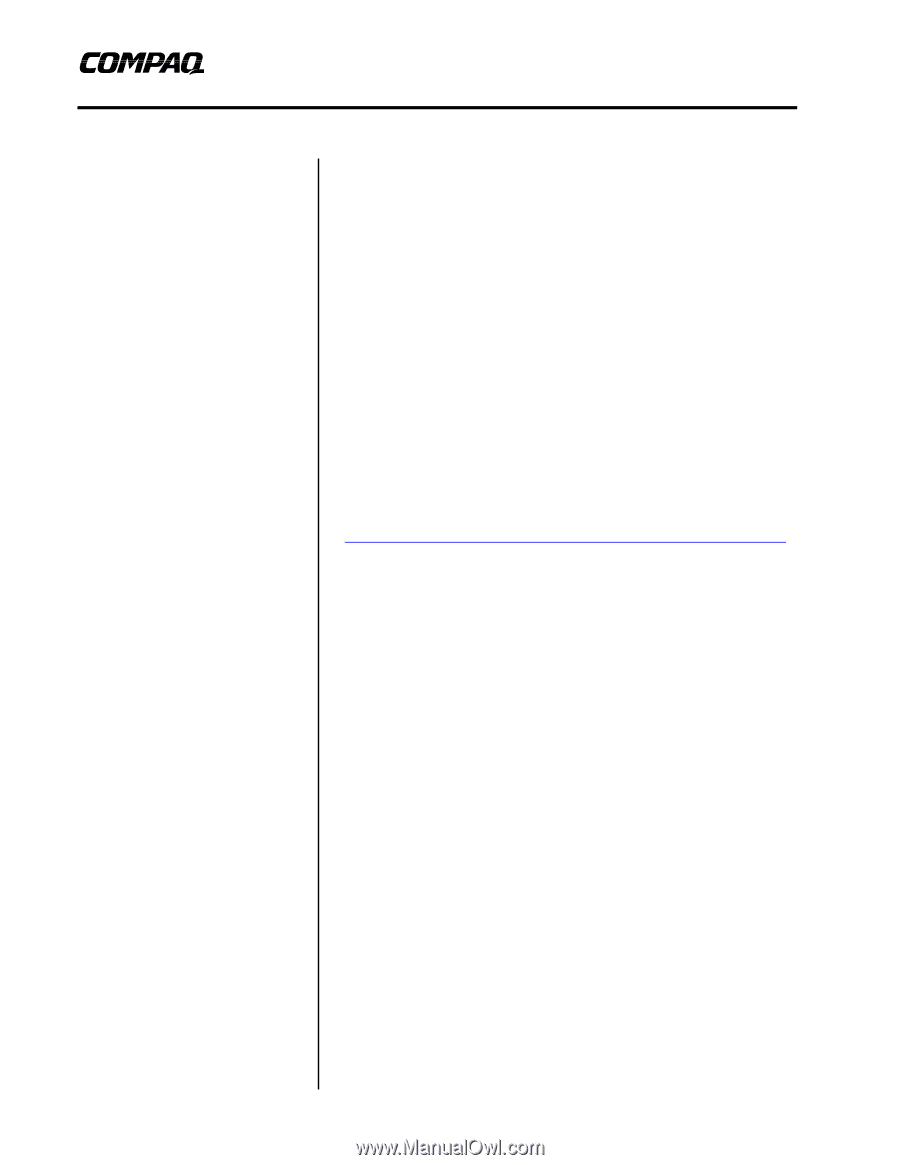
White Paper
Preliminary
June 1999
PRT/012A/0699
Prepared by Custom Solutions
Development
Compaq Computer Corporation
Contents
Obtaining the Multi-NIC Boot
Utility
.............................................
3
Multi-NIC Boot Utility
Operation
......................................
3
Supported Network
Controllers
...................................
3
Adding Microsoft Client
..............
3
Modifying SYSTEM.INI and
PROTOCOL.INI
.............................
4
Using a Specific Computer
Name
.............................................
4
Performing Enterprise-
Specific Functions
.......................
4
Systems With Multiple
Network Controllers
....................
4
Adding and Deleting Network
Controller Drivers
........................
5
Compaq Guide to PC
Deployment
Network Installation of Microsoft Windows on
Compaq Armada Series of Personal Computers
Using the Multi-NIC Boot Utility
Abstract:
The Multi-NIC Boot Utility (MNBU) contains software to
boot the Compaq Armada 1500, 17xx, 3500, 7xxx Series of Personal
Computers to MS-DOS, load the correct NDIS network controller
driver, and begin installation of Microsoft Windows NT, Windows
95, or Windows 98.
This paper and other relevant documents may be located at
.