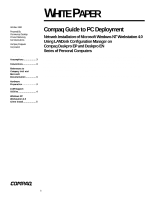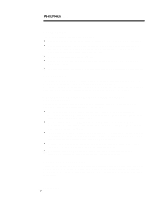Compaq 470007-802 Distributing Windows NT using LANDesk Configuration Manager - Page 4
The LCM ROM Flash Tools
 |
View all Compaq 470007-802 manuals
Add to My Manuals
Save this manual to your list of manuals |
Page 4 highlights
WHITE PAPER (cont.) 4... LCM SUPPORT UTILITIES This section describes utilities provided by Compaq to enhance the LANDesk Configuration Manager's ability to set up and maintain Compaq Deskpro EP and Deskpro EN Series Personal Computer systems. The LCM ROM Flash Tools This section describes the procedure for creating a CSM service to upgrade the ROM on Compaq Deskpro EN or EP Series Personal Computers. The DOS-based Remote ROM Flash Utility will be used for this procedure. To illustrate, the following steps will assume that the client system to be flashed is a Compaq Deskpro EN Series, Small Form Factor. NOTE: The only difference between the steps described for the Compaq Deskpro EN Series, SFF, and other systems, is that you must obtain the SoftPAQ appropriate for the computer, then change the name of the directory and service created by this procedure to match that system. 1. Obtain the latest version of the Remote ROM Flash Utilities for Deskpro EN Series SFF (686T5 ROM) from the Compaq Software Support pages, located on the Web at http://www.compaq.com/support. 2. Create a directory under the \\SERVER_NAME\PROGRAMS share on the LCM server named for the client system containing the ROM you will be flashing. For this example, we'll use 686T5. 3. Copy all the files from the Remote ROM Flash Utilities for Deskpro EN Series SFF SoftPAQ to the newly created 686T5 directory on the LCM server. 4. Start the LCM Configuration Services Manager console and create a service that has only the "Setup Applications and Run Programs" option selected. 5. The ROM for Compaq Deskpro EN and EP Series Personal Computers includes a ROMbased F10 Setup. A Language Module option allows the user to select a language other than English that can be used in F10 Setup. Languages that are supported include: Danish, Dutch, Finnish, French, German, Italian, Norwegian, Portuguese, Spanish, or Swedish. Language modules are flashed separately from the main ROM flash. In order to flash both the main ROM image and the language option, you will need to add two program entries to the current flash service. − To update the main ROM, the program to run is \\SERVER_NAME\PROGRAMS\686T5\flshlite.exe. The associated command line is: /f flsh.cpu default − To update the F10 Setup language option, the program to run is \\SERVER_NAME\PROGRAMS\686T5\flshlite.exe. The associated command line is: /l:ln /f lang.opt default where the supported values for ln are the following: FR GR IT SP NL NA140A/1098 French German Italian Spanish Dutch