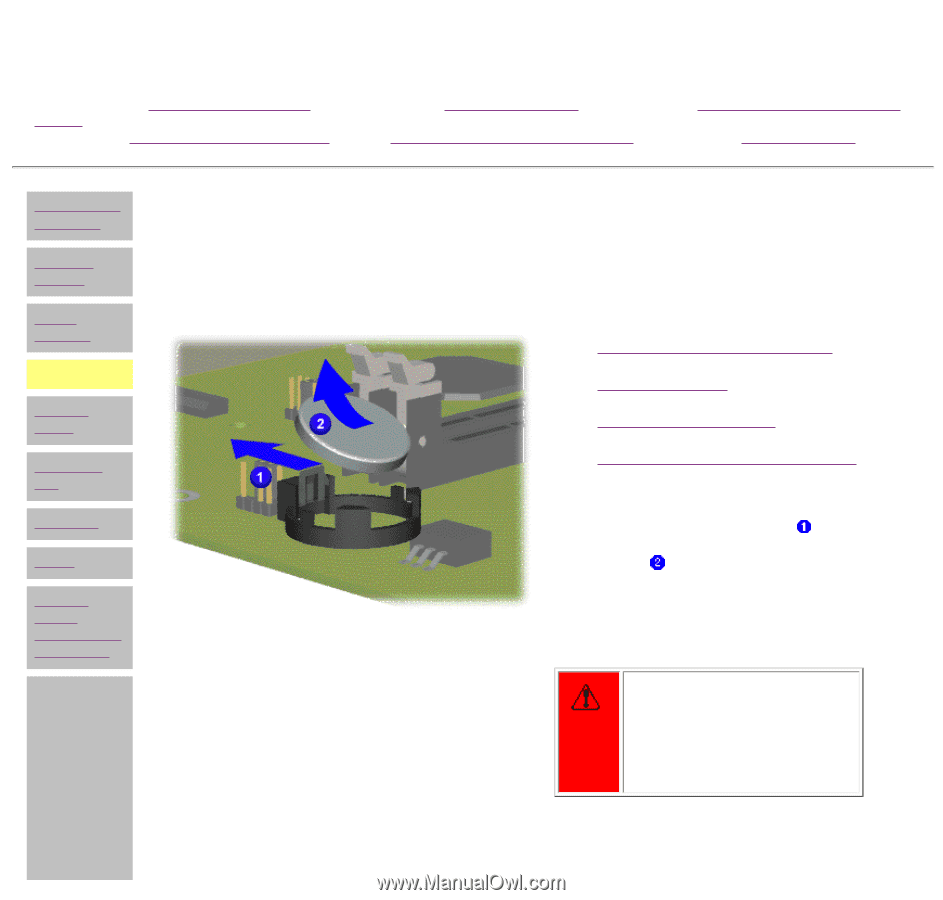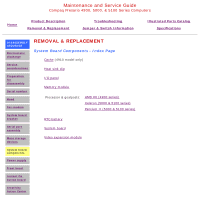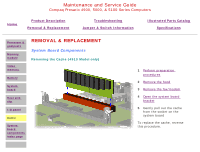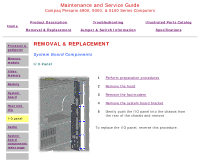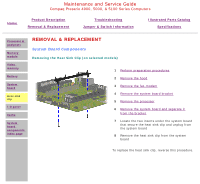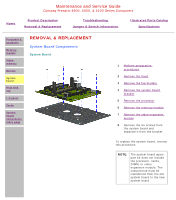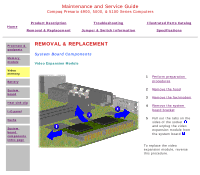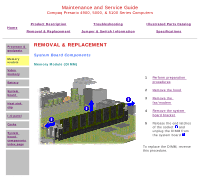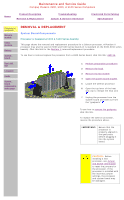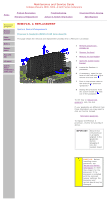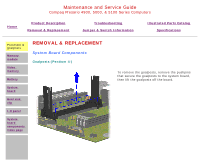Compaq 5170 Service Guide - Page 38
WARNING, Battery
 |
View all Compaq 5170 manuals
Add to My Manuals
Save this manual to your list of manuals |
Page 38 highlights
Home Maintenance and Service Guide Compaq Presario 4900, 5000, & 5100 Series Computers Product Description Removal & Replacement Troubleshooting Jumper & Switch Information Illustrated Parts Catalog Specifications Processor & goalposts Memory module Video memory Battery System board Heat sink clip I-O panel Cache System board components index page l REMOVAL & REPLACEMENT System Board Components Battery 1 Perform preparation procedures 2 Remove the hood 3 Remove the fax/modem 4 Remove the system board bracket 5 Locate the RTC battery 6 Push out the socket levers and slide the RTC battery out of the socket To replace the RTC battery, reverse this procedure. WARNING: The clock/CMOS lithium battery may explode if mistreated. Do not abuse. Use only replacement batteries supplied by Compaq Computer Corporation.