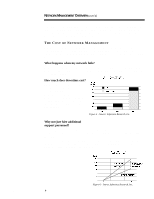Compaq 5226A Compaq Netelligent Network Management Overview - Page 8
MIB Browsers, Graphical Interfaces
 |
UPC - 743172525109
View all Compaq 5226A manuals
Add to My Manuals
Save this manual to your list of manuals |
Page 8 highlights
043A/0996 NETWORK MANAGEMENT OVERVIEW (cont'd) ... MANAGEMENT TOOLS MIB Browsers SNMP-manageable devices which support MIBII and standard RFCs can be managed via a utility called a MIB Browser. A MIB browser allows network administrators to examine and configure a device's MIB. Many MIB browsers have the ability to compile vendor specific (proprietary) MIB extensions, also known as enterprise MIBs, thus providing further access to vendor specific extensions. A MIB database can consist of literally hundreds of elements, arranged in hierarchical order. You can navigate through the various levels to locate the information you need to manage a device. Virtually any SMNP device can be managed using a standard MIB. Devices that offer special proprietary features can be managed using the vendor's proprietary MIB. Graphical Interfaces Most operations are greatly simplified by using a graphical representation of the device you want to manage, by isolating the user from complex MIB groups. Unlike a MIB browser, performing most functions requires only a few clicks of a mouse button. NETWORK MANAGEMENT PLATFORMS In recent years, the network industry has agreed on standard management platforms. For small to medium networks, Novell NetWare Management System (NMS) and HP OpenView for MSWindows have become the de-facto standards. In larger, UNIX-based networks, HP OpenView, SunNet Manager, and IBM NetView/6000 have become the management platforms of choice. These management platforms perform most of the network management functions IS professionals need, but they do not provide direct support for networking devices. Instead, each platform provides a set of application program interfaces (APIs) to which vendors can attach "snap-in" management applications designed specifically for the vendor's devices. 8