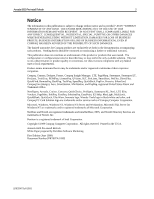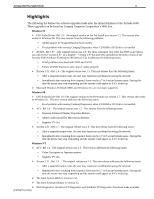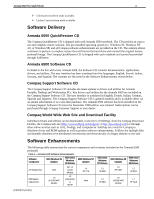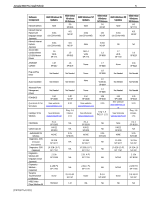Compaq Armada 6500 Armada 6500 Pre-Install Refresh
Compaq Armada 6500 - Notebook PC Manual
 |
View all Compaq Armada 6500 manuals
Add to My Manuals
Save this manual to your list of manuals |
Compaq Armada 6500 manual content summary:
- Compaq Armada 6500 | Armada 6500 Pre-Install Refresh - Page 1
4 Armada 6500 QuickRestore CD 4 Armada 6500 Software CD 4 Compaq Support Software CD 4 Compaq World Wide Web Site and Download Facility 4 Software Enhancements 4 Display Driver 6 Multimedia 6 Premiere Audio 6 Internet Explorer 4.01 6 Power Management 7 MultiBay Interchange Support 7 Setup - Compaq Armada 6500 | Armada 6500 Pre-Install Refresh - Page 2
trademarks and intraNetWare, NDS, and Novell Directory Services are trademarks of Novell, Inc. Pentium is a registered trademark of Intel Corporation. Copyright ©1999 Compaq Computer Corporation. All rights reserved. Printed in the U.S.A. Armada 6500 Pre-install Refresh White Paper prepared by - Compaq Armada 6500 | Armada 6500 Pre-Install Refresh - Page 3
of the Armada 6500. These upgrades can be found on Compaq Computer Corporation's Web Site. Windows 95 Ø ESS Audio Driver- Rel 1.9 - the original version on the Pre-Install was version 1.5. This version also works on Windows 98. This new version fixes the following problems: • Added support for - Compaq Armada 6500 | Armada 6500 Pre-Install Refresh - Page 4
the hard drive and reinstall the original factory preinstall image. The Compaq QuickRestore CD is shipped with each notebook and cannot be provided through fulfillment. Armada 6500 Software CD Included in the box with every Armada 6500, the Software CD contains documentation, applications, drivers - Compaq Armada 6500 | Armada 6500 Pre-Install Refresh - Page 5
Xircom CEM Combo Ethernet (10/100) Modem Drivers ATAPI/IDE CDROM Plug and Play Driver Award CardWare Advanced Power Management Drivers ROM BIOS QuickLink III for Windows IntelliSync 97 for Windows 6500 Windows 95 Updates None 4.01a (via CD from MS) 4.01a (via CD from MS) 1.6 V2.31 SP 7771 1.97 - Compaq Armada 6500 | Armada 6500 Pre-Install Refresh - Page 6
-selection of sounds to be cached. þ Compaq QuickRestore CD þ Compaq Software CD þCompaq Support Software CD þ Compaq Web Site Microsoft Multimedia Support The versions of Windows 95, Windows 98 and Windows NT 4.0 preinstalled on the Armada 6500 include Microsoft DirectShow (a component of IE 4.01 - Compaq Armada 6500 | Armada 6500 Pre-Install Refresh - Page 7
hard drive. þ Compaq Option Floppy þ Compaq Software CD þCompaq Support Software CD þ Compaq Web Site Setup Fn+F3 during POST will load the Armada 6500's ROM based Setup. It is operating system-independent software that allows customers to customize the configuration of their notebook. Setup - Compaq Armada 6500 | Armada 6500 Pre-Install Refresh - Page 8
keyboard and mouse to reduce the potential of repetitive motion injuries like Carpal Tunnel Syndrome. There is an HTML Online Help manual to provide answers to common questions and provide information on the features and capabilities of the Armada 6500. ¨ Compaq QuickRestore CD þ Compaq Software CD - Compaq Armada 6500 | Armada 6500 Pre-Install Refresh - Page 9
the real mode CD-ROM and touchpad drivers. Japanese 3-mode Floppy -This will copy an INF and VXD file needed for support of Japanese 3-mode formatted diskettes. Compaq Diagnostics - This is the standard Diagnostics for Windows application that is found on all Armada portables. Compaq Diagnostics for - Compaq Armada 6500 | Armada 6500 Pre-Install Refresh - Page 10
to re-format the hard drive. On Armada 6500 notebooks pre-installed with Windows NT 4.0, the hard drive comes formatted using NTFS with a single partition. Windows NT 4.0 does not support FAT32 since NTFS (NT File System) provides comparable or better features. Will Compaq be providing a data/fax

White Paper
June 1999
[PRT007A/0199]
Prepared by Portables Software
Marketing
Compaq Computer Corporation
Contents
Highlights
................................................
3
Software Delivery
...................................
4
Armada 6500 QuickRestore CD
............
4
Armada 6500 Software CD
....................
4
Compaq Support Software CD
..............
4
Compaq World Wide Web Site and
Download Facility
...................................
4
Software Enhancements
........................
4
Display Driver
.........................................
6
Multimedia
..............................................
6
Premiere Audio
.......................................
6
Internet Explorer 4.01
............................
6
Power Management
...............................
7
MultiBay Interchange Support
...............
7
Setup
......................................................
7
Security
...................................................
7
ClientWORKS
........................................
7
Armada 6500 Software CD
Contents
.................................................
8
Documentation
.......................................
8
Applications
............................................
8
Drivers
....................................................
9
Utilities
....................................................
9
Frequently Asked Questions
...............
10
List of Tables
Table 1 – Armada 6500 Software
Enhancements
.....................................
4
Armada 6500 Pre-Install Refresh
Abstract:
The purpose of this White Paper is to provide
information on the software updates for Armada 6500 notebook. The
scope of the initiative is to provide upgrades to a number of key
software components as well as introduce new software functionality
over and above that which was included with earlier units.
All software component upgrades referred to in this document have
been tested and are supported. Upgraded software components are
available for download from the Compaq Web site and the Compaq
Support Software CD. This document supersedes the previously
titled
“Armada 6500 Software Overview” White Paper.