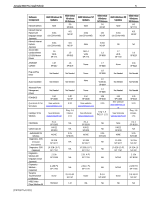Compaq Armada 6500 Armada 6500 Pre-Install Refresh - Page 10
Frequently Asked Questions
 |
View all Compaq Armada 6500 manuals
Add to My Manuals
Save this manual to your list of manuals |
Page 10 highlights
Armada 6500 Pre-install Refresh 10 Frequently Asked Questions What are the primary differences with the software deployment strategy between the Armada 6500 and other Armada portables? Unlike other Armada portable products that have all of the software preinstalled, the Armada 6500 only has the operating system, hardware enabling drivers and Internet Explorer 4.01 preinstalled. All valueadded applications, such as fax software, are delivered on the Armada 6500 Software CD. What hardware-enabling drivers are preinstalled? Audio, video, Network /Modem, PCMCIA extensions including CardBus, USB, CD-ROM, PNP (Plug and Play), ATAPI/IDE . What deliverables are on the Armada 6500 Software CD? In addition to all of the preinstalled drivers, you will find: Adobe Acrobat Reader, Puma Intellisync 97, ESS Audio Rack 32, Smith Micro QuickLink III, Compaq Diagnostics, Clientworks, and documentation. What software is only available on the Armada 6500 Software CD or the Compaq Support Software CD? The Adobe Acrobat Reader, QuickLink III, and Intellisync97 are only available on CD-ROM and will not be made available on the Compaq web site. How is the internal hard drive partitioned on the Armada 6500? On Armada 6500 notebooks pre-installed with Windows 95 or Windows 98, the hard drive comes formatted using FAT32 in a single partition. FAT32 provides a number of advantages over its predecessor, FAT16, including support for partitions larger than 2GB and smaller cluster size. Customers who purchase models with Windows 9X pre-installed and later choose to install Windows NT 4.0 will need to repartition the hard drive using either FAT16 or NTFS. This can be accomplished using FDISK and then reformatting the hard drive. In order to avoid having to do a destructive format there are applications available on the market which will convert from one file system without requiring the user to re-format the hard drive. On Armada 6500 notebooks pre-installed with Windows NT 4.0, the hard drive comes formatted using NTFS with a single partition. Windows NT 4.0 does not support FAT32 since NTFS (NT File System) provides comparable or better features. Will Compaq be providing a data/fax application under Windows NT 4.0 for the Armada 6500? Compaq provides the Smith Micro QuickLink III for faxing under Windows NT Workstation and Windows 9X. It is located on the Armada 6500 Software CD and is not preinstalled. Is the Armada 6500 DMI 2.0 compliant? Yes, the Armada 6500 is DMI 2.0 compliant with the addition of the ClientWORKS software. ClientWORKS has been available on the Compaq web site since 4Q98. [PRT007A/0199]