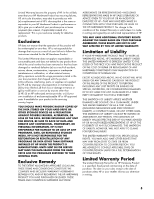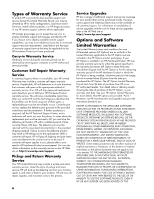Compaq CQ2000 Warranty and Support Guide - Page 10
Support Information, Don't Forget to Register, Where to Get Help, HP Offices, Software Support - uk
 |
View all Compaq CQ2000 manuals
Add to My Manuals
Save this manual to your list of manuals |
Page 10 highlights
Support Information Don't Forget to Register! You can register your computer through the Help and Support Center. Click the Windows Vista start button™, Help and Support, and then click Contact Support. Where to Get Help Follow these steps when you need help: 1 Check the setup poster and product documentation for help with setting up and using your computer. 2 Use the Help and Support Center for help with hardware and software questions. Click the Windows Vista start button, and then click Help and Support. The Help and Support Center provides useful troubleshooting information and includes the following: • Link to register your computer • System information, including your computer product number, model number, and serial number • E-mail support • HP Real Time Chat with qualified support specialists • Support phone numbers • Link to the User Guides for your computer 3 If you think you have a hardware issue, before calling the Customer Care Center, run the hardware diagnostic tools that are preinstalled on your computer. Click the Windows Vista start button, All Programs, PC Help & Tools, and then click Hardware Diagnostic Tools. 4 For help online, go to the HP Customer Care Center Web site at: http://www.hp.com/cposupport/loc/ regional.html 5 If you have not solved the problem, first, call your computer retailer, or second, call the HP Customer Care Center at: Republic of Ireland: 1890 92 39 02 Republic of South Africa: 011 234 5872 U.K.: 0845 601 4795 (5 p/min.) In the U.K. and Ireland, for computers bought from PC World, Currys, or Dixons, call: Repair Service Line: 0844 800 6020 (Calls are charged at National Rate) Software Helpline: 0906 515 1180 (Calls are charged at £1.50/min from a BT land line, maximum call duration is 20 minutes) For out-of-warranty products (U.K. and Ireland only): 0906 470 0870 (60 p/min.) HP Offices Republic of Ireland Hewlett-Packard Ireland Ltd. 30 Herbert Street IRL - Dublin 2 Republic of South Africa Hewlett-Packard South Africa 12 Autumn Road Rivonia Sandton United Kingdom Hewlett-Packard Ltd. Cain Road Bracknell GB - Berks RG12 1HN Protect Your Investment If available in your country/region, you can upgrade your standard factory warranty for an additional two years by purchasing an HP warranty extension. For more information, please visit our Web site at: Ireland http://www.hp.com/ie/warranty-extension U.K. http://www.hp.com/uk/warranty-extension Software Support If you have questions about your software, contact or visit your software vendor Web site at the appropriate Web address below: Cyberlink http://www.cyberlink.com Are You Missing Components? Check the contents of the computer box after you've purchased your computer. If any components are missing, you have 30 days from the date of purchase to contact HP Customer Care for replacement. After this period, you may be charged for these components. 10