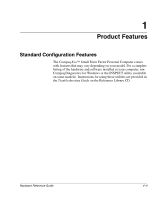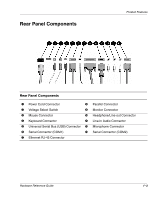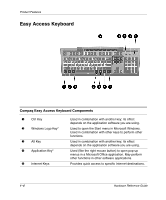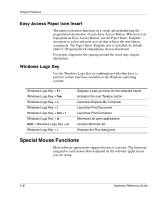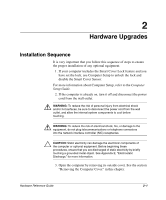Compaq D500 Compaq Evo Family of Personal Computers, Small Form Factor Models- - Page 8
Easy Access Keyboard, Compaq Easy Access Keyboard Components - specifications
 |
UPC - 720591157135
View all Compaq D500 manuals
Add to My Manuals
Save this manual to your list of manuals |
Page 8 highlights
Product Features Easy Access Keyboard Compaq Easy Access Keyboard Components 1 Ctrl Key 2 Windows Logo Key* 3 Alt Key 4 Application Key* 5 Internet Keys Used in combination with another key; its effect depends on the application software you are using. Used to open the Start menu in Microsoft Windows. Used in combination with other keys to perform other functions. Used in combination with another key; its effect depends on the application software you are using. Used (like the right mouse button) to open pop-up menus in a Microsoft Office application. May perform other functions in other software applications. Provides quick access to specific Internet destinations. 1-4 Hardware Reference Guide
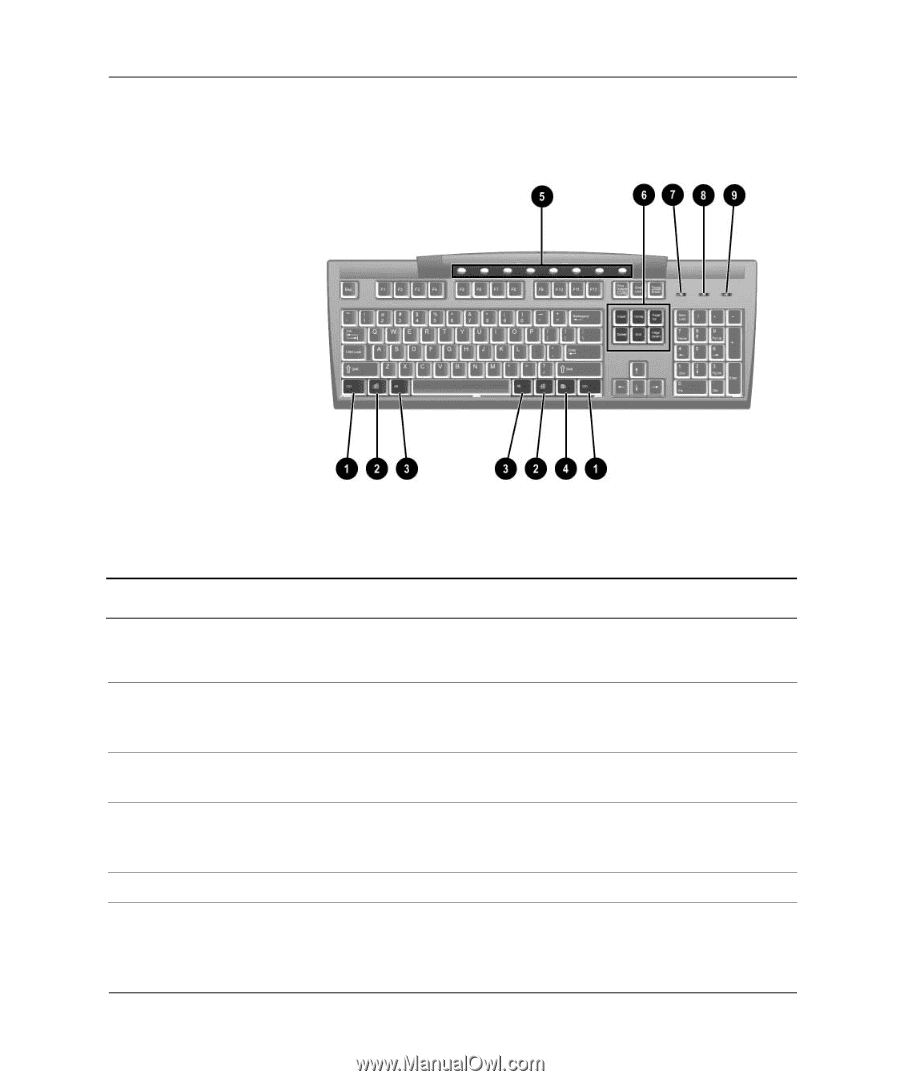
1–4
Hardware Reference Guide
Product Features
Easy Access Keyboard
Compaq Easy Access Keyboard Components
1
Ctrl Key
Used in combination with another key; its effect
depends on the application software you are using.
2
Windows Logo Key*
Used to open the Start menu in Microsoft Windows.
Used in combination with other keys to perform other
functions.
3
Alt Key
Used in combination with another key; its effect
depends on the application software you are using.
4
Application Key*
Used (like the right mouse button) to open pop-up
menus in a Microsoft Office application. May perform
other functions in other software applications.
5
Internet Keys
Provides quick access to specific Internet destinations.