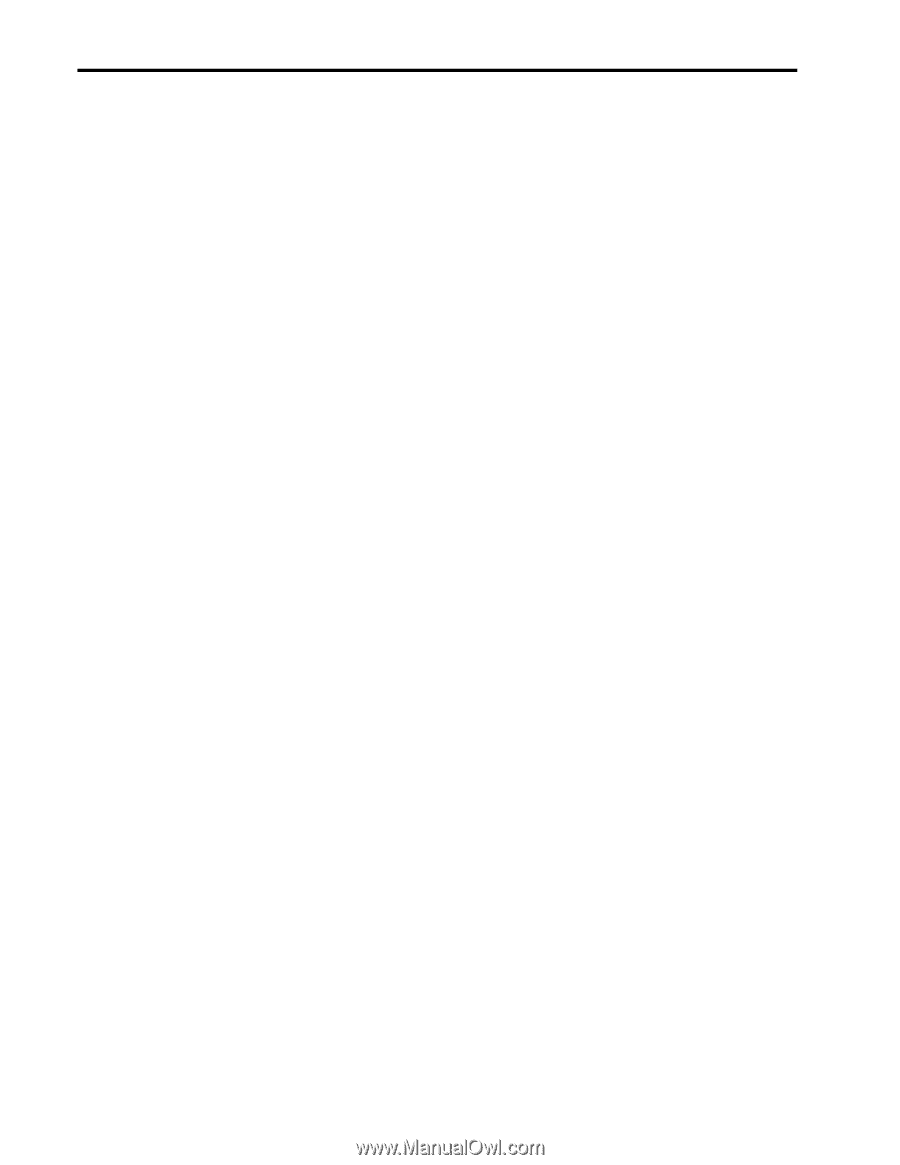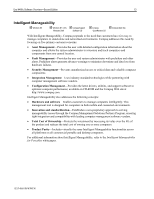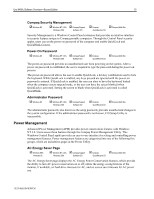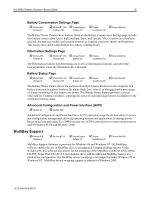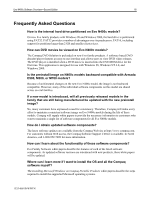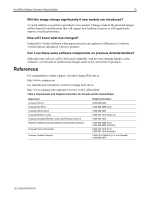Compaq Evo n400c Evo N400c Software Overview - Page 18
Frequently Asked Questions, E500, M300, or M700 models?
 |
View all Compaq Evo n400c manuals
Add to My Manuals
Save this manual to your list of manuals |
Page 18 highlights
Evo N400c Software Overview-Second Edition 18 Frequently Asked Questions How is the internal hard drive partitioned on Evo N400c models? On new Evo family products with Windows 98 and Windows 2000, the hard drive is partitioned using FAT32. FAT32 provides a number of advantages over its predecessor, FAT16, including support for partitions larger than 2 GB and smaller cluster sizes. How can DVD movies be viewed on Evo N400c models? The Compaq DVD Solution is preloaded on new Evo family products. A software-based DVD decoder/player features an easy-to-use interface and allows users to view DVD video releases. The DVD player is installed when a DVD movie is inserted into the DVD-ROM drive for the first time. This application is designed for use with Windows 98, Windows NT 4.0, and Windows 2000. Is the preinstall image on N400c models backward compatible with Armada E500, M300, or M700 models? Because of architectural changes on the new Evo N400c model, the image is not backward compatible. However, many of the individual software components on this model are shared across several families. If a new model is introduced, will all previously released models in the family that are still being manufactured be updated with the new preinstall image? No, many customers have expressed a need for consistency. Therefore, Compaq will make every effort to maintain a consistent software image on Evo N400c models during the life of these models. Compaq will supply white papers to provide the necessary information to customers who want to maintain a single list of software components for all Evo N400c models. How do I obtain updated software components? The latest software updates are available from the Compaq Web site at http://www.compaq.com. For customers without Web access, the Compaq Software Support CD Kit is available. In North America, call 1-800-952-7689 for more information. How can I learn about the functionality of these software components? Evo Family Software white papers describe the features of each of the listed software components. As updated software versions are introduced with new products, these white papers will be updated. Where can I learn more if I want to install the OS and all the Compaq software myself? The Installing Microsoft Windows on Compaq Portable Products white papers describe the steps required to install the supported Microsoft operating systems. 153Z-0601B-WWEN