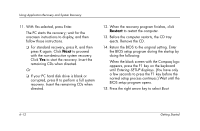Compaq Presario 6500 Getting Started - Compaq Presario 6000 and 8000 Series Co - Page 73
Preparing to, Ship the Computer
 |
View all Compaq Presario 6500 manuals
Add to My Manuals
Save this manual to your list of manuals |
Page 73 highlights
Finding Help & Support ■ Open an online service event with a Compaq Support Specialist. Do you have a product warranty issue or need to contact a technical expert? Contact Compaq online for the fastest time to a solution (not available in all countries/regions). To ensure proper handling of your service event, please include your: ❏ Product model number ❏ Product serial number (found on a label attached to the chassis) ❏ Date of purchase ❏ Detailed description of your issue or question Preparing to Ship the Computer If you have to ship the computer to Compaq for service, follow these guidelines when preparing it for shipment: ■ Back up the hard drive. ■ Make sure the backup media are not exposed to electrical or magnetic impulses. ■ Remove any diskette, CD, or DVD from the drive, and store it separately. ■ Insert a blank diskette (floppy) into the disk drive. ■ Turn off the computer and external devices. The hard drive automatically locks when the computer is turned off. Getting Started 7-3