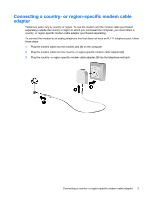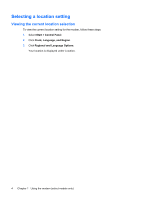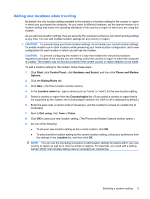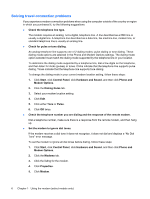Compaq Presario CQ50-200 Modem and Local Area Network - Windows Vista - Page 8
Connecting a modem cable
 |
View all Compaq Presario CQ50-200 manuals
Add to My Manuals
Save this manual to your list of manuals |
Page 8 highlights
Connecting a modem cable WARNING! To reduce the risk of electric shock, fire, or damage to the equipment, do not plug a modem cable (purchased separately) or telephone cable into an RJ-45 (network) jack. To connect a modem cable into the RJ-11 telephone wall jack: 1. Plug the modem cable into the modem jack (1) on the computer. 2. Plug the modem cable into the RJ-11 telephone wall jack (2). 2 Chapter 1 Using the modem (select models only)
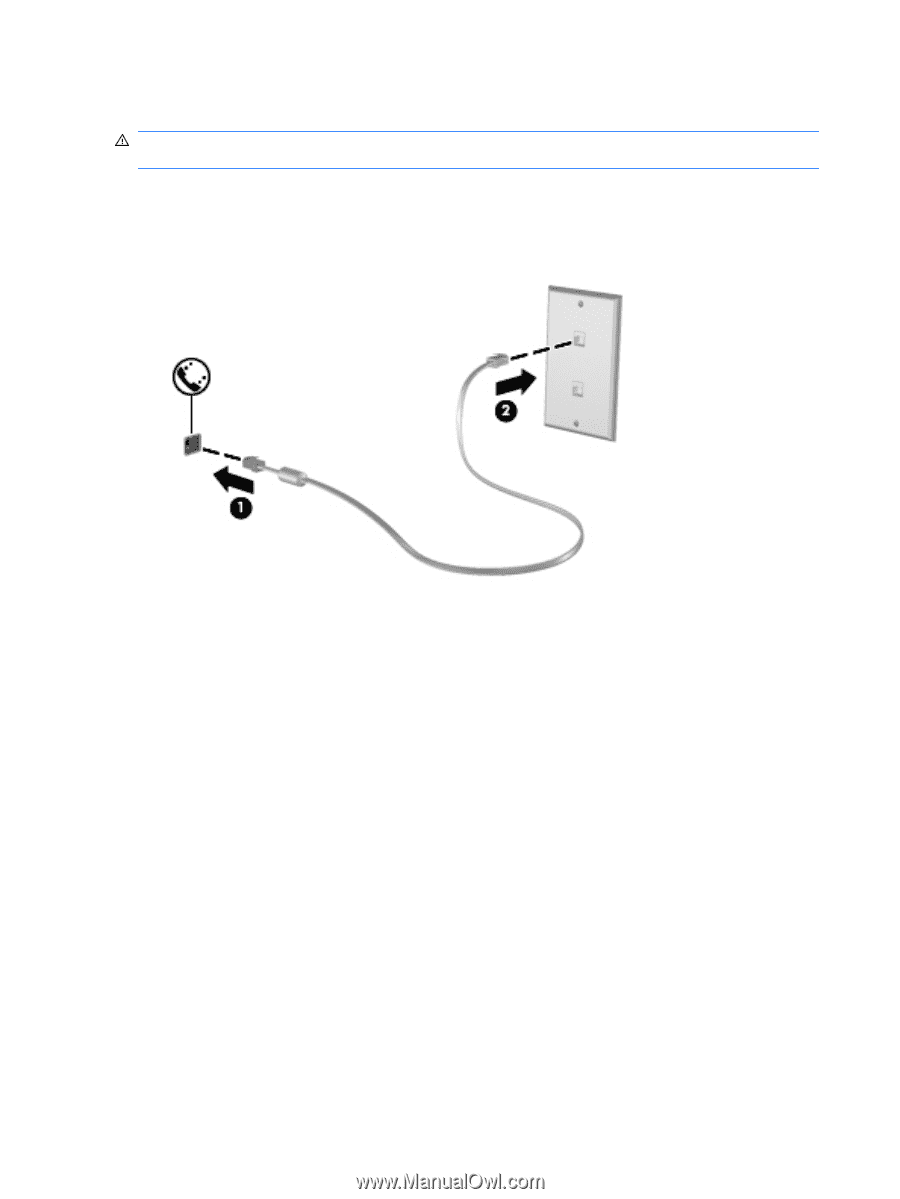
Connecting a modem cable
WARNING!
To reduce the risk of electric shock, fire, or damage to the equipment, do not plug a modem
cable (purchased separately) or telephone cable into an RJ-45 (network) jack.
To connect a modem cable into the RJ-11 telephone wall jack:
1.
Plug the modem cable into the modem jack
(1)
on the computer.
2.
Plug the modem cable into the RJ-11 telephone wall jack
(2)
.
2
Chapter 1
Using the modem (select models only)