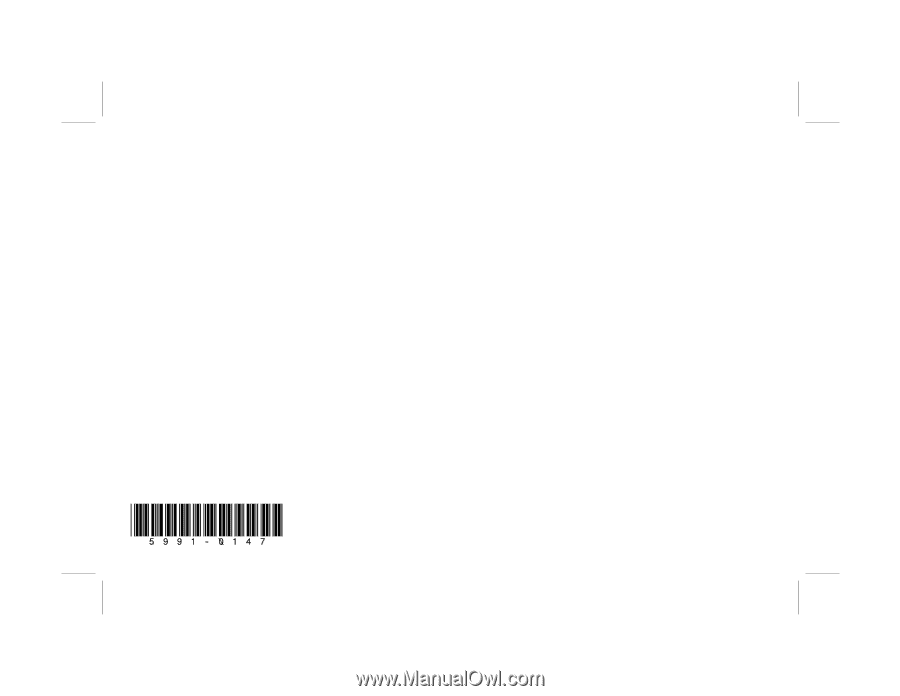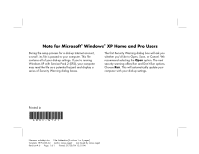Compaq Presario SR1000 Addendum- BigPond After Market - Page 1
Compaq Presario SR1000 - Desktop PC Manual
 |
View all Compaq Presario SR1000 manuals
Add to My Manuals
Save this manual to your list of manuals |
Page 1 highlights
Note for Microsoft® Windows® XP Home and Pro Users During the setup process for a dial-up Internet account, a small .ins file is passed to your computer. This file contains all of your dial-up settings. If you're running Windows XP with Service Pack 2 (SP2), your computer may read the file as a potential hazard and display a series of Security Warning dialog boxes. The first Security Warning dialog box will ask you whether you'd like to Open, Save, or Cancel. We recommend selecting the Open option. The next security warning offers Run and Don't Run options. Choose Run. This will automatically update your computer with your dial-up settings. Printed in Filename: m4adbpi.doc Title: Addendum [3-column 1 or 2 pages] Template: HP-Print2K.dot Author: James Legatt Last Saved By: James Legatt Revision #: 6 Page: 1 of 1 Printed: 07/20/04 12:51 PM