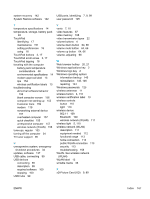Compaq Presario V5000 Notebook PC User Guide - Page 177
System Restore software, xD-Picture Card XD
 |
View all Compaq Presario V5000 manuals
Add to My Manuals
Save this manual to your list of manuals |
Page 177 highlights
system recovery 142 System Restore software 142 USB ports, identifying 7, 9, 99 user password 125 T temperature specifications 14 temperature, storage, battery pack 48 TouchPad identifying 17 maintenance 151 setting preferences 18 using 18 TouchPad buttons 3, 17 TouchPad scroll zones 3, 17 TouchPad tapping 18 traveling with the computer battery pack temperature considerations 48 environmental specifications 14 modem approval label 13 tips 154 wireless certification labels 13 troubleshooting abnormal software behavior 156 blank computer screen 156 computer not starting up 155 Customer Care 159 modem 119 nonworking external device 157 overheated computer 157 quick checklist 155 unresponsive computer 157 wireless network (WLAN) 158 tune-ups, regular 153 turning off the computer 34 TV tuner support 95 U unresponsive system, emergency shutdown procedures 34 updates, software 137 USB cable, connecting 99 USB devices connecting 99 description 99 required software 100 stopping 100 USB hubs 99 V vents 7, 10 video features 67 video memory 108 video transmission types 22 volume buttons 4 volume down button 64, 66 volume mute button 64, 66 volume up button 64, 66 volume, adjusting 66 W Web browser hotkey 20, 21 Windows applications key 2 Windows logo key 2 Windows operating system information backup 145 reinstallation 145, 146 repairing 144 Windows passwords 125 wireless antennae 11 wireless button 4, 110 wireless certification label 13 wireless controls button 110 light 110 wireless device 802.11 109 Bluetooth 109 wireless network (WLAN) 111 wireless light 5, 110 wireless network (WLAN) description 111 equipment needed 112 functional range 113 home connection 113 public WLAN connection 113 security 113 troubleshooting 158 WLAN. See wireless network (WLAN) WLAN label 13 writable media 33 X xD-Picture Card (XD) 9, 89 ENWW Index 167