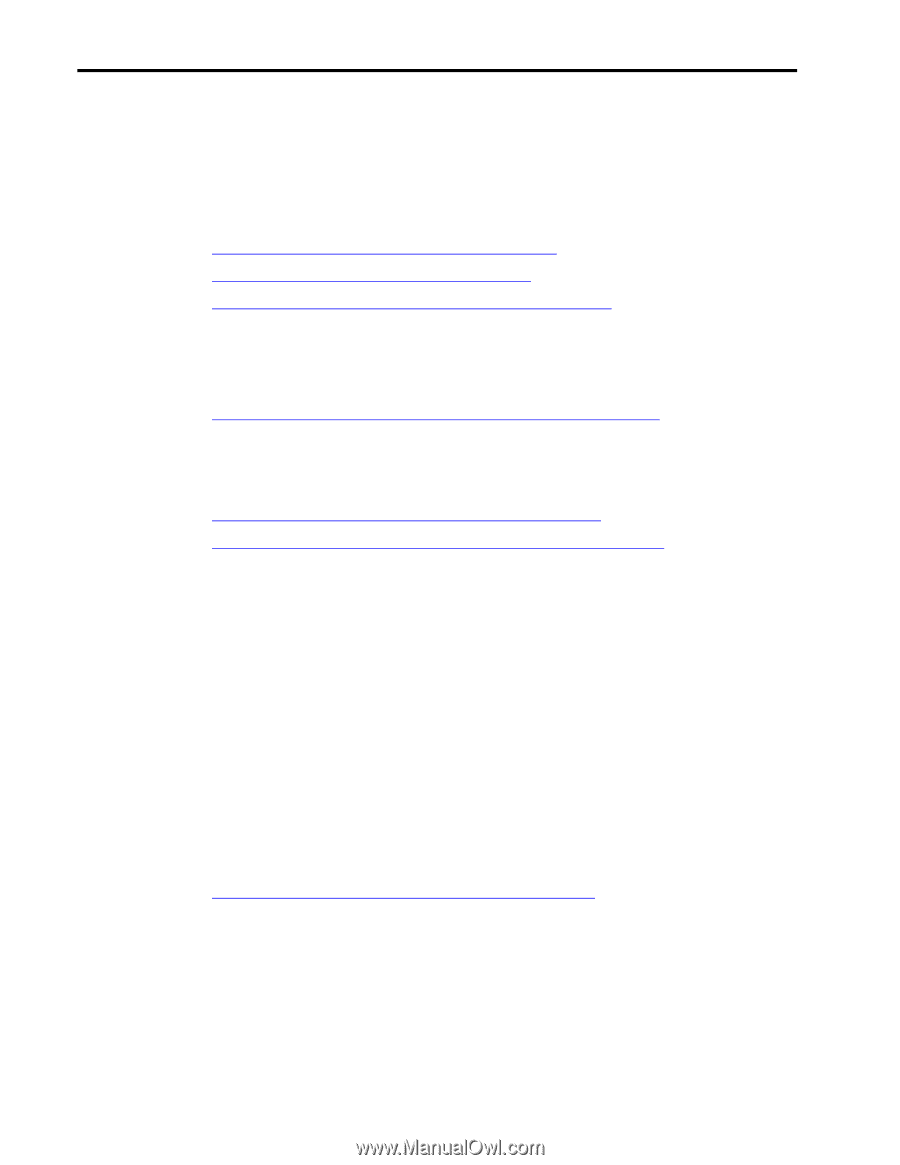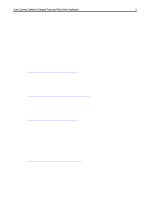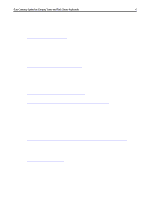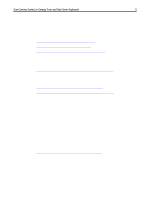Compaq ProLiant 1000 Euro Currency Symbol on Compaq Tower and Rack Server Keyb - Page 8
the Placement of the Euro Sign on Computer Keyboards and Similar Information
 |
View all Compaq ProLiant 1000 manuals
Add to My Manuals
Save this manual to your list of manuals |
Page 8 highlights
Euro Currency Symbol on Compaq Tower and Rack Server Keyboards 8 Q. Will all operating systems use the same keystrokes to produce the euro currency symbol? A. No. Microsoft, Novell, SCO, and Sun are following the keystrokes recommended by the European Commission. A complete listing of keystrokes used to produce the euro currency symbol for Microsoft, SCO, and Sun can be found at the following Internet addresses: http://www.microsoft.com/typography/faq/faq12.htm http://www.sco.com/support/ciservices/euro.html http://www.sun.com/software/white-papers/wp-eurocurrency/ The keystrokes used by IBM OS/2 differ from those recommended by the European Commission. IBM has also posted information on the Internet detailing what keystrokes will produce the euro currency symbol in all the European languages. The IBM Internet address is: http://ps.boulder.ibm.com/pbin-usa-ps/getobj.pl?pdocs-usa/euro.html Q. Will all fonts display and print the euro currency symbol? A. No. Microsoft, IBM, and Sun have listed which fonts will display and print the euro currency symbol. The Internet addresses are: http://www.microsoft.com/typography/fontpack/default.htm http://ps.boulder.ibm.com/pbin-usa-ps/getobj.pl?/pdocs-usa/euro.html http://www.sun.com/software/white-papers/wp-eurocurrency/ Loading the Enhanced Postscript Drivers will allow SCO users to print the euro currency symbol using postscript font containing all MES characters. Novell has not indicated which fonts will display and print the euro currency symbol. Q. Will I have any problems printing out the euro currency symbol? A. Possibly. Problems arise when the printer substitutes the font sent by the computer for a resident font to increase print speeds. This problem can be prevented by downloading euro-enabled fonts to the printer instead of using resident fonts. Compaq recommends that customers check their printer manufacturer's web site for more information. Q. Is Compaq following the key placement recommendations given by the European Commission? A. Yes. The Internet address for the European Commission's paper, "Recommendations for the Placement of the Euro Sign on Computer Keyboards and Similar Information Processing Equipment" is: http://europa.eu.int/euro/html/dossiers/00124/00124-en.pdf Q. Why did Compaq implement the euro currency symbol before the software was available to support it? A. The euro currency symbol support was not required for PCs until 1999, but many customers were already asking for the support in 1998. By providing hardware support for the euro currency symbol ahead of the EC market requirement, Compaq took a leadership position in the marketplace. Compaq anticipates this position will ensure competitiveness of the new ProLiant and Prosignia servers through their lifecycles. ECG057/0399