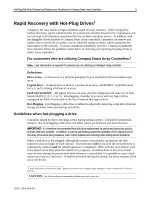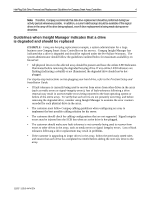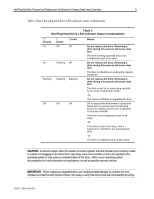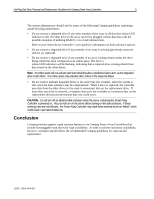Compaq ProLiant 1600 Hot Plug Disk Drive Removal and Replacement Guidelines fo - Page 6
Conclusion - smart start
 |
View all Compaq ProLiant 1600 manuals
Add to My Manuals
Save this manual to your list of manuals |
Page 6 highlights
Hot-Plug Disk Drive Removal and Replacement Guidelines for Compaq Smart Array Controllers 6 The system administrator should also be aware of the following Compaq guidelines cautioning unsafe hot-plug replacement: • Do not remove a degraded drive if any other member of the array is off-line (the online LED indicator is off). No other drive in the array can be hot-plugged without data loss with the possible exception of utilizing RAID 0+1 as a fault tolerant form. Refer to your Smart Array Controller's user guide for information on fault tolerance options. • Do not remove a degraded drive if any member of an array is missing (previously removed and not yet replaced). • Do not remove a degraded drive if any member of an array is being rebuilt unless the drive being rebuilt has been configured as an online spare. The drive's online LED indicators will be flashing, indicating that a replaced drive is being rebuilt from data stored on the other drives. Note: An online spare will not activate and start rebuilding after a predictive failure alert, as the degraded drive is still online. The online spare only activates after a drive in the array has failed. • Do not replace multiple degraded drives at the same time (for example, when the system is off), since the fault-tolerance may be compromised. When a drive is replaced, the controller uses data from the other drives in the array to reconstruct data on the replacement drive. If more than one drive is removed, a complete data set is not available to reconstruct data on the replacement drive(s) and permanent data loss could occur. CAUTION: Do not turn off an attached disk enclosure when the server containing the Smart Array Controller is powered on. Also, do not turn on the server before turning on the disk enclosure. If these ordering rules are not followed, the Smart Array Controller may mark these external drives as "failed,"which could result in permanent data loss. Conclusion Compaq provides superior rapid recovery features in its Compaq Smart Array Controllers that include hot-pluggable hard drives for high availability. In order to achieve maximum availability, however, customers should follow the recommended Compaq guidelines for removal and replacement. 11DT-119A-WWEN