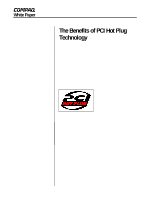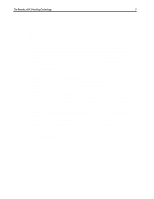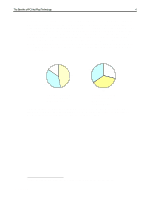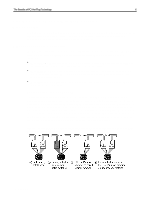Compaq ProLiant 1600 The Benefits of PCI Hot Plug Technology - Page 5
Compaq's PCI Hot Plug Strategy
 |
View all Compaq ProLiant 1600 manuals
Add to My Manuals
Save this manual to your list of manuals |
Page 5 highlights
The Benefits of PCI Hot Plug Technology 5 Compaq's PCI Hot Plug Strategy While advancements have been made to increase server uptime (redundant and hot-pluggable components), one area of availability that has not been adequately addressed is the replacement of pre-failed or failed input/output (I/O) adapters in a running system. Currently, system administrators without PCI Hot Plug technology must power down their servers to repair or expand their network connections or storage online. In enterprise environments, this results in additional costs and lost productivity. PCI Hot Plug technology is designed to address this customer concern. This breakthrough technology offers unprecedented server availability by allowing users to replace, upgrade, and add PCI adapters to the PCI local bus while the system is running. Taking a very general approach, a fully capable hot-plug system includes hot-plug system hardware (server), hot-plug aware software and operating system (OS) support, hot-plug capable device drivers, and hot-plug aware PCI user interface as shown in Figure 3. The hardware and software work together to ensure that any hot-plug activity occurring on the PCI bus is benign to other devices on the PCI bus. (Note: The vast majority of industry-standard PCI adapters can be made hot-plug aware through the installation of hot-plug device drivers. PCI adapter vendors typically provide these device drivers). Working in concert, system hardware and software monitor the PCI local bus to identify failed or pre-failed adapters. Upon identification of a faulty or suspect adapter, the system immediately notifies the user with a system alert. Once notified, the user interfaces with the OS to instruct the hardware to isolate and power down the slot (containing the faulty adapter) from all other devices on the PCI bus. The PCI bus can now be accessed and the suspect adapter can be removed. Once a functioning adapter has been installed, the user simply notifies the OS and reactivates power to the isolated slot. 4 The PCI Hot Plug system also protects the system and other adapters from the electrical effects of hot-plug operations. Figure 3. Generic PCI Hot Plug Technology User Interface Software and OS Support Device Drivers PCI Adapter Board HSoty-stPleugm Hardware 4 Customers using NetWare do not have to interface with the OS to power down the slot; they can utilize the PCI Hot Plug Push Button instead. ECG093/0798