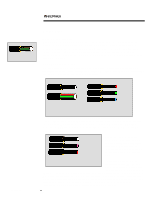Compaq ProLiant 1600 Video Streaming Technology - Page 7
Screen, 8 Screen, Full Screen
 |
View all Compaq ProLiant 1600 manuals
Add to My Manuals
Save this manual to your list of manuals |
Page 7 highlights
ECG068/0798 WHITE PAPER (cont.) 7... 2. Compressing the video using lossy compression techniques. This is generally needed for almost all networks because of the high bandwidth requirements of uncompressed video. 3. Streaming the video using data packets over the network. Small video files may be downloaded and played, but there is a tendency to stream larger video content for faster viewing. Scaling While converting from the RGB color space to a subsampled YCrCb color space helps reduce file size, it is only a 1/3 to 1/2 reduction which is not nearly enough. Techniques to lower this further involve scaling one or more of the three factors mentioned above: frame rate, color depth, and frame resolution. For example, scaling the frame resolution results in different size windows for showing the video on the screen. Full Screen 1/4 Screen 1/8 Screen Further scaling of all three parameters can dramatically reduce the video rate as can be seen in the following diagram. Frame Rate: 30 fps (Full Motion) x 1/2 Resolution: 640x480 (Full Screen) x 1/4 Color Depth: 24-bit (True Color) x 2/3 Data Rate = (640 X 480 pixels)* (3 bytes/pixel)*(30 fps)/(1024000 bytes/megabyte)*8 bits/byte = 216 Megabits per second Frame Rate: 15 fps Resolution: 320x240 (Quarter Screen) Color Depth: 16-bit Data Rate = (320 X 240 pixels)* (2 bytes/pixel)*(15 fps)/(1024000 bytes/megabyte)*8 bits per byte = 18 Megabits per second Even though the above scaling represents over a 10:1 reduction in data rate at the expense of size and video quality, it is still not enough for most network delivery. For example, a 10BaseT Ethernet network supports data rates of 10 MegaBits/sec. This is not enough bandwidth to deliver even one video stream at the above scaled data rate. Further scaling can be done. For example, the video can be scaled to a "thumbnail" size video at a few frames per second with 8-bit color-but this is poor in quality and still does not accomplish the data rate reduction necessary to