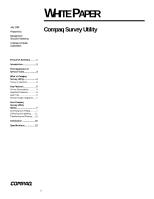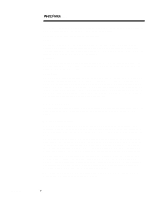Compaq ProLiant 6000 Compaq Survey Utility - Page 6
Simplified Collection Process, Automated Configuration History / Audit Trail Reporting
 |
View all Compaq ProLiant 6000 manuals
Add to My Manuals
Save this manual to your list of manuals |
Page 6 highlights
ECG075/0798 WHITE PAPER (cont.) ... Simplified Collection Process In order to meet the information requirements for a service call, a user is typically asked to complete a number of steps. It includes capture of information relating to NetWare modules, operating system version number, operating system parameters, operating system error log files, startup files, etc. This is in addition to the hardware configuration information. This process requires administrators to generate reports from multiple sources. Use of Survey Utility reduces the time and effort needed to collect this information. By combing hardware and software configuration capture, Compaq Survey Utility delivers a comprehensive view of the server with the ease and simplicity of a single tool. This single tool approach minimizes problem resolution time, and also minimizes administration resources because less time is spent resolving problems when they do occur. Automated Configuration History / Audit Trail Reporting In addition to capturing and reporting the current configuration, another primary customer need is a tool to provide effective configuration tracking. Compaq Survey Utility also satisfies this need. The audit trail feature of Compaq Survey Utility maintains a record of configurations, and has the intelligence to automatically identify and highlight where changes in the configuration have occurred. Upon an event trigger (either a reboot of the server, scheduled time interval, or user-initiated action) Compaq Survey Utility collects a snapshot view of the hardware and operating system configuration, and stores the file on the server. 6