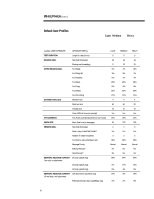W
HITE
P
APER
(cont.)
8
ECG052.0897
.
.
.
.
.
.
.
.
.
.
.
.
.
.
.
.
.
.
.
.
.
.
.
.
.
.
.
.
.
.
.
.
.
.
.
.
.
.
.
.
.
.
.
.
.
.
.
.
.
.
.
.
.
.
.
.
.
.
.
.
.
.
.
.
.
.
.
.
.
.
.
.
.
.
.
.
.
.
.
.
.
.
.
.
.
.
.
.
.
.
.
.
.
.
.
.
.
.
.
.
.
.
.
.
.
.
.
.
.
.
.
.
.
.
.
.
.
.
.
.
.
.
.
.
.
.
.
.
.
.
.
.
.
.
.
.
.
.
.
.
.
.
.
.
.
.
.
.
.
.
.
.
.
.
.
.
.
.
.
.
The data point resulting from a LoadSim run is called the
Score
. The LoadSim Score represents a
weighted average of the 95
th
percentile Exchange client response time (in milliseconds) for the
various Exchange tasks. The READ task is the task weighted highest, accounting for over half of
the score. The reason for this is that different client tasks (READ, BROWSE, DELETE, SEND,
etc.) are perceived differently by the user. For example, a user will most likely be willing to wait
two seconds for a SEND task but would not be willing to wait two seconds for a READ task.
Only you can determine the acceptable response time in your environment, but most capacity
planners default to the Microsoft-recommended maximum for the MAPI protocol, which is sub-
second response time (<1000 ms). One thousand milliseconds has been assumed as a safe upper
limit for this paper. A lower Score indicates better Exchange Server performance.
NT Performance Monitor
The main tool used in monitoring and collecting the performance data contained in this paper is
the Windows NT Performance Monitor (PerfMon).
PerfMon monitors performance objects and counters within Windows NT, and it is these objects
and counters that depict how the Exchange Server machine is performing under load. Exchange
Server, along with several Compaq server subsystems, has counters available for instrumented
subsystems. Performance Monitor, although not perfect, is an invaluable tool for capacity
planning and performance tuning for NT Server and applications. Best of all – it’s free! Many
similar tools in the Unix environment would cost thousands of dollars in addition to the cost of
the operating system.
For more information on how to use PerfMon, refer to the Windows NT Resource Kit for
Windows NT 4.0. The resource kit contains a thorough treatment of PerfMon and some good
suggestions for detecting bottlenecks. The principles outlined there are relevant to monitoring the
performance of Exchange Server. The Exchange Server Resource Kit contains complete details on
Exchange-specific Performance Monitor objects.
Configuration of Test Facility
The test facility is configured on two 100BaseTX Fast Ethernet networks -- one network for the
LoadSim clients and one network for data collection. This is to isolate the network traffic imposed
by data collection from the actual test network traffic. Figure 1 shows the network topology.
There are twelve LoadSim client machines. As stated earlier, a LoadSim client is a Windows NT
machine configured with the Microsoft Exchange client software and LoadSim. A single
LoadSim client can simulate multiple users. In this case, each of the twelve LoadSim clients can
simulate up to 500 users. The load imposed by each user is based on the
Medium
profile outlined
in Table 1.
TIP: Performance Monitor
objects for several key Compaq
server subsystems are available
via the Web at
or on
the Compaq ResourcePaq for NT
version 2.5
NOTE: Be sure to execute the NT
command “DISKPERF –y” in
order to monitor disk objects in
NT Performance Monitor.