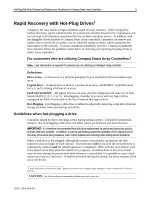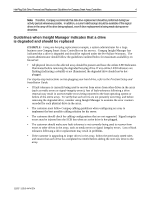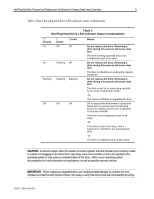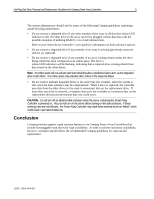Compaq ProLiant 6400R Hot Plug Disk Drive Removal and Replacement Guidelines f - Page 5
Table 1, Hot-Plug Hard Drive LED Indicator Status Combinations
 |
View all Compaq ProLiant 6400R manuals
Add to My Manuals
Save this manual to your list of manuals |
Page 5 highlights
Hot-Plug Disk Drive Removal and Replacement Guidelines for Compaq Smart Array Controllers 5 Table 1 shows hot-plug hard drive LED indicator status combinations. Table 1 Hot-Plug Hard Drive LED Indicator Status Combinations 1 Activity 2 Online 3 Fault Means On Off Off On Flashing Off Flashing Flashing Flashing Off Off Off Do not remove the drive. Removing a drive during this process will cause data loss. The drive is being accessed and is not configured as part of an array. Do not remove the drive. Removing a drive during this process will cause data loss. The drive is rebuilding or undergoing capacity expansion. Do not remove the drive. Removing a drive during this process will cause data loss. The drive is part of an array being selected by the Array Configuration Utility. -Or- The Options ROMPaq is upgrading the drive. OK to replace the drive online if a predictive failure alert is received (see the following section for details) and the drive is attached to an array controller. The drive is not configured as part of an array. -Or- If this drive is part of an array, then a powered-on controller is not accessing the drive. -Or- The drive is configured as an online spare. CAUTION: In extreme cases, when the number of errors is greater than the firmware error recovery is able to sustain, hot-plugging on an online drive may cause some unrecoverable errors to be reported to the operating system or may cause a complete failure of the array. Refer to your operating system documentation for more information on implications, as well as possible recovery options. IMPORTANT: Before replacing a degraded drive, use Compaq Insight Manager to examine the error counters recorded for each physical drive in the array to verify that such errors are not presently occurring. 11DT-119A-WWEN