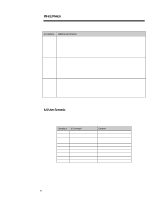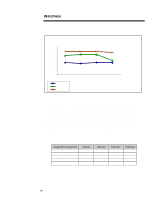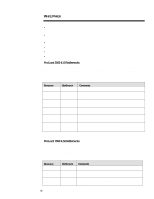Compaq ProLiant 7000 Performance Analysis and Capacity Planning for Microsoft - Page 7
The WCAT Tool, Server Configurations, Internet Locator Server ILS Performance Measurement Procedures
 |
View all Compaq ProLiant 7000 manuals
Add to My Manuals
Save this manual to your list of manuals |
Page 7 highlights
WHITE PAPER (cont.) 7... The WCAT Tool The WCAT tool simulates many users accessing a Web server simultaneously. WCAT uses HTTP so that a server acts as though normal Web browsers are using it. A script controls WCAT's execution and allows for the setting of the number of client systems used per test and the number of WCAT threads that run on each client system. Each WCAT client represents a much heavier load than a single person using a Web browser because WCAT does not take the time to understand the information returned. Rather, each WCAT client requests a new file as soon as it has received the previously requested file. Once the WCAT client program is started on each client system, the WCAT controller connects to the number of client systems specified in the script, synchronizes their execution, collects test results from each client system, and generates a consolidated report. Server Configurations Table 1 shows the configurations of each ProLiant server tested. The actual amount of memory used for testing was selected at boot time through a configuration parameter in the Windows NT boot.ini file. Table 1: Server Configurations System Compaq ProLiant 2500 Component Processor Memory Network Disk Compaq ProLiant 7000 Processor Memory Network Disk Configuration 1 x 200 MHz Pentium Pro (512 KB cache) 128 MB ECC 1 x Compaq NetFlex3, 100Base-TX 4 x 2.1GB 7200 RPM disks in a RAID 5 configuration with a SMART-2 controller 2 x 200 MHz Pentium Pro (1 MB cache) for ILS testing; one processor for PS testing 256 MB EDO ECC 1 x Dual Port Compaq NetFlex3, 100Base-TX 4 x 4.3 GB 10,000 RPM disks in a RAID 5 configuration with a SMART-2 controller Internet Locator Server (ILS) Performance Measurement Procedures For the ILS performance measurements, both InetLoad and perfmon were used. InetLoad was selected because it uses the Lightweight Directory Access Protocol (LDAP) for ILS testing. LDAP was chosen as a test tool because ILS is implemented as part of Microsoft's LDAP server. In addition, the real-client applications that use ILS, such as NetMeeting, use LDAP to communicate with ILS. The dynamic nature of ILS, which is a real-time directory service for online users, requires online user simulation on the SUT. This simulation was accomplished with an ASP-enabled Web page and a Web browser that initialized the ILS directory with the desired number of simulated online users. In order to gather performance data that would be useful for capacity planning purposes, four common operations done by applications using ILS were defined. The performance of each operation was tested separately. Table 2 shows the ILS operations measured and which ILS or LDAP commands were used.